aws-bunyan
v1.0.6
Published
Simplified Logging Solution For AWS & ElasticSearch
Downloads
1
Maintainers
Readme
AWS-BUNYAN
Introduction
aws-bunyan is a simple and fast JSON logging library for node.js services. It wraps bunyan providing a very focused and simple API, with the ability to set context data into the logger at runtime - for instance correlationIds.
This library shines when used in conjunction with AWS Lambda, Cloudwatch, and ECS (ElasticSearch).
Manifesto: Server logs should be structured. JSON's a good format. Let's do
that. A log record is one line of JSON.stringify'd output. Let's also
specify some common names for the requisite and common fields for a log
record (see below).
Example Usage
Here's a snippet (typescript):
import { ILogger, logFactory } from "aws-bunyan";
const log: ILogger = logFactory.createLogger("MyLogger");
const data = { compiler: "Webpack", language: "Typescript" };
log.debug("Data", data);With typings support:
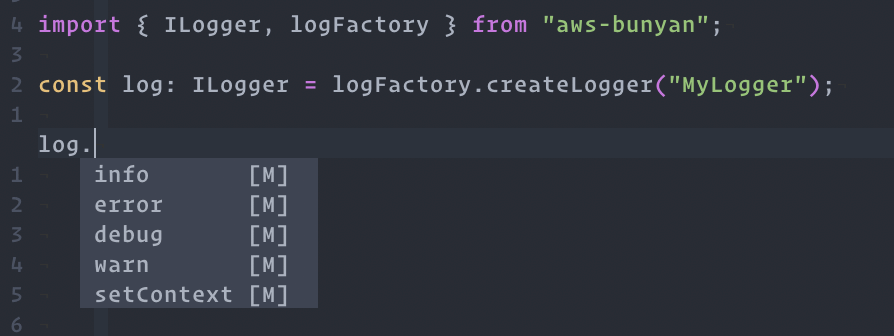
Since this is a lightweight wrapper around bunyan, you can fully leverage the bunyan CLI for nicely viewing those logs too.

Setting Context
Frequently, there is a need to group logs together by request etc. A way to achieve this is to retrieve a unique correlation id (AWS provides a couple of ways of getting this during AWS Lambda requests for example), and associate this correlation id with every log statement originating from that specific request.
Here is a snippet:
import { ILogger, logFactory } from "aws-bunyan";
const log: ILogger = logFactory.createLogger("MyLogger");
// get the unique correlation id somehow...
const uniqueCorrelationId = "12345678";
log.setContext("x-correlation-id", uniqueCorrelationId);
const data = { compiler: "Webpack", language: "Typescript" };
log.debug("Data", data);And here's the output:

AWS Contextual Information
Note that this logger provides extra contextual information when used with AWS. Here is a sample output from Cloudwatch with aws region and function information automatically applied.
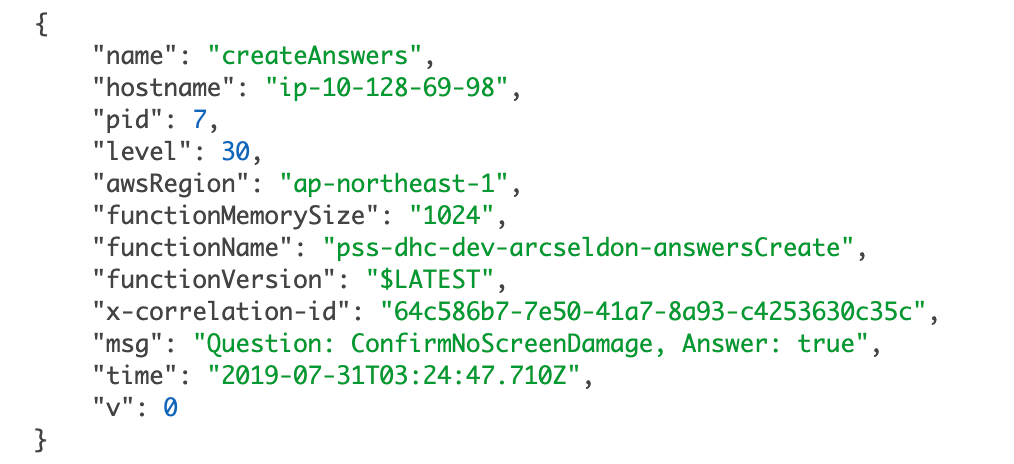
Serializer Support
You can easily add your own serializers.
For example, let's suppose you want a serializer that masks personally identifiable information (PII). Simply write your serializer (eg. maskPII).
Example usage:
import { ILogger, logFactory } from "aws-bunyan";
import maskPII from "./maskPII";
const log: ILogger = logFactory.createLogger("Standalone", {
maskPII
});
log.info("Phone number, Question & Answer", {
maskPII: {
answer: "tablet",
phonenumber: "080 12345678",
question: "device type"
}
});
And here's the output:
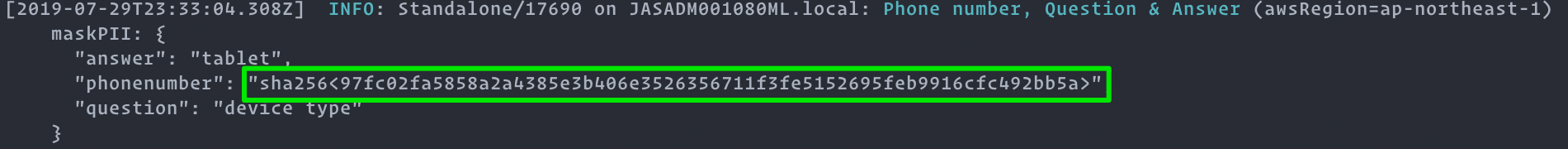
Setting Log Level
Simple:
process.env.LOG_LEVEL = "DEBUG";Example Usages Of Logger API
Just some simple usages to guide you (typescript):
import { ILogger, logFactory } from "aws-bunyan";
const log: ILogger = logFactory.createLogger("MyLogger");
const data = { compiler: "Webpack", language: "Typescript" };
log.debug("Data", data);
log.info("This is the data", data);
const warningError = new Error(
"Database disconnected unexpectedly. Retrying..."
);
log.warn("Database connection issue", data, warningError);
const fatalError = new Error("Database is offline.");
log.error("Fatal error, aborting.", data, fatalError);Vanilla Javascript (node) Example Usage
const logFactory = require("aws-bunyan").logFactory;
const log = logFactory.createLogger("MyLogger");
const data = { compiler: "Webpack", language: "Typescript" };
log.debug("Data", data);Finally
Check the bunyan docs for further details if unsure.
