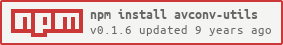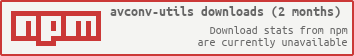avconv-utils
v0.1.6
Published
utility functions to perform operations on videos using avconv
Downloads
43
Maintainers
Readme
motivation
Can be used to fetch frames from a video and create mosaics out of them for better storage and distribution.
Possible usage scenarios:
- show preview in video slider
- auxiliary imagery for non linear editing of videos
requirements
Requires graphicsmagick to be installed:
sudo apt-get install graphicsmagick
Requires avconv to be installed with x264 support (if reading h.264 videos) Read how to do it here.
examples
The following examples are available in samples
And the video used it them is this one:
do mosaic magic
Source code:
var au = require('avconv-utils');
au.doMosaicMagic(
{
video: 'jTE4TOJANeatDmQi341m.mp4',
scale: 0.25,
fps: 1,
strategy: 'square',
mosaic: 'mosaics/jTE4TOJANeatDmQi341m.jpg'
},
function(err, res) {
if (err) { throw (err); }
console.log(res);
}
);Callback result is:
{
mosaicDimensions: [870, 984],
frameDimensions: [145, 82],
strategy: 'square',
outFile: 'mosaics/jTE4TOJANeatDmQi341m.jpg',
grid: [6, 12],
n: 68,
videoDuration: 66.41,
videoDimensions: [580, 326]
}and the following mosaic image:

Note: The square strategy displayed above is the most appropriate for humans to inspect the result.
If you're scripting a preview slider based on CSS properties horizontal or vertical strategies
are better suited for such purpose. They compose the mosaic in a single row/column respectively.
get metadata
Source code:
var au = require('../lib/avconv-utils');
au.getMetadata(
'jTE4TOJANeatDmQi341m.mp4',
function(err, res) {
if (err) { throw (err); }
console.log(res);
}
);Callback result is:
{
duration: '00:01:06.41',
durationSecs: 66.41,
vCodec: 'h264 (Constrained Baseline)',
vDetails: 'Video: h264 (Constrained Baseline), yuv420p, 580x326 [PAR 1:1 DAR 290:163], 694 kb/s, 24 fps, 24 tbr, 24 tbn, 48 tbc',
dimensions: [580, 326],
aCodec: 'aac',
aDetails: 'Audio: aac, 48000 Hz, stereo, s16, 127 kb/s'
}usage
Check API.
Usage examples in bin/* command line utilities and tests directory.
changelog
Check LOG.