automatic-scatter-labelling
v1.0.0
Published
Place labels in a scatter plot without overlapping. Implements the NOLOOKAHEAD described in https://www.think-cell.com/en/career/talks/pdf/think-cell_article_aaai2006.pdf
Downloads
16
Readme
Automatic scatter labelling
Compute the positions of labels in a scatter plot. It implements the NOLOOKAHEAD algorithm described in:
Theophil S., Schödl A. An Efficient Algorithm for Scatter Chart Labeling AAAI
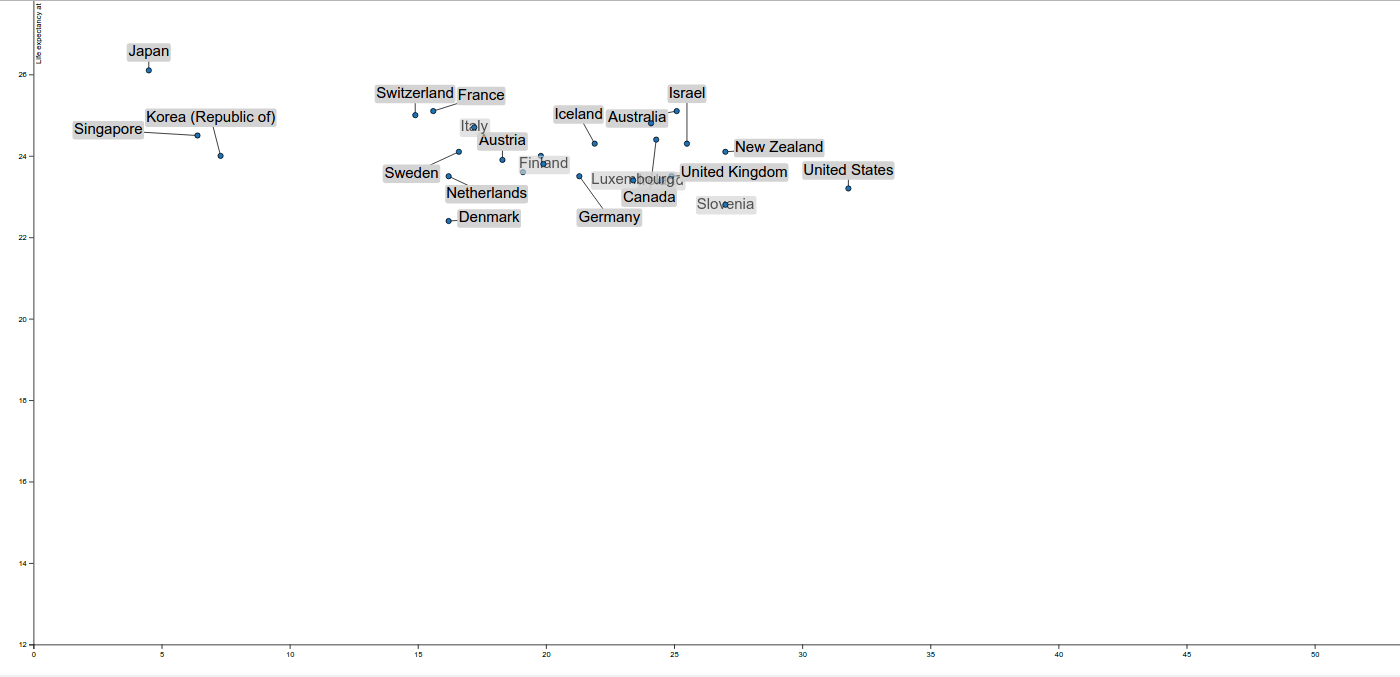
Install
$ npm install --save automatic-scatter-labelling
It requires of a webworker so right now it only works for the browser.
Example
Running npm run gulp will launch a full working example in the browser
Basic usage
With browserify or webpack
const algorithm = require('automatic-scatter-labelling')
const pointsToLabel = [
{id: 1,
position: {
x: 10,
y: -20
},
label: {
height: 30,
width: 20
}
},
{
id: 2,
position: {
x: 10,
y: -20
},
label: {
height: 30,
width: 20
}
]
mainAlgorithm(pointsToLabel)
.then(function (rectangles) {
const rectangle = rectangles[0]
const id = rectangle.id // Corresponding to the id provided in the algorithm
// Coordinates to place the rectangle
const {left, right, top, bottom} = rectangle.rectangle
})
Advanced usage
Additionally to the points we want to label we can provide extra arguments to tweak the algorithm. radius is used to indicate that some space should be left around the points. bbox to indicate where the labels should be restricted (so that they don't go offscreen).
Example:
const result = await algorithm(pointsToLabel, {
radius: 5,
bbox: {
top: margin.top,
bottom: -margin.top + height,
left: margin.left,
right: margin.left + width,
width,
height: height
}
})
