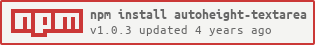autoheight-textarea
v1.0.3
Published
Custom element for automatically resizing textareas. Works everywhere: Virtual DOM and plain HTML
Downloads
166
Maintainers
Readme
autoheight-textarea is a small (7kb gzipped) HTML5 custom element wrapper around textarea elements that will automatically resize itself as the user types.
It works everywhere, because it's implemented as a custom element. Including: Virtual DOMs (React, Elm, etc.), server-side rendered HTML and, of course, good old index.html files.
The component will respect any minimum height set on the textarea via the rows attribute.
Demo

Code sandboxes
- Basic HTML: https://codesandbox.io/s/unruffled-http-2vm4c
- React.js: https://codesandbox.io/s/misty-violet-p1jwb
Example usage
For any of the following examples, all you need to do is include the script. For example, you could add this to the top of your main JS file:
import "autoheight-textarea";
// Your code here... React, jQuery, whateverReact
const App = () => {
return (
<autoheight-textarea>
<textarea rows={4} placeholder="Type something..." />
</autoheight-textarea>
);
}HTML / PHP
<autoheight-textarea>
<textarea placeholder="Type something..." rows="4"></textarea>
</autoheight-textarea>Elm
Html.node "autoheight-textarea" [] [
textarea [ placeholder "Type something..." , rows 4 ] []
]Feel free to add any other elements inside of the autoheight-textarea node. For instance, you could implement a Bootstrap textarea with form help text like so:
<div class="form-group">
<autoheight-textarea>
<label for="my_textarea">Example textarea</label>
<textarea class="form-control" id="my_textarea" rows="4"></textarea>
<small class="form-text text-muted">This is what a Bootstrap textarea looks like</small>
</autoheight-textarea>
</div>Why would you do that? Mostly because it makes things easier to select with CSS. For instance you might want to hide the help text until the textarea has focus.
textarea:not(:focus) + .form-text {
display: none;
}Browser support
All major browsers — including IE11.
This package uses @webcomponents/custom-elements under the hood.