auto-dynamic-form
v1.0.8
Published
An Automatic Dynamic Form for React
Downloads
5
Maintainers
Readme
auto-dynamic-form
Build dynamic forms automatically in React with data only.
Speed up your multi-form projects :rocket:.
Note
This project is only just begining :writing_hand:. More features are coming soon :zap:.
Installation
npm install --save auto-dynamic-form
Get Started
Auto
Auto-dynamic-form receives some props to define a form: fields, values, onSubmit, and config.
fields
It is an array of object. Each object has "name", "label", "type" and the other properties.
values
It is an optional object. Each object is a name-value pair. Mostly it's the value getting from DB. You don't need to set it if no values at start.
onSubmit
It is a handler with a param form. You can get values, do validations via it.
config
You can config form's layout, wrapperCol, labelCol, and colon here.
Dynamic
The keyword requires is used here to define dependencies between elements. If one element A requires the other one B, which means we could see A only when B meets the requirement. Now we support requirement keywords: $in, $or, $exist, $nonExist, $nonEmpty.
Easyyyy
Auto-dynamic-form uses Ant Design as the basic UI, that's to say you can customize elements almost the same as in Ant Design. For example, you can set an element to different types: text, number, password, textarea, date (standing for datepicker), switch, radio and so on.
Demo
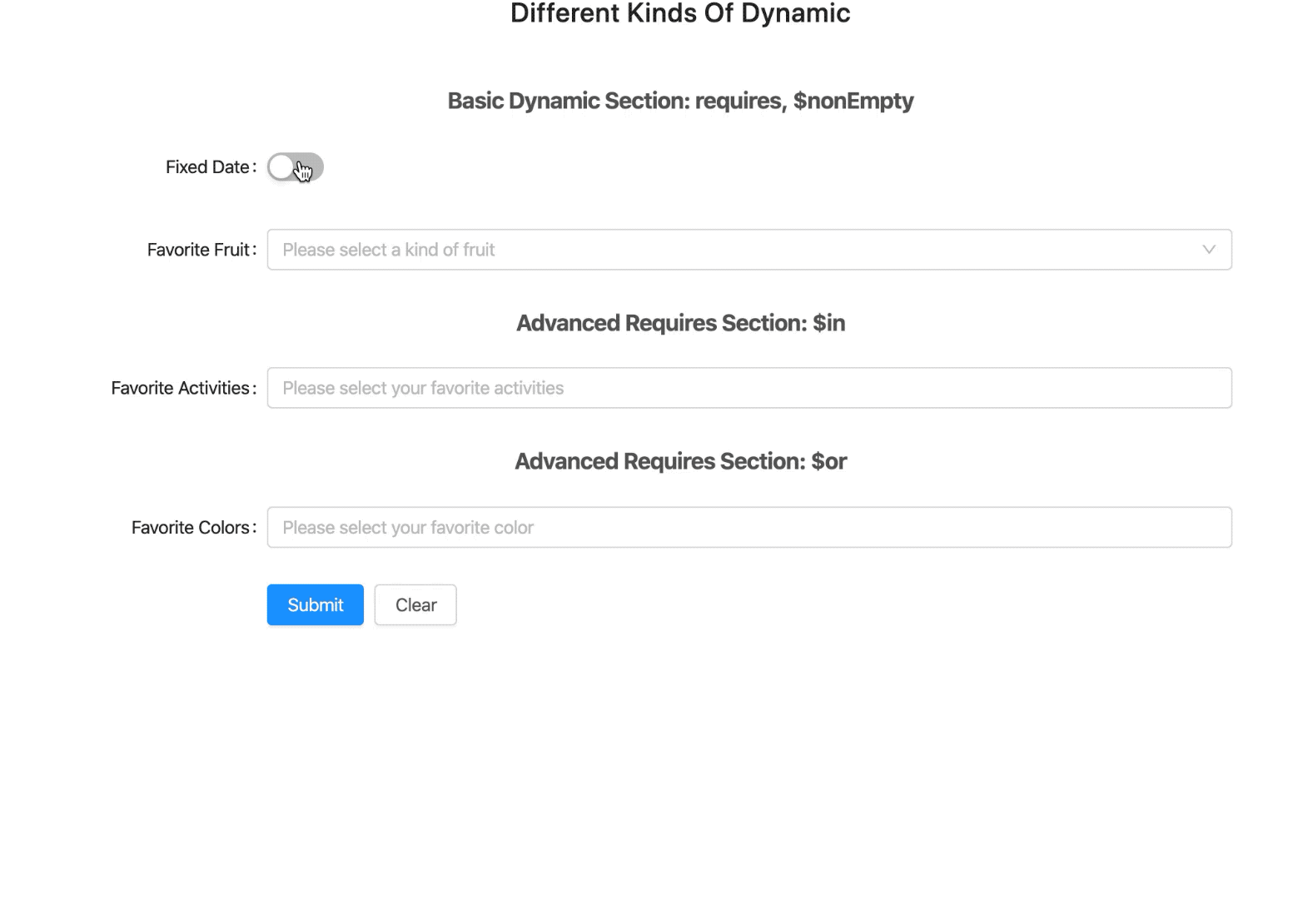
import React from "react";
import { Form } from "auto-dynamic-form";
import { Row, Col, Button } from "antd";
const Fields = [
{
name: "basic-requires-section",
type: "title",
text: "Basic Dynamic Section: requires, $nonEmpty"
},
{
name: "fixedDate",
label: "Fixed Date",
type: "switch"
},
{
name: "date-picker",
label: "Date",
type: "date",
requires: {
fixedDate: true
}
},
{
name: "favoriteFruit",
type: "select",
label: "Favorite Fruit",
placeholder: "Please select a kind of fruit",
filterOption: true,
options: [
{
value: "apple",
label: "Apple"
},
{
value: "banana",
label: "Banana"
},
{
value: "orange",
label: "Orange"
},
{
value: "kiwi",
label: "Kiwi"
},
{
value: "other",
label: "Other"
}
]
},
{
name: "apple",
label: "Why is Apple",
type: "textarea",
requires: {
favoriteFruit: "apple"
}
},
{
name: "banana",
label: "Why is Banana",
type: "textarea",
requires: {
favoriteFruit: "banana"
}
},
{
name: "orange",
label: "Why is Orange",
type: "textarea",
requires: {
favoriteFruit: "orange"
}
},
{
name: "kiwi",
label: "Why is Kiwi",
type: "textarea",
requires: {
favoriteFruit: "kiwi"
}
},
{
name: "otherFruite",
label: "Other Favorite Fruit",
placeholder: "Please input your favorite fruit",
type: "text",
requires: {
favoriteFruit: "other"
}
},
{
name: "otherFruiteReason",
label: "Why is that",
type: "textarea",
requires: {
otherFruite: "$nonEmpty"
}
},
{
name: "advanced-requires-section-in",
text: "Advanced Requires Section: $in",
type: "title"
},
{
name: "favoriteActivities",
type: "select",
label: "Favorite Activities",
placeholder: "Please select your favorite activities",
multiple: true,
filterOption: true,
options: [
{
value: "guitar",
label: "Play the Guitar"
},
{
value: "violino",
label: "Play the Violino"
},
{
value: "cello",
label: "Play the Cello"
},
{
value: "football",
label: "Play Football"
},
{
value: "basketball",
label: "Play Basketball"
},
{
value: "swim",
label: "Swim"
}
]
},
{
name: "musician",
label: "Wow! You're a Musician! Right?",
type: "switch",
requires: {
favoriteActivities: {
$in: ["guitar", "violino", "cello"]
}
}
},
{
name: "sporter",
label: "Wow! You're a Sporter! Right?",
type: "switch",
requires: {
favoriteActivities: {
$in: ["football", "basketball", "swim"]
}
}
},
{
name: "musician-sporter",
label: "Wow! You're a Musician and a Sporter! Right?",
type: "switch",
requires: {
musician: "$nonExist",
sporter: "$nonExist",
favoriteActivities: "$nonEmpty"
}
},
{
name: "advanced-requires-section-or",
text: "Advanced Requires Section: $or",
type: "title"
},
{
name: "favoriteColors",
type: "select",
label: "Favorite Colors",
placeholder: "Please select your favorite color",
multiple: true,
filterOption: true,
options: [
{
value: "black",
label: "Black"
},
{
value: "white",
label: "White"
},
{
value: "red",
label: "Red"
},
{
value: "yellow",
label: "Yellow"
},
{
value: "green",
label: "Green"
},
{
value: "blue",
label: "Blue"
}
]
},
{
name: "like-panda",
label: "You like panda! Right?",
type: "switch",
requires: {
favoriteColors: {
$or: ["black", "white"]
}
}
},
{
name: "like-rainbow",
label: "You like rainbow! Right?",
type: "switch",
requires: {
favoriteColors: {
$or: ["red", "blue", "green"]
}
}
}
];
const Config = {
form: {
labelCol: { span: 6 },
wrapperCol: { span: 14 },
}
};
export class Dynamic extends React.Component {
handleSubmit = ({ validateFields }) => {
validateFields((error, values) => {
if (!error) {
console.log(`Received values of form: ${JSON.stringify(values)}`);
} else {
console.log(`error: ${JSON.stringify(error)}`);
}
});
}
handleReset = ({resetFields}) => {
resetFields();
};
render() {
return (
<div>
<h2 style={{ textAlign: "center", margin: "40px 0" }}>
Different Kinds Of Dynamic
</h2>
<Form fields={Fields} config={Config} onSubmit={this.handleSubmit}>
{form => {
return (
<Row>
<Col offset={6} span={14}>
<Button type="primary" htmlType="submit">
Submit
</Button>
<Button
style={{ marginLeft: 8 }}
onClick={this.handleReset.bind(this, form)}
>
Reset
</Button>
</Col>
</Row>
);
}}
</Form>
</div>
);
}
}
