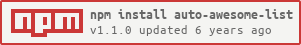auto-awesome-list
v1.1.0
Published
An automatic awesome list generator
Downloads
19
Readme
auto-awesome
An automatic awesome list generator
What is an awesome list?
See sindresorhus' awesome manifesto for what an awesome list is. They are basically curated lists of resources for developers.
What does auto-awesome do?
Auto-awesome takes a barebones markdown file and does the heavy lifting for turning it into an awesome list! It adds 2 new things to the markdown syntax, a table of contents tag, and a listing tag, which searches on GitHub for that piece of software and adds a description and link for it.
Example
If you want to see an example of this, look at before.md, and after.md.
Usage
This can take quite some time for a large file, as it has to look up each item on the list.
If you are getting an API rate limit error, your file is too big and/or you are re-running this fast. To authenticate to get a higher rate limit, generate a github token (with minumum permissions), and set the github_token env variable to the token.
Syntax
This extends markdown with 2 more tags.
!toc!inserts a table of contents for all headings under it. (you can only have one of these)!!reposearches GitHub forrepoand inserts a link and description of it.!!user/repogets the link and description for the repo atuser/repoon GitHub and inserts it.!!repo~namegets the repo (in the format seen above), and sets the name toname. (by default it takes the repository name from GitHub, which sometimes fails in examples such asnpm/cli)
API
Requiring auto-awesome-list after installing it with npm install auto-awesome-list returns a very simple function.
Usage
The first parameter of the function is a string containing the raw, input markdown. You can get this using fs, or other means. The second parameter is a callback, that takes one parameter, the processed markdown file.
Example
const autoAwesome = require("auto-awesome-list");
const md = "!!nodejs"
autoAwesome(md, data => {
console.log(data); // logs: [node](https://github.com/nodejs/node) - Node.js JavaScript runtime...
});CLI
Install with npm install -g auto-awesome-list
Usage
Reads input from stdin or the file in the passed parameter. Outputs to stdout or the file listed in the '-o' argument.
Example
auto-awesome before.md -o after.md