auth-input
v1.0.2
Published
Set of authentication inputs for React Native including name, email, phone number and show/hide password.
Downloads
1
Maintainers
Readme
Auth Input
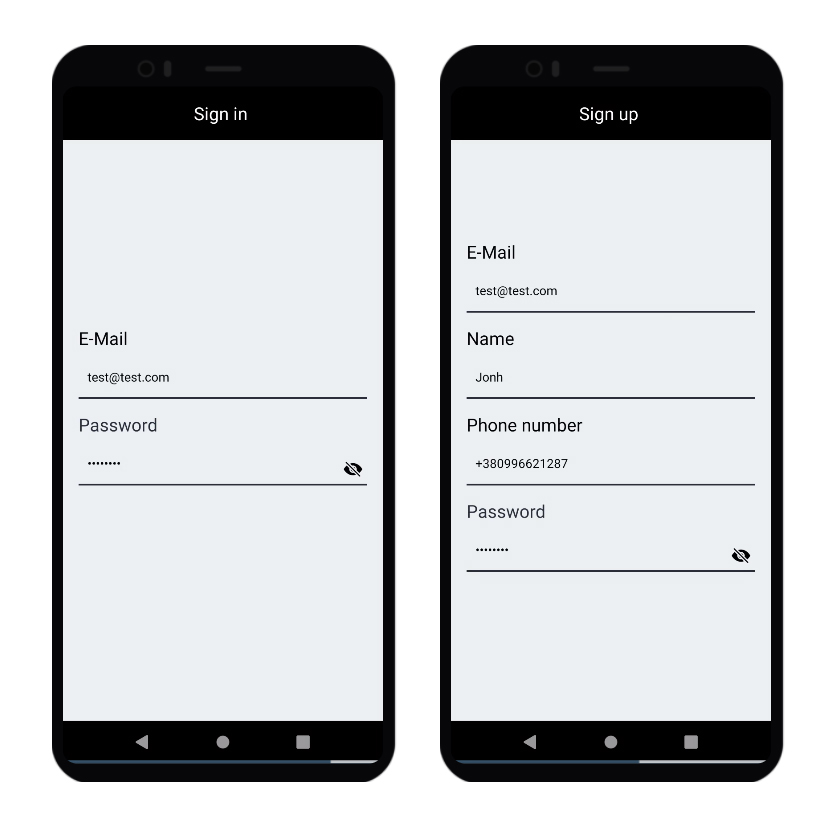
Auth Input is a React Native custom component, providing fields for entering name, password, phone number and email.
Installation
Install the package with NPM.
npm i auth-inputUsage
Usage is very simple. Just add the component to your file.
import React, {useState} from 'react';
import { Text, View } from 'react-native';
import AuthInput from 'auth-input'
export default function App() {
const [email, setEmail] = useState('')
const [password, setPassword] = useState('')
const emailHandler = (text) => {
setEmail(text)
}
const passwordHandler = (text) => {
setPassword(text)
}
return (
<AuthInput
type="email"
label="E-Mail"
keyboardType="email-address"
minLength={5}
maxLength={35}
autoCapitalize="none"
errorText="Please, use a valid e-mail."
onInputChange={emailHandler}
value={email}
/>
<AuthInput
type="password"
label="Password"
keyboardType="default"
minLength={5}
maxLength={15}
autoCapitalize="none"
errorText="Please, use a valid password."
onInputChange={passwordHandler}
value={password}
/>
</View>
);
}Properties
Prop | Type | Description | Default | Optional --- | --- | --- | --- |--- type | string | Type of input ("email", "phone", "name" or "password") | - | no label| string | Text above the input | - | no keyboardType | string | Default Ract Native TextInput keyboard types | default | yes minLength| number| lower bound of text length | - | yes maxLength| number| Upper limit of text length | - | yes errorText| string | Text that appears when the user has entered incorrect data| - | no onInputChange| function| Input handler function | - | no value| string| Input state | - | no borderColor| string| Bottom border color | black | yes errorTextColor| string| Error color | red | yes textColor| string| Text color | black | yes labelColor | string| Label above the input color | textColor | yes labelColor | number| Label above the input font size | 20 | yes
You can use properties of TextInput.
Contributing
Pull requests are welcome. For major changes, please open an issue first to discuss what you would like to change.
Please make sure to update tests as appropriate.
