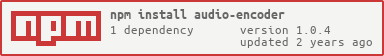audio-encoder
v1.0.4
Published
encode audioBuffer to Wave or mp3
Downloads
1,777
Readme
audioEncoder
Encode audioBuffer to wave or mp3 from the browser, using an unified API
USAGE:
Import the library as script:
(Copy the dist/audioEncoder.js file in your project)
<script src="audioEncoder.js" type="text/javascript"></script>Or require as a module:
var audioEncoder = require('audio-encoder');Encode an AudioBuffer instance:
audioEncoder(audioBuffer, encoding, onProgress, onComplete);encoding is either:
- 'WAV' or
0or null -> will encode to a wave file - any valid mp3 bitrate: 320, 256, 192, 128, 96, 64, 56, 48, 40, 32
onComplete gets called with a Blob instance as result.
NOTE:
Bitrate lower that 96 will force audio to be MONO. On top of that, the sample rate will be degraded according to the following table:
| bitrate | sample rate | force to mono
| ------------------ | ------------- | -------------
| 96 kBps and higher | 44.1 kHz | false
| 64 kBps | 44.1 kHz | true
| 56 kBps | 32 kHz | true
| 48 kBps | 32 kHz | true
| 40 kBps | 24 kHz | true
| 32 kBps | 22 kHz | true
Example
const audioEncoder = require('audio-encoder');
const fileSaver = require('file-saver');
// create audioBuffer
const audioContext = new AudioContext();
const length = 44100; // one second @ 44.1KHz
const audioBuffer = audioContext.createBuffer(1, length, 44100);
const channelData = audioBuffer.getChannelData(0);
// fill some audio
for (let i = 0; i < length; i++) {
channelData[i] = Math.sin(i * 0.03);
}
// convert as mp3 and save file using file-saver
audioEncoder(audioBuffer, 128, null, function onComplete(blob) {
fileSaver.saveAs(blob, 'sound.mp3');
});