attachflow
v0.0.6
Published
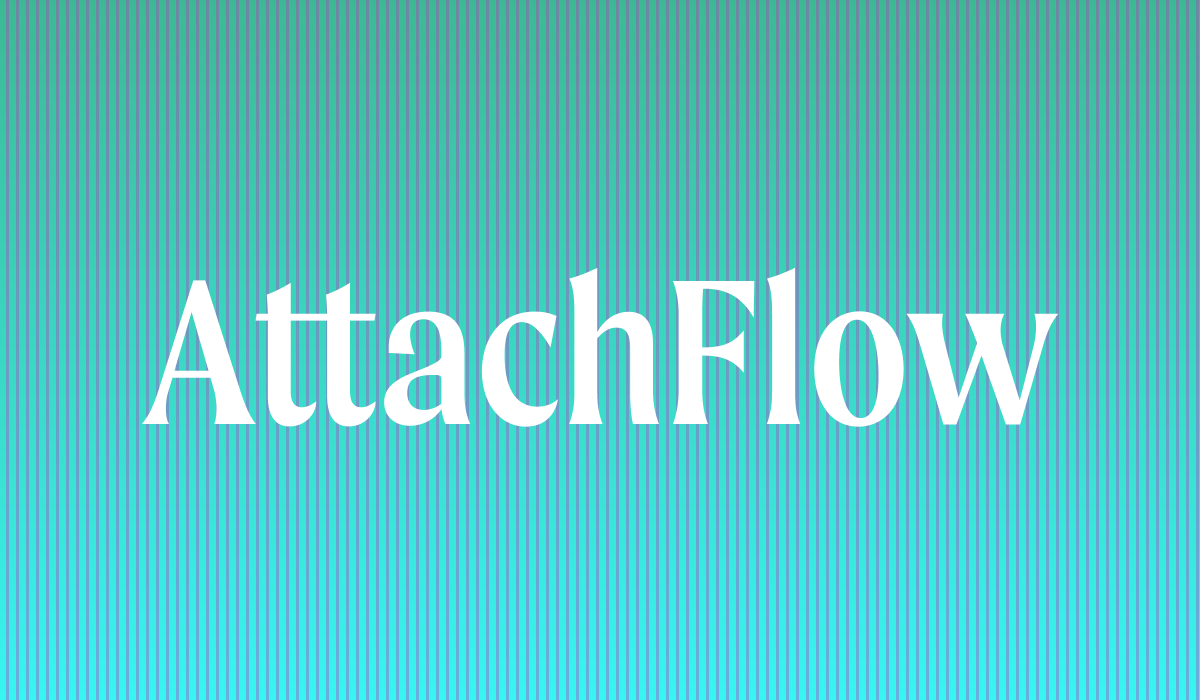
Downloads
10
Maintainers
Readme
Attach Flow - Dynamic Resource Loader
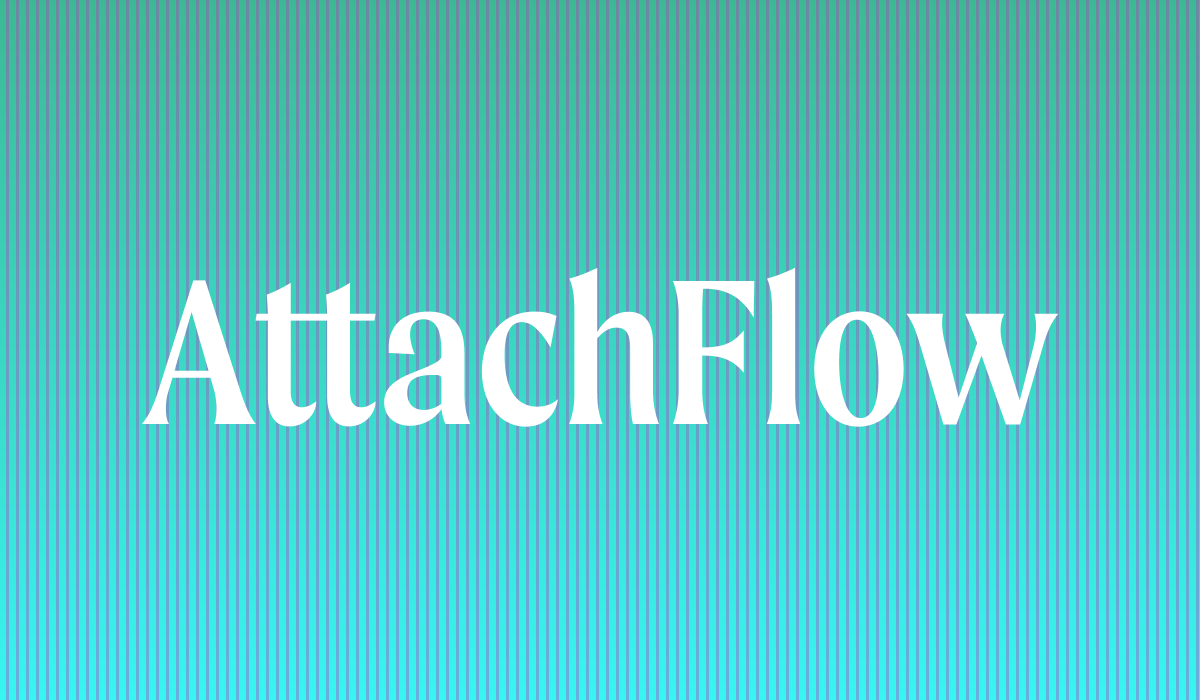
This documentation provides details on how to dynamically load JavaScript files and CSS stylesheets into a webpage using the loadScript and loadStyle utility functions. These functions support appending to the head, body, or any specified DOM element, and they allow for the addition of custom attributes to the <script> and <link> elements.
Setup via command line
npm i attachflowimport {loadScript} from 'attachflow';
loadScript({
url: 'https://cdnjs.cloudflare.com/ajax/libs/jquery/3.7.1/jquery.min.js',
appendTo: 'head'
}).then(() => console.log('Script loaded successfully.'))
.catch(error => console.error(error));Setup for via CDN
Load the file from CDN
<script type="text/javascript" src="https://unpkg.com/attachflow/dist/attachflow.umd.js">attachflow.loadScript({
url: 'https://cdnjs.cloudflare.com/ajax/libs/jquery/3.7.1/jquery.min.js',
appendTo: 'head'
}).then(() => console.log('Script loaded successfully.'))
.catch(error => console.error(error));Functions
loadScript
Dynamically loads a JavaScript file into the page.
Parameters:
url(string): The URL of the script to load.inlineScript(string): Optional. The JavaScript code to execute inline. If provided, the script will be executed in the context of the page. If url is also provided, inlineScript will execute after the external script is loaded.attributes(Array): Optional. An array of strings representing additional attributes to set on the script element. Each attribute can be in the form of"key=value"or just"key"for boolean attributes.appendTo(string | Element): Optional. Specifies the element to which the script element will be appended. Can be a selector string ('head','body'), or a DOM element reference. Defaults to'head'.
Returns:
- A Promise that resolves when the script is successfully loaded and executed or rejects with an error if the script fails to load or execute.
Example:
loadScript({
url: 'https://cdnjs.cloudflare.com/ajax/libs/jquery/3.7.1/jquery.min.j',
attributes: ['async', 'data-name="exampleScript"'],
appendTo: document.getElementById('customDiv')
}).then(() => console.log('Script loaded successfully.'))
.catch(error => console.error(error));
loadScript({
inlineScript: `console.log('This is inline script execution.');`,
appendTo: document.getElementById('customDiv')
}).then(() => console.log('Inline script executed successfully.'))
.catch(error => console.error(error));
loadStyle
Dynamically loads a CSS stylesheet into the page.
Parameters:
url(string): The URL of the script to load.inlineStyle(string): Optional. The CSS styles to apply inline. If provided, the styles will be applied directly to the page within a<style>tag.attributes(Array): Optional. An array of strings representing additional attributes to set on the script element. Each attribute can be in the form of"key=value"or just"key"for boolean attributes.appendTo(string | Element): Optional. Specifies the element to which the script element will be appended. Can be a selector string ('head','body'), or a DOM element reference. Defaults to'head'.
Returns:
- A Promise that resolves when the stylesheet is successfully loaded and applied or rejects with an error if the stylesheet fails to load or apply.
Example:
loadStyle({
url: 'https://cdnjs.cloudflare.com/ajax/libs/jqueryui/1.12.1/jquery-ui.min.css',
attributes: ['integrity="sha256-VazP97ZCwtekAsvgPBSUwPFKdrbQGdQYeo+IcNZDhBCZlgn/9ehbqeAyhUcBWmTx", crossorigin="anonymous"'],
appendTo: document.querySelector('.test') // will append inside div with class test
}).then(() => console.log('Stylesheet loaded successfully.'))
.catch(error => console.error(error));
loadStyle({
inlineStyle: `body { background-color: coral; }`,
appendTo: document.querySelector('.test') // will append inside div with class test
}).then(() => console.log('Inline styles applied successfully.'))
.catch(error => console.error(error));
Usage Notes
Ensure the provided url is correct and accessible to avoid loading errors. When using the attributes parameter, make sure the attribute values are properly formatted. The appendTo parameter can accept a string identifier ('head', 'body') or a direct DOM element reference, offering flexibility in where your scripts and styles are injected. Providing an invalid appendTo value will result in an error, so ensure it correctly references an existing DOM element or uses the allowed string identifiers.
License
This module is open-source and free to use. Attribution is appreciated but not required.
