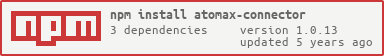atomax-connector
v1.0.13
Published
Javascript library that allows a web app to connect with the Atomax Wallet
Downloads
10
Readme
![]()
Atomax Connector
Javascript library that allows a web app to connect with the Atomax Wallet. Atomax Wallet is a mobile application, available for iOS and Android, and it is a crypto currency wallet.
More information on atomax.io
Getting Started
The following instructions will get you a copy of the project up and running on your local machine.
Prerequisites
What things you need to install the software and how to install them
Built With
- Node.js
- Rollup
- Babel
Installation
Using npm:
$ npm i atomax-connector
Usage
The AtomaxConnector has as main scope setting up the transaction information in the atomax wallet.
The AtomaxConnector accept 3 parameter:
- Transaction Data (Object)
- Callback for retrive the wallet address
- Callback for retrive the transaction ID, when the wallet send the transaction.
- Transaction Data (Object)
- name: REQUIRED - "The name of the connector is used to identify each connector placed in one application. You need to specify a differente name for each connector instantiated"
- value: REQUIRED - "Is the ETH value in the transaction"
- gasPrice: OPTIONAL
- gasLimit: OPTIONAL
- nonce: OPTIONAL
- data: OPTIONAL - here you can add optional raw data in hexadecimal format only.
- Callback for retrive the wallet address
- return the address
- Callback for retrive the transaction ID when the wallet send the transaction.
- return the transaction ID
A simple example of use
<html>
<head>
<script src='node_modules/atomax-connector/dist/atomax-connector.js'></script>
</head>
<body>
<div id='atomaxConnector'></div>
<div id='data'></div>
<div id='tx'></div>
</body>
<script>
var atomaxDiv = document.getElementById('atomaxConnector')
AtomaxConnector({
name: 'test',
to: '0xbd3696b01a487b012ba99628b06a1a7859f5ca23',
value: '10000000000000000',
addressCB: address => {
var dataDiv = document.getElementById('data')
dataDiv.innerHTML = address
},
txIdCB: tx => {
var txDiv = document.getElementById('tx')
txDiv.innerHTML = tx.id || null
}
}).then(qrcode => {
atomaxDiv.innerHTML = qrcode
})
</script>
</html>License
This project is licensed under the MIT License - see the LICENSE file for details.