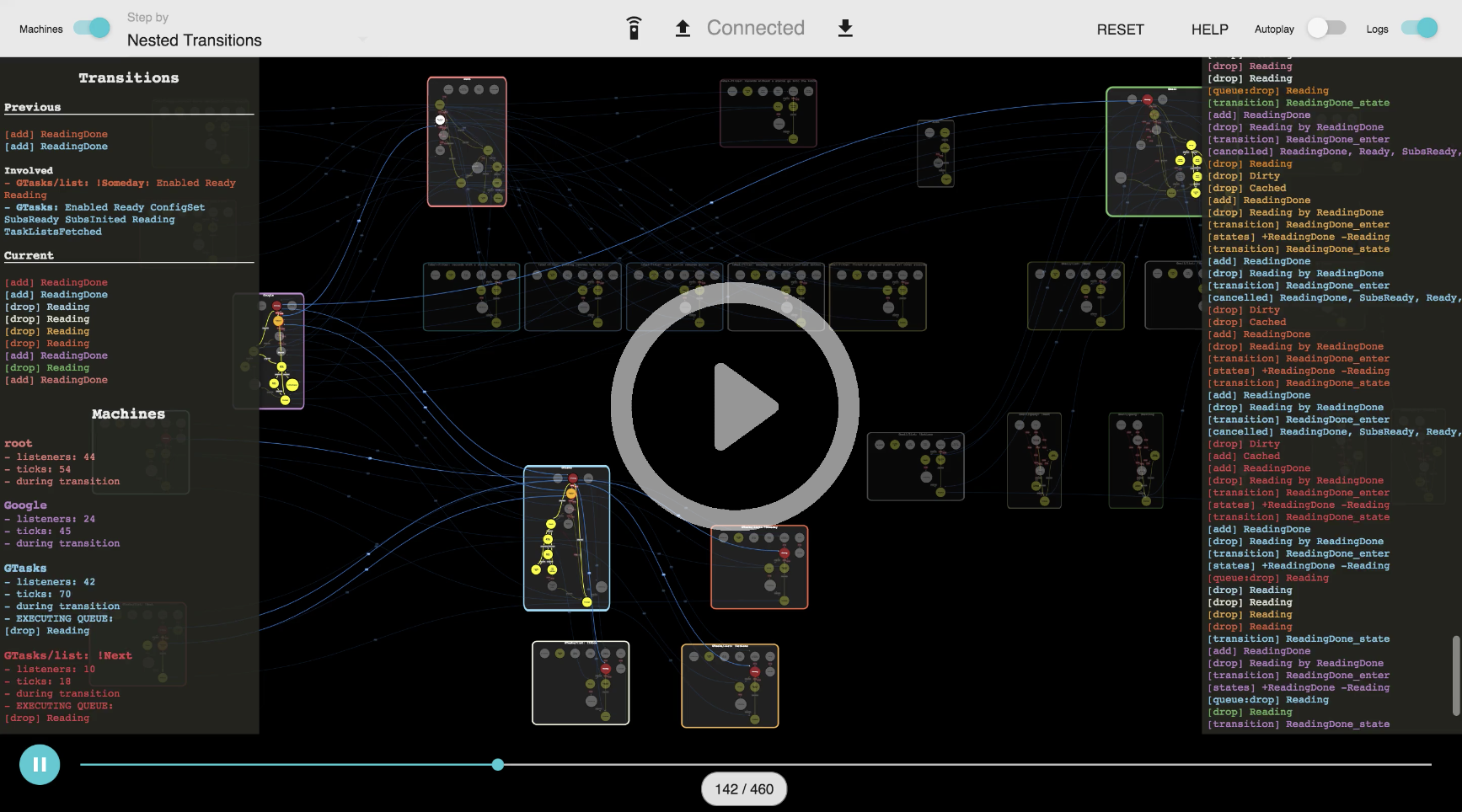asyncmachine-inspector
v0.3.23
Published
Inspector and a debugger for AsyncMachine
Downloads
11
Maintainers
Readme
AsyncMachine Inspector
Inspector and a debugger for AsyncMachine.
Features
- shows a graph of AsyncMachines with their states and relations
- rendered with JointJS (drag-drop, drag-scroll, zooming)
- automatically layout the graph (dagre in a worker, diff repaints)
- supports multiple machines and pipes between them
- live updates
- log view
- machines view
- transitions view
- minimap
- scrolling through the history
- step by state changes, transitions or everything
- highlight transition-related elements
- highlighting and scrolling to states
- preserve the UI settings to localstorage
- export / import of snapshots to json
- remote logger support via socket.io
- automatic colors
- keyboard navigation
- legend
- workerpool for logger diffs
- still work in progress
Live demo
Install
# UI
npm install -g asyncmachine-inspector
# Logger module
npm install ami-logger
# Server component
# (connects the logger directly to the UI)
npm install -g ami-serverExample
// main logger class
import { Logger, Network } from 'ami-logger'
// mixin to save files using the fs module
import FileFSMixin from 'ami-logger/mixins/snapshot/fs'
import { machine } from 'asyncmachine'
// example machine
const state = {
Wet: { require: ['Water'] },
Dry: { drop: ['Wet'] },
Water: { add: ['Wet'], drop: ['Dry'] }
}
const example = machine(state)
// construct the logger class
const LoggerClass = FileFSMixin(Logger)
// instantiate the logger
const network = new Network(example)
const logger = new LoggerClass(network)
logger.start()
// make changes
example.add('Dry')
example.add('Water')
// save a snapshot
logger.saveFile('./snapshot.json')Usage
Using snapshots
- Generate a snapshot using one of the following mixins
ami-logger/mixins/file-fs(node)ami-logger/mixins/file-http(browser)
$ am-inspector- Load the snapshot using the toolbar
Using the server
$ ami-server- Use one of the following mixins
ami-logger/mixins/remote-nodeami-logger/mixins/remote-browser
$ am-inspector -s
Browser bundles
import { Logger, Network } from 'ami-logger/browserimport { Logger, Network } from 'ami-logger/browser-remote- Both are bundled UMD modules, so the following will also work
<script src='ami-logger/browser.js'><script>