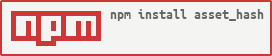asset_hash
v0.2.5
Published
Small library to hash asset filenames and generate asset manifest
Maintainers
Readme
Asset Hash
Small library to hash filenames for static assets. The hash is computed from the file contents so the hash only changes when the file actually changes. A manifest file is generated which maps the original file path to the hashed file path (example: style.css => style-g7ba80c.css).
Install
Methods
.set(options)
Update asset hasher configuration options.
var hash = require('asset_hash');
hash.set({hasher: 'sha1', length: 12});.get(key)
Get value for a configuration option using key.
var hash = require('asset_hash');
// Get length
var length = hash.get('length');
// Get object of all options
var allOptions = hash.get();.hashFiles(files, options)
Generate hash for specified glob, file path or file object. Also supports an array of globs, file paths or file objects. A configuration object can also be passed with settings to use for this hashing call instead of the default configuration options.
var hash = require('asset_hash');
hash.hashFiles('img/*', {length: 15});
hash.hashFiles('css/style.css');.getAsset(path)
Retrieve an entry from the asset library. The asset library is an object containing reference to all files that have been hashed and mirrors the manifest file.
var hash = require('asset_hash');
var asset = hash.getAsset('assets/css/style.css');.getAssets()
Get asset library object. This is a mirror of the asset manifest file.
var hash = require('asset_hash');
var assets = hash.getAssets();.getAssetFile()
Get path to an asset. If asset was hashed, path to hashed file will be returned. Otherwise, path to original file will be returned.
var hash = require('asset_hash');
var file = hash.getAssetFile(original_file);.updateAsset(path, data)
Update values in asset library for a specified file.
var hash = require('asset_hash');
hash.updateAsset('asset/css/style.css', {type: 'css'});.resetAssets()
Reset asset library. Manifest file won't be reset/updated until .saveManifest() is called.
var hash = require('asset_hash');
hash.resetAssets();.loadManifest(options)
Load specified manifest file.
var hash = require('asset_hash');
hash.loadManifest({
manifest: 'images.json',
path: 'assets/images'
});.saveManifest(options)
Save manifest file. Options can be passed to specify where to save the manifest file and what name to use.
var hash = require('asset_hash');
var files = ['asset/img/*'];
hash.hashFiles(files);
hash.saveManifest();.getHashers()
Get list of supported hash algorithms. Supports node's crypto library algorithms more info
var hash = require('asset_hash');
var hashers = hash.getHashers();Options
These are the configuration options that can be set for the asset hasher. Use .set() and .get() methods to change and retrieve these options.
base
The base directory for where to save assets. Path for assets in the manifest file will be relative to this location.
Type: String
Default: process.cwd()
hasher
The hash algorithm to use when generating content hash. Supported algorithms include md5, sha1, sha256, sha512, ... (Node crypto algorithms).
Type: String
Default: sha1
hashKey
The hash key will be appended to the beginning of each hash making it easy to identify hashed versions of a file. This makes is really easy to identify old hashed files and remove them when new hashes are generated.
Type: String
Defualt: aH4urS
length
Length of the generated hash. This is the maximum length the hash can be.
Type: Integer
Default: 10
manifest
The name to use for the manifest file. If this value is false the manifest file won't be saved.
Type: String
Default: assets.json
path
The path where to save the manifest file. This should be relative to base path.
Type: String
Default: ''
replace
Set to true to replace the original file when hashed file is generated. If set to false original file will be kept.
Type: Boolean
Default: false
save
When a file is hashed, the hashed version of the file is automatically written to the file system. For stream build systems like gulp this behavior is not desired. In that case set this to false.
Type: Boolean
Default: true
template
The template to use for the hashed file format.
Type: String
Default: <%= name %>-<%= hash %>.<%= ext %>
var hash = require('asset_hash');
var file = 'logo.png';
// logo.png => logo-a91bc920e.png
hash.hashFile(file);
// logo.png => logo__a91bc920e.png
hash.set({template: '<%= name %>__<%= hash %>.<%= ext %>'});
hash.hashFile(file);Change Log
[0.2.1] - 2015-10-29
Feature
- Added loadManifest method
Fixed
- Fixed bug that broke execution when hashing files in directories 2 or more levels deep
Misc
- Added more tests and refactored some code
- Path now defaults to empty string
- Base not defaults to current working directory
[0.2.0] - 2015-10-26
Feature
- Added hashKey config option. This makes it easier to manage old hashed files.
Misc
- Updated dependency versions.
[0.1.53] - 2015-08-7
Fixed
- Fixed issue where hashed files were being accidentally deleted. Example: if file.png and file-123.png were present when checking for old hashed file for file.png the hashed file for file-123.png would also be deleted because it was matched by the regex.