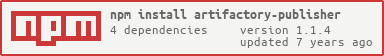artifactory-publisher
v1.1.4
Published
A simple tool for publishing files to Artifactory
Downloads
6,433
Readme
artifactory-publisher
A simple tool for publishing files to Artifactory
artifactory-publisher is a simple tool for publishing files to Artifactory via its REST API.
Also please check this other (more superior) tool - artifactory-client (WIP).
API
publish(filePath, artUrl, options)
Publish filePath file (artifact) to artUrl url with using options.
Returns a Q promise to be resolved when the artifact has published.
filePath
Type: String
Required: yes
A path to a file to publish (in terms of fs Node module).
artUrl
Type: String
Required: yes
Fully qualified url of artifact.
For example 'http://artifacts.mydomain.com:8001/my-repo/MyProduct/1.1/Subsystem1/MyProduct.Subsystem1.1.0.0.nupkg'.
Here:
- "http://artifacts.mydomain.com:8001/" - base Artifactory url (it usually contains /artifactory path)
- "my-repo" - repository name
- "MyProduct/1.1/Subsystem1/" - path in repository
- "MyProduct.Subsystem1.1.0.0.nupkg" - file name (package)
options
Type: Object
Required: no
Options object.
options.credentials
Type: Object
Required: no
An object with fields:
- username - Artifactory user name
- password - Artifactory user password
options.proxy
Type: String
Required: no
A proxy url to use for sending http requests.
Examples
via Node
Here's a simple app (to run under Node) which publishes nuget packages into custom folders depending on their file names (it's hard to implement via Repository Layout in Artifactory).
var fs = require("fs");
var path = require("path");
var Q = require("Q");
var async = require("async");
var publisher = require("artifactory-publisher");
var artUrlBase = "http://artifacts.mydomain.com/my-repo/";
var options = {
credentials: {
username: "user1",
password: "password2"
}
//proxy: "http://localhost:8888" - to debug with Fiddler
}
var args = [].splice.call(process.argv, 2);
var folderPath;
if (args.length === 0) {
console.log("USAGE: node publish.js path/to/folder");
return;
} else {
folderPath = args[0];
}
function extractProps (filePath) {
// XFW3.Core.1.16.0.nupkg => {product: "XFW3", version: "1.16"}
// XFW3.SmartClient.1.15.2.nupkg => {product: "XFW3.SmartClient", version: "1.15"}
// XFW3.WebClient.0.19.0.nupkg => {product: "XFW3.WebClient", version: "0.19"}
if (!fs.statSync(filePath).isFile()) { return; }
var filename = path.parse(filePath).name;
if (!filename) { return; }
var parts = /(.*)\.([\d]+\.[\d]+)\.[\d]+.*\.nupkg/.exec(filename)
if (!parts) { return; }
return {
product: parts[1],
version: parts[2]
};
}
fs.readdir(folderPath, function (err,files) {
if (err != null) {
throw err;
}
async.eachSeries(files, function (fileName, cb) {
var filePath = path.resolve(folderPath + path.sep + fileName);
var props = extractProps(filePath);
if (!props) {
cb();
return;
}
var product = props.product.toLowerCase();
if (product.indexOf("xfw3.webclient") === 0) {
product = "WebClient";
} else if (product.indexOf("xfw3.smartclient") === 0) {
product = "XFW3.SmartClient";
} else if (product.indexOf("xfw3") === 0) {
product = "XFW3";
} else {
cb();
return;
}
var artUrl = artUrlBase + product + "/" + props.version + "/" + fileName;
console.log("Publishing " + filePath + " to " + artUrl);
// for test: options.dryRun = true;
publisher.publish(filePath, artUrl, options).then(function () {
console.log("OK");
cb();
});
}, function () {
console.log("Done!\n");
});
});via command line
The tool can be run via CLI as well:
artifactory-publisher -f "path/to/local/file.ext" -t http://artifacts.mydomain.com/my-repo/file.ext -u user1 -p password2Acknowledgments
Code for CLI tool artifactory-publisher was barrowed from package artifactory-push by @beevelop.
Licence
MIT