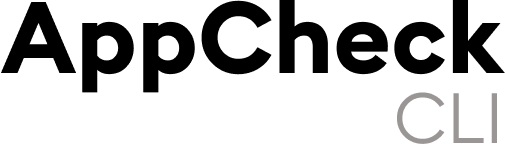appcheck-cli
v1.0.15
Published
A CLI tool for checking files and translations
Downloads
21
Maintainers
Readme
AppCheck CLI Tool
AppCheck is a command-line tool designed to help developers manage and maintain JavaScript/TypeScript projects. It provides features to check for unused files, unused or missing translation keys, unused styling, and unused functions, helping to keep your project clean and efficient.
Features
- File Usage Analysis: Lists all used and unused files, including the number of lines of code and file sizes.
- Translation Key Check: Identifies unused or missing translation keys across your project. You can configure this to check translations from an API by setting an
apiEndpointin the configuration or from local files if theapiEndpointis not configured. Or check translation files stored locally in e.g. ./locales. - Styling Analysis: Detects unused styling within your project.
- Function Analysis: Identifies unused functions to help clean up your codebase.
Installation
Install the AppCheck CLI tool globally via npm:
npm install -g appcheck-cliUsage
1. Initialize Configuration
Start by setting up the configuration for your project.
appcheck initFollow the prompts to specify:
- Directory for Translation Files: Specify the directory where your translation JSON files are stored.
- Project File Directories: Enter the directories in your project where source code files are stored.
- Translation Function Name: Enter the function name used in your code for handling translations (e.g.,
t,translate,i18n). - Language Code Format: Choose the format for language codes (e.g.,
en_US). - Language Mappings: Optionally map language codes to different formats (e.g., mapping
notonb_NO).
Example appcheck.config.json:
{
"translationDir": "./locales",
"projectDirs": [
"./app",
"./components",
"./context"
],
"translationFunction": "t",
"languageCodeFormat": "en_US",
"languages": [
"en",
"es",
"fr",
"de",
"no",
"ru",
"hu",
"ch",
"pl",
"it",
"pt"
],
"apiEndpoint": "https://tpsprod.azurewebsites.net/api/translation/translations/",
"configureMappings": true,
"languageMapping": [
{
"language": "en",
"mappings": [
"en_US"
]
},
{
"language": "no",
"mappings": [
"nb_NO"
]
}
]
}2. Check Files
Analyze your project to find all used and unused files.
appcheck check-filesExample Output:
File Analysis:
File: ./app/components/Header.js
Size: 1024 bytes
Lines: 45
File: ./app/components/Footer.tsx
Size: 2048 bytes
Lines: 78
File: ./app/views/Home.js
Size: 512 bytes
Lines: 20
Total Number of Files: 3
Total Number of Lines of Code: 143
Total Size of Files: 3584 bytes (3.5 KB)
Used files:
./app/components/Header.js
./app/components/Footer.tsx
./app/views/Home.js
Unused files:
./app/components/Sidebar.jsx
./app/views/About.tsx3. Check Translations
Identify any unused or missing translation keys in your project.
Using API
If the apiEndpoint is configured in your appcheck.config.json, the translation check will fetch translations from the API based on the configured language codes and mappings.
appcheck check-translationsThe tool will fetch translations using the provided API endpoint and the languageMapping specified. It will compare the translation keys fetched from the API with those used in the project directories. If the apiEndpoint is configured, the tool will not scan local files unless the apiEndpoint is removed from the configuration.
Using Local Files
If no apiEndpoint is configured, the tool will look for translation files in the translationDir directory. It will use the language codes directly as specified in the configuration.
appcheck check-translationsExample Output:
AppCheck Translation Analysis
✔ Configuration loaded successfully
Analysis Configuration:
• Translation Source: Local Files
• Translation Directory: ./locales
• Languages to check: en, es, fr, de, no, nb, ru, hu, ch, pl, it, pt
• Project directories: ./app, ./components, ./context
✔ Processed en: Found 286 keys
✔ Processed nb: Found 286 keys
⚠ No translation file found for es
⚠ No translation file found for fr
⚠ No translation file found for de
⚠ No translation file found for no
⚠ No translation file found for ru
⚠ No translation file found for hu
⚠ No translation file found for ch
⚠ No translation file found for pl
⚠ No translation file found for it
⚠ No translation file found for pt
✔ Translation usage analysis complete
✔ UI translation check complete
Analysis Results
• Total unique translation keys: 286
• Used translation keys: 243
• Unused translation keys: 43
Language Summary
• EN:
- Translation Keys: 286
- Used Keys: 243
- Unused Keys: 43
- Usage: 84.97%
• NB:
- Translation Keys: 286
- Used Keys: 243
- Unused Keys: 43
- Usage: 84.97%
Detailed results are written to translation_check.log.4. Check Styling
Detect and report any unused styles in your project.
appcheck check-stylingExample Output:
Unused styles:
headerStyle
footerStyle5. Check Functions
Identify and list any unused functions within your project.
appcheck check-functionsExample Output:
Unused functions:
calculateTotal
renderSidebar6. Help
Get a list of all available commands and their descriptions.
appcheck helpExample Output:
AppCheck CLI Tool
Available Commands:
appcheck init
Opens the tools menu to configure and check files.
appcheck check-files
Lists all used and unused files in the configured directories, including file size and lines of code.
appcheck check-translations
Checks for unused or missing translation keys.
appcheck check-styling
Checks for unused styling.
appcheck check-functions
Checks for unused functions.
appcheck help
Displays help information..appcheckignore
You can create a .appcheckignore file to specify keys, key prefixes, suffixes, or types of values (like dates, times, or key values containing numbers) that should be ignored during the translation check. This file should be placed in the root directory of your project.
Example .appcheckignore:
# Ignore specific keys
specific.key.to.ignore
another.key.to.ignore
# Ignore keys with a specific prefix or suffix
prefix*
*suffix
# Ignore keys containing numbers
*\d+*
# Ignore specific types of values (e.g., dates or times)
*\d{4}-\d{2}-\d{2}*
*\d{2}:\d{2}:\d{2}*Translation Check Log
Results from the translation check, including unused keys, missing translations, and duplicates, are written to a translation_check.log file in the root directory. This file provides detailed information about the check, including where each issue was found.
Example contents of translation_check.log:
---------------------------------------------------------------
Unused translation keys:
---------------------------------------------------------------
home.title
about.description
...
---------------------------------------------------------------
Missing Translations in UI:
---------------------------------------------------------------
• app\(auth)\signup.js, Line 50: "Create Account"
...
---------------------------------------------------------------
Duplicate values found in en translations:
---------------------------------------------------------------
• Value: "Success"
- Key: "settings.success" in file "locales\en.json" at line 6
- Key: "events.success" in file "locales\en.json" at line 6
...Repository
- GitHub Repository: stefsoma/appcheck-cli
- Issues: Submit an issue
- License: MIT
Statistics
- Weekly Downloads:
- Version:
Contributing
If you find a bug or have a feature request, feel free to submit an issue or a pull request on the GitHub repository.
License
This project is licensed under the MIT License - see the LICENSE file for details.