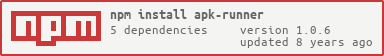apk-runner
v1.0.6
Published
Manipulate apk's run,uninstall,install,stop
Downloads
13
Maintainers
Readme
Module for manipulating apk's with adb Install, uninstall, run, stop application on your device from command line
1. Installation
To install the most recent release from npm, run:
npm install apk-runner -g2. Usage
You can do many things with this module:
- Install apk on device
- Uninstall apk on device
- Run app on device
- Stop app on device
Once you have installed the module globaly you will have 2 optional commands for running the module:
- apk-runner [arguments]
- ar [arguments]
2.1. Command line
Will install and run apk on connected device:
apk-runner yourapk.apkRunning the module with no arguments (as shown in example above) will run the following procedure for the apk:
- stop application (if running and exists on device)
- uninstall apk (if exists on device)
- install apk
- run application
Display usage:
apk-runner --helpif any option from the available options is specified then the module will execute only the specified option. For instance running the following command will only install the apk.
apk-runner --install yourapk.apkThis command will uninstall and install the apk.
apk-runner --uninstall --install yourapk.apkThe logical order of the command will always be stop,uninstall,install,run.
3. Testing
To run tests, use the following command from module's root:
npm test