api-fet
v0.2.5
Published
The mock-api-cl command line utility.
Downloads
22
Maintainers
Readme
mock-api-cli , 一个模拟 后端接口的 命令行工具
现在不少公司都是前后端分离的开发模式了, 后端只提供 api 接口, 前端负责渲染数据 ; 那么问题来了, 前后端开发是并行的, 如何在后端接口无法调用的情况下 快速而顺利的完成前端的开发任务呢? 想啊想, 我们前端可以使用 nodejs/koa 搭建一个 restapi 服务, 当然这些搭建的过程都是重复性, 我们不妨把它封装成一个工具, 便于日后使用, 减少重复劳动; 于是, 这个工具 : mock-api-cli 诞生了...
功能特性
- 支持 CORS 跨域接口
- 支持 get, post 等多种请求方法
- 支持使用 CommonJS 规范, 定义
- 支持JSON 文件, 定义一个或者多个 api接口
- 支持端口动态检测, 自动更换端口
- 支持静态文件服务器
- 支持 文件改动后自动重启服务器
- 支持自动打开浏览器预览 api 接口
部分效果如下:
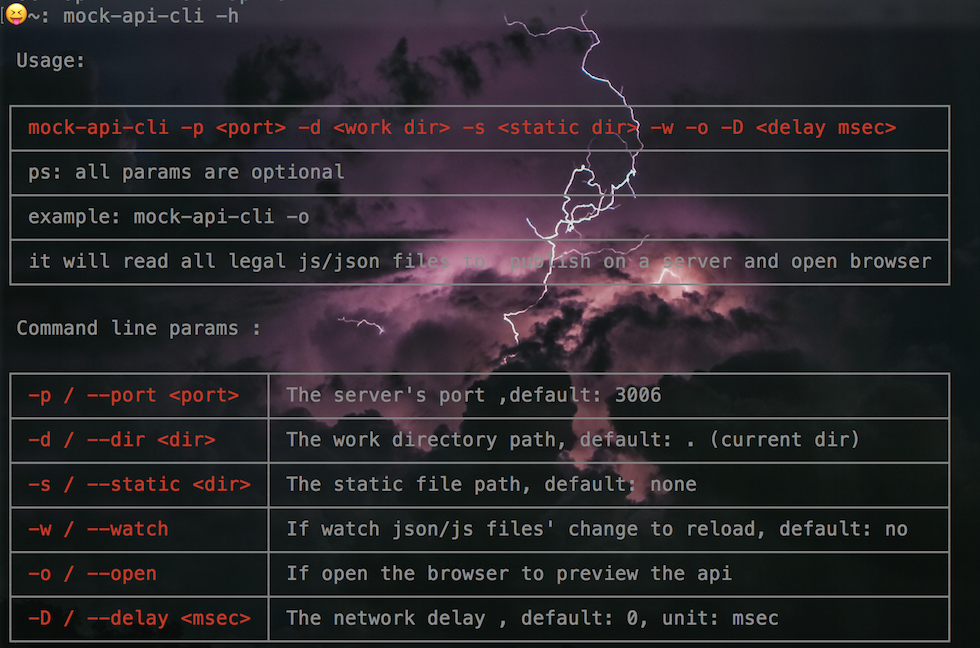
立即使用 mock-api-cli
安装
npm install -g mock-api-cli
or yarn global add mock-api-cli (推荐)指南
cd your-work-directory
mock-api-cli -h (或者使用 mac -h)注意: 你可以使用 "mac"命令替换 "mock-api-cli"命令
在终端命令行中使用
mock-api-cli --port 3008 --watch -o创建文件
你可以在 工作目录下 创建 js, json文件, 文件中的内容 包含 api相关信息, 如 type, path, res 等字段, 定义好之后使用 mock-api-cli 相关命令即可, 开启api服务器
文件中的API定义说明
- path: 请求路径
- res: 响应报文数据, 可以是一个对象(一个 api), 或者 数组 (多个 api)
- type: 某个接口的请求方法, 例如 'get', 'post', 'put', 'delete', 'options'
实例1:
dirname/user.js (use CommonJS)
module.exports = {
path: '/user',
res: {
code: Math.random() > .5 ? 200 : 400,
data: {
username: 'iceyangcc',
npm: 'https://www.npmjs.com/package/mock-api-cli'
}
}
}
由于 是 js文件, 所以你可以自定义一些操作, 例如随机变量, 或者自己的逻辑实例2
list.json
[
{
path: '/detail/:id',
type: 'post',
res: {
}
},
{
path: '/login',
type: 'post',
res: {
}
}
]
ps: 不符合 字段规范的对象将会被忽略源码地址 , 访问 https://github.com/iceyangcc/mock-api-cli, 喜欢的话帮忙 Star 一下啦,
技术栈
- koa / middleware
- shell
了解更多
我的新版博客: http://blog.nodejs.tech
关于
本人前端 码农一枚...
