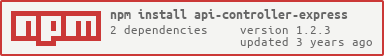api-controller-express
v1.2.3
Published
A library which creates express routes based on collections.
Downloads
7
Maintainers
Readme
Api Controller
A controller library which creates collection based routes and handles JSON Schema based data validations.
Collection Structure
.
├── collections-folder/
│ ├── collection-one
│ │ └── index.js
│ ├── collection-two
│ │ └── index.js
│ └── collection-three
│ └── index.js
└── server.jsUsage
Library in action
- The file where you'll use the api-controller
/** * Controller which goes through all collections * and create POST routes based on operations * and validate data based on schemas * * @param {Object} params * @param {string} params.collectionPath - path where all your collections are stored * @param {string} params.baseUrl - Base url set to your collection * @param {Application} params.app - Express instance */ controller({ collectionPath: "path-to-your-collections", baseUrl: "/sample-base-url", app }); - A Collection file format -
collection-name-one/index.js- ✅ CRUD Operation for a collection.
- ✅ Operation and Scope level schema validation.
- 🌟 Re-use operations without using rest call.
// JSON Schema handled by AJV -- https://json-schema.org/ const schema = { read: { type: 'object', properties: { user: { type: 'object' }, }, required: ['user'], }, // Schema for scope support read_download: { type: 'object', properties: { user: { type: 'object' }, dataobj: { type: 'object' }, }, required: ['dataobj', 'user'], }, }; module.exports = (app) => { // This is where you'll be writing all logic code. const operations = { read: async (req) => { console.log('inside read of collection-one'); // Get scope from the route const { scope } = req.params; if (scope === 'xyz') { // Logic to read a data based on scope xyz return { status: 'success', data: 'xyz_data' }; } if (scope === 'download') { // logic to read data and send data as a file. // res.status(200).download("pathoffile","file.txt") return { resMethod: 'download', resParams: [path.join(__dirname, './index.js'), 'index.js'] }; } // logic to read data without scope. // res.status(200).json({ status: 'success', data: 'mydata' }) return { status: 'success', data: 'mydata' }; }, create: async (req) => { console.log('inside create of collection-one'); const data = req.body; // Logic to write a data into db. // res.status(500).json({ status: "unsuccess" }) return { status: '201' }; }, update: async (req) => { console.log('inside update of collection-one'); const data = req.body; // update data logic // res.status(200).json({ status: "success", message: 'data updated with custom status code' }) return { status: 'success', message: 'data updated with custom status code' }; }, delete: async (req) => { console.log('inside delete of collection-one'); // delete a data form db // res.status(200).json({ status: 'success' }) return { status: 'success' }; }, }; return { operations, schema, }; };
Routes
- The
controllerthen creates following routes.POST http://localhost:port/<base-url-you-passed-in-controller>/<foldername-under-collectionPath>/<operation>/<scope>Here scope is Optional
- So for above code example the controller creates following routes
- POST
http://127.0.0.1:3000/sample-base-url/collection-name-one/read/:scope - POST
http://127.0.0.1:3000/sample-base-url/collection-name-one/update/:scope - POST
http://127.0.0.1:3000/sample-base-url/collection-name-one/create/:scope - POST
http://127.0.0.1:3000/sample-base-url/collection-name-one/delete/:scope
- POST
- So for above code example the controller creates following routes