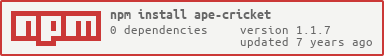ape-cricket
v1.1.7
Published
This is a live cricket api provides data using crickapi.com
Downloads
43
Maintainers
Readme
ape-cricket
The ape-cricket is a rest-api exported as Node.js module.
Description
The ape-cricket uses cricapi, Free to use, super-high bandwidth, high performance Cricket API. Targeted at Developers and Cricket lovers. The endpoints exposed are as follows:
apecricket.schedule( )provides international fixturesapecricket.cricket( )provides live scrores of ongoing matchapecricket.news( )provides updated cricket newsapecricket.upcomingMatches( )provides upcoming match fixturesapecricket.cricketScore( )provides detailed score card of the matchapecricket.playerStats( )provides players carrer info and statsapecricket.playerFinder( )provides players ids matching given name stringapecricket.fantasySummary( )provides match info and statsapecricket.fantasySquad( )provides team players info
In order to use the above endpoints, u need to have an api_key which can use generated by signing into cricpapi. For testing purpose can use test_api_key "TESTKEY0273"
Installation
Installation is done using the npm install command:
$ npm install ape-cricketIn Node.js:
// Load the full build.
var apecricket = require("ape-cricket");schedule
//user api_key
var api_key = "TESTKEY0273"
// calling a endpoint to get response.
apecricket.schedule( api_key, function(response){
// response will be json data of upcoming cricket matches
});cricket
//user api_key
var api_key = "TESTKEY0273"
// calling a endpoint to get response.
apecricket.cricket( api_key, function(response){
// response will be json data of upcoming cricket matches
});news
//user api_key
var api_key = "TESTKEY0273"
// calling a endpoint to get response.
apecricket.news( api_key, function(response){
// response will be json data of upcoming cricket matches
});upcomingMatches
//user api_key
var api_key = "TESTKEY0273"
// calling a endpoint to get response.
apecricket.upcomingMatches( api_key, function(response){
// response will be json data of upcoming cricket matches
});The endpoints cricketScore() and playerStats() require a string input field "unique_id" and "pid"(player_id). "unique_id" for each match is available from the cricket() endpoint response. and for "pid"(player_id) need to visit cricapi players page. usage is as follows:
cricketScore
//user api_key
var api_key = "TESTKEY0273"
//match id
var unique_id = "1123492"
// calling a endpoint to get response.
apecricket.cricketScore( api_key, unique_id , function(response){
// response will be json data of mentioned unique_id
});playerStats
//user api_key
var api_key = "TESTKEY0273"
// player id
var pid = 35320;
// calling a endpoint to get response.
apecricket.playerStats( api_key, pid , function(response){
// response will be json data of mentioned player
});playerfinder
//user api_key
var api_key = "TESTKEY0273"
// player id
var name = "sach";
// calling a endpoint to get response.
apecricket.playerFinder( api_key, name , function(response){
// response will be json data of matching player ids
});Fantasy API are billable since they're designed to help you generate income by running Fantasy Cricket portals.
Each hit is 1 credit. You get 250 credits free. Deducted from your prepaid account.
fantasySummary
//match id
var unique_id = "1123492"
// calling a endpoint to get response.
apecricket.fantasySummary(api_key, unique_id, function (response) {
// response will be json data of mentioned unique_id
console.log(response);
});fantasySquad
//match id
var unique_id = "1123492"
// calling a endpoint to get response.
apecricket.fantasySquad(api_key, unique_id, function (response) {
// response will be json data of mentioned unique_id
console.log(response);
});