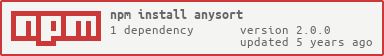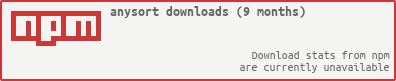anysort
v2.0.0
Published
Sorting and matching utility using configurable string, glob, regular expression, and/or function matchers
Downloads
40,481
Readme
anysort 

Javascript module to sort arrays of strings using flexible arrays of matchers. Regular expressions, globs, plain strings, or functions may be used as matchers (see anymatch).
Usage
npm install anysort --saveanysort ([a, b,] [matchers])
Intended for use in an Array.sort
callback. matchers is an array of anymatch
compatible matchers.a and b are two values to be compared. If called with
only matchers, returns a function (the Array.sort callback). If matchers
is omitted, the array will be sorted naturally (alphabetically). Natural sort
will also be used in case of a tie (multiple members matching the same matcher).
var anysort = require('anysort');
var unsorted = [
'path/to/foo.js',
'path/to/bar.js',
'bar.js',
'path/anyjs/baz.js',
'path/anyjs/aaz.js',
'path/to/file.js'
'path/anyjs/caz.js',
];
var matchers = [
'path/to/file.js',
'path/anyjs/**/*.js',
/foo.js$/,
function (string) {
return string.indexOf('bar') !== -1 && string.length > 10
}
];
// the following two are equivalent
unsorted.sort(anysort(matchers));
unsorted.sort(function (a, b){
// except there is an opportunity to run your own
// operations/mutations on a and b here if needed
return anysort(a, b, matchers);
});
/*
[ 'path/to/file.js',
'path/anyjs/aaz.js',
'path/anyjs/baz.js',
'path/anyjs/caz.js',
'path/to/foo.js',
'path/to/bar.js',
'bar.js' ]
*/anysort.splice (list, [matchers], [tieBreakers])
Sorts the whole array. Returns an object with sorted, matched, and
unmatched properties. matched is a sorted array of the list members that
matched any of the matchers. unmatched is an array of the list members
that didn't match any matchers, sorted natively. sorted is a concatenation
of matched and unmatched. tieBreakers can optionally be specified as a
second set of matchers which will not cause inclusion in the matched set, but
will be used for fallback sorting in case of ties caused by multiple list
array members matching the same matcher. tieBreakers must be an array.
anysort.splice(unsorted, matchers);
/*
{ matched:
[ 'path/to/file.js',
'path/anyjs/aaz.js',
'path/anyjs/baz.js',
'path/anyjs/caz.js',
'path/to/foo.js',
'path/to/bar.js' ],
unmatched: [ 'bar.js' ],
sorted:
[ 'path/to/file.js',
'path/anyjs/aaz.js',
'path/anyjs/baz.js',
'path/anyjs/caz.js',
'path/to/foo.js',
'path/to/bar.js',
'bar.js' ] }
*/
// quick access to just the sorted array
anysort.splice(unsorted, matchers).sorted;anysort.grouped (list, [groupedMatchers], [order])
Allows use of an array of matcher arrays and arbitrary placement of the unmatched list members, which is useful if you want to define some to definitely go at the bottom. Also, can be used to create exclusion sets.
groupedMatchers should be put in order of priority (in case a list member
might match multiple). Include the string 'unmatched' as a top-level member of
groupedMatchers to set the position of any members that do not match any
matchers, otherwise it is assumed to belong at the end. groupedMatchers also
sets the order of results, unless an order array is defined to override it. If
an order is provided that omits any of the indexes from groupedMatchers, the
corresponding matches will be excluded from the output.
var before = /to/;
var after = ['path/anyjs/baz.js', 'path/anyjs/aaz.js'];
anysort.grouped(unsorted, [before, 'unmatched', after]);
/*
[ 'path/to/bar.js',
'path/to/file.js',
'path/to/foo.js',
'bar.js',
'path/anyjs/caz.js',
'path/anyjs/baz.js',
'path/anyjs/aaz.js' ]
*/
var exclusions = /anyjs/;
// 2 is the index for unmatched list members
anysort.grouped(unsorted, [exclusions, matchers], [2, 1]);
/*
[ 'bar.js',
'path/to/file.js',
'path/to/foo.js',
'path/to/bar.js' ]
*/Change Log
See release notes page on GitHub