antd-form-mate
v5.3.0
Published
基于 ant design 的表单组件
Downloads
30
Readme
基于 ant design 的表单组件,配置化实现表单功能。
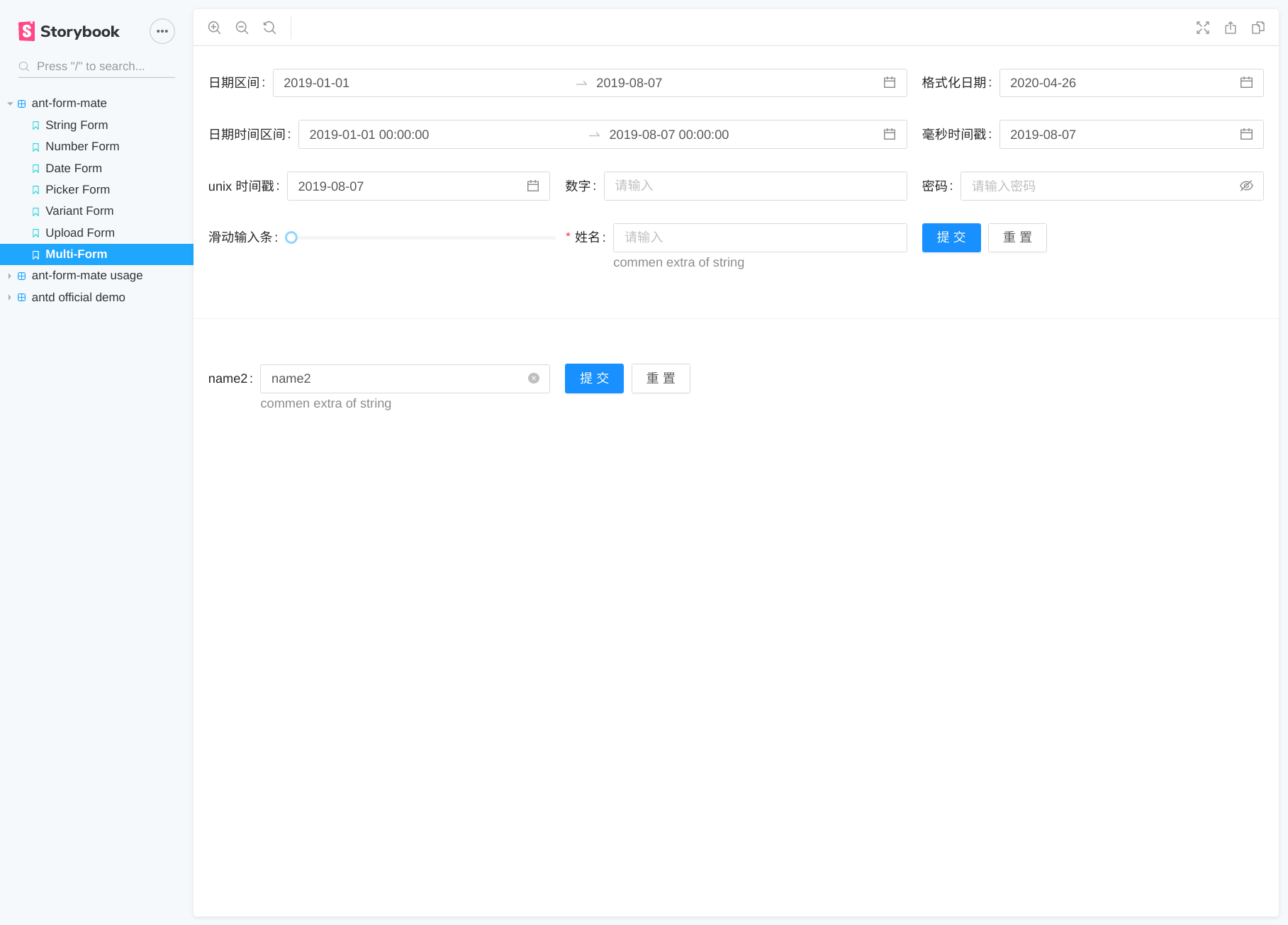
安装
npm i -S antd-form-mate开发
基于 Storybook 开发调试。
$ git clone https://github.com/zpr1g/antd-form-mate.git
$ cd antd-form-mate
$ npm install
$ npm start使用
内建类型
| | 类型 | 备注 |
| --- | ---------------- | --------------------------------------------- |
| 1 | custom | 自定义组件类型,通过 component 属性传入组件 |
| 2 | date | |
| 3 | time | |
| 4 | datetime | |
| 5 | date-range | 日期范围 |
| 6 | time-range | 时间范围 |
| 7 | datetime-range | 日期时间范围 |
| 8 | number | |
| 9 | select | |
| 10 | textarea | |
| 11 | password | |
| 12 | picture | 内置预览组件 |
| 13 | switch | |
| 14 | slider | 滑动输入 |
| 15 | file-dragger | 可拖拽文件上传 |
| 16 | string | 默认类型 |
| 17 | check-group | 多选框 |
| 18 | radio-group | 单选框 |
| 19 | number-range | 数字区间, { min?: number, max?: number } |
| 20 | cascader | 级联选择 |
除此之外,可通过 registerComponent 方法注册组件实现类型扩展或重写除 custom 类型外的组件。
内部组件除了 switch 和 custom 外,默认宽度均为 100% 。
新增功能
- 日期相关
disabledPastDays- 禁用过去的日期,包含今天disabledFutureDays- 禁用未来的日期
selectonReload- 配置后可渲染一个后置的刷新按钮addonAfter- 自定义后置标签
- 文件相关
filesCountLimit- 上传文件个数限制fileSizeLimit- 上传文件大小限制dimensionLimit- 上传图片时,分辨率限制checkImage- 额外判断图片上传的限制,返回错误提示
check-group、radio-groupcols可配置分为几列渲染
关于文件上传的函数 uploadFn ,可统一配置,也可对 file-dragger 和 picture 单独配置。内部默认转换成 base64 字符串。配置后则通过接口上传,成功直接返回图片链接即可,否者返回 falsy 值即可。此外,内部默认截取以 / 分割链接后最后一个元素为文件名,当类型为 picture 时,几乎无影响(不会显示展示)。如果为 file-dragger 时,由于需要显示展示,故可能截取的文件名不合适,可通过 postInitialValues 修改。另,由于现在内部只在初始值时自动格式化值的类型,故当通过 formMate 设值时,切记需要转换值类型。
API
FormMate 表单容器
| 参数 | 说明 | 类型 | 默认值 |
| ------------------- | ---------------------------------------------------- | ---------------------------------------------------------------------------------- | ------ |
| renderChildren | 自定义 children 渲染 | (children: React.ReactNode) => React.ReactNode | - |
| renderItem | 自定义每个子项的渲染 | (item: React.ReactNode, name: string \| null, index?: number) => React.ReactNode | - |
| postInitialValues | 对于内部已经处理过的初始值再次处理 | Function | - |
| grid | 由于通过 flex 布局输入项较为常见,故集成了该配置 | Grid | - |
| formMate | 继承自 Form 组件的 form 属性,用于管理表单初始值 | FormMateInstance | - |
| type | 统一设置表单中的所有类型 | ComponentType | - |
| plainRender | 自定义 plain 类型的渲染函数 | Function | - |
关于 initialValues
为了简化使用,FormMate 组件会在内部统一转换 initialValues 且可初始值可重写,方便在实际业务场景中的使用和处理,故输入项( FormMate.Item 和 FormMate.Dynamic )必须作为 FormMate 组件的直接子组件,不能被其他组件包裹,这样才能让 FormMate 组件内部正确转换相关初始值。
- 直接在
FormMate配置initialValues,此法需自己转换相应的值类型。由于如果要实现法二的效果,还需要保存初始值的前一个状态并做深比较,私以为过于冗余了,故保留为Form组件原始的 API 。 - [推荐]通过
formMate配置initialValues。可参考示例用法。这样就可以异步设置初始值了,如果需要重置表单,通过formMate调用resetFieldsValue()即可。此外,该方案还可以反复擦写初始值。
type 与 plainRender
配置 type 为 'plain' ,即可实现详情展示的功能,内部已初始化一个默认的对于不同类型渲染函数 defaultPlainRender ,当然也可以通过 plainRender 属性重写默认的渲染函数。
FormMate.Item 表单项
| 参数 | 说明 | 类型 | 默认值 |
| ---------------- | ------------------------------------- | ------------------------------------------------------------------ | -------- |
| type | 上述类型 | ComponentType | string |
| name | 字段名 | NamePath | - |
| dense | 使得 Form.Item 的 marginBottom 为 0 | boolean | false |
| componentProps | 额外的输入组件属性 | ComponentProps | - |
其他属性可参考 Form.Item 组件属性,特别的 children 属性仅当类型为 custom 时可用。
FormMate.Dynamic 动态表单项
| 参数 | 说明 | 类型 | 默认值 |
| -------- | ------------ | ------------------------------------------------------ | ------ |
| render | 判断是否渲染 | (form: FormInstance) => boolean \| null \| undefined | - |
其他属性可参考 FormMate.Item 组件属性,可配置 children 。
ConfigProvider 全局默认配置
参考类型定义即可
其他
内部使用的部分组件和函数已导出。
未尽事宜,可参考 index.stories.tsx 。
基础用法
import * as React from 'react';
import { Button } from 'antd';
import FormMate from 'antd-form-mate';
const BasicForm: React.FC = (props) => {
const handleFinish = (values) => {
console.log('Received values of form: ', values);
};
const handleFinishFailed = (errors) => {
console.log('Errors:', errors);
};
return (
<FormMate
style={{
maxWidth: 1200,
margin: '0 auto',
paddingTop: 20,
}}
labelCol={{ span: 8 }}
wrapperCol={{ span: 12 }}
onFinish={handleFinish}
onFinishFailed={handleFinishFailed}
>
<FormMate.Item
type='string'
name='name'
label='姓名'
rules={[{ required: true, message: '请输入姓名!' }]}
/>
<FormMate.Dynamic
type='string'
name='dynamic'
label='动态字段'
render={({ getFieldValue }) => {
return getFieldValue('name') === 'form';
}}
/>
<FormMate.Item wrapperCol={{ span: 12, offset: 8 }}>
<Button type='primary' htmlType='submit'>
提交
</Button>
</FormMate.Item>
</FormMate>
);
};
export default BasicForm;模块化
注册新组件
可参考 antd-form-mate-location - 高德地图地理位置录入组件的注册使用。
扩展
将基于本组件实现新功能的模块称为扩展。
| | 仓库 | 说明 | | --- | --------------------------------------------------------------------------- | ---------- | | 1 | antd-form-mate-editable | 可编辑表格 |
To Do
升级
从 v4 到 v5
表单组件升级到 antd 4.0 后,由于 initialValues 提升到 Form 组件中统一配置,且由于之前组件并没有对 Form 组件进行封装,导致了一些使用上的不便,故再次重构,旨在让整个组件的结构和使用更优雅。下面总结 v4 到 v5 的变更:
文件结构调整,使其更清晰合理
基于
Form封装FormMate组件在
FormMate中处理表单初始值,统一字段值类型switch->booleandate相关 ->Moment- 文件相关 ->
UploadFile[],内部默认使用以/分割后的 url 数组的最后一个字符串作为文件名称 - 特别的,如果像文件相关的内部字段转换不满足实际需求,可通过
postInitialValues()属性对内部转换的结果再次进行处理
重构表单项创建方式,使用
FormMate.Item和FormMate.Dynamic组件创建移除不必要的默认配置,如
defaultItemLayout等,完全可以在实际场景中二次封装即可
从 v3 到 v4
根据官方的表单升级说明——从 v3 到 v4,也对本组件进行了相应的重构,v3 版本时,可不使用 Form 组件包裹生成的表单项,新版本充分利用了 Form 组件管理数据。下面总结几点本组件从 v3 到 v4 的注意事项:
- 移除
hidden类型,新版表单组件通过initialValues统一配置初始值,当需要隐藏类型的字段时,直接添加到initialValues即可。 - 新增
dynamic类型,可根据条件动态渲染某个字段。结合generateFn属性,可以快速实现本组件支持的其他类型组件的动态渲染。具体可参考stories/BasicForm/index.tsx。 - 移除
afmLocale属性,通过IntlProvider配置国际化。 - 移除扩展
DatePicker中的onlyAfterToday和todayAndBefore属性,使用disabledPastDays和disabledFutureDays代替。 - 重命名
pictureFormateLimit属性为pictureAccept,并将默认值设为'image/*'。 - 移除默认文件大小为 500M 的限制。
- 修正笔误,配置全局属性中的
commen改为common - 移除默认的
extra属性:
export const defaultExtra = {
picture: '请上传图片',
};- 新增
registerComponent功能,可通过注册组件实现类型扩展或重写已有类型的组件。此外通过这种方式将location类型组件剥离到 antd-form-mate-location ,可单独安装使用。 - 新增
withCol属性,可直接让每个组件被Col组件包裹。特别的,当同时使用了withCol功能 、dynamic类型和component字段时,切记返回组件时一定要使用Col组件包裹,因此,该场景下尽可能的使用generateFn即可避免这样繁琐的问题(如果内建组件没有需要的组件,可以试试registerComponent)。之所以这样是由于该函数由Form组件去执行,当主动去调用时,form的实例还没与Form绑定,会报警告:
Warning: Instance created by `useForm` is not connect to any Form element. Forget to pass `form` prop?- 移除上传组件的
countLimitHint,sizeLimitHint和imageLimitHint,使用国际化的hint字段实现。 - 移除
EditableTable组件和addDivider工具方法。剥离到 antd-form-mate-editable ,单独安装使用。 - 替换
select,check-group和radio-group中选项的text字段,使用默认的label字段。





