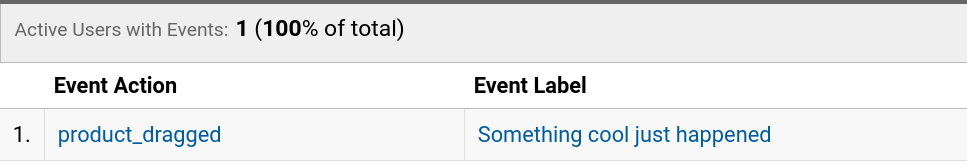angular-gtag
v1.0.4
Published
A simple Google Analytics [gtag.js](https://developers.google.com/analytics/devguides/collection/gtagjs/) package for Angular.
Downloads
8,636
Maintainers
Readme
Angular gtag.js
A simple Google Analytics gtag.js package for Angular.
Install
npm install angular-gtag --saveAdd the the tracking code from GA admin dashboard to index.html and set send_page_view to false.
<head>
<script>
window.dataLayer = window.dataLayer || [];
function gtag(){dataLayer.push(arguments);}
gtag('js', new Date());
gtag('config', 'UA-YOUR_TRACKING_ID', { 'send_page_view': false });
</script>
</head>Add the package to to your app.module.ts.
import { GtagModule } from 'angular-gtag';
@NgModule({
imports: [
GtagModule.forRoot({ trackingId: 'UA-YOUR_TRACKING_ID', trackPageviews: true })
]
})Pageviews
The package will listen to route changes by default, you just need to instantiate service in the root of the project.
export class AppComponent {
constructor(gtag: Gtag) { }
}Gtag is a serivce that also allows you to track pageviews manually.
gtag.pageview();
// or with custom params
gtag.pageview({
page_title: 'Lesson Feed',
page_path: '/lessons',
page_location: 'https://angularfirebase.com/lessons'
});Events
Events expect an action.
gtag.event('view_promotion')You can optionally pass in addtional params.
gtag.event('login', {
method: 'Instagram',
event_category: 'engagemnt',
event_label: 'New user logged in via OAuth'
});Event Directive
Many analytics events are tracked based on user interaction, such as button clicks. Just tell it which DOM event to track.
<button gtagEvent trackOn="click">Track Me</button>This will register a general event in GA based on the event name.
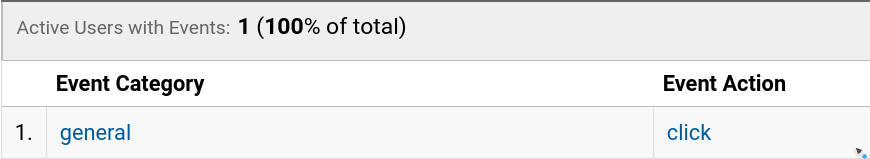
You can pass optional params to the directive like so:
<div gtagEvent
trackOn="dragstart"
action="product_dragged"
category="ecommerce"
[params]="{ event_label: 'Something cool just happened' }">
Some Product...
</div>The directive will produce the following event on dragstart.