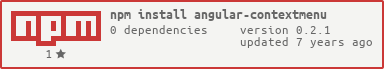angular-contextmenu
v0.2.1
Published
a contextmenu helper service for angular & bootstrap
Downloads
83
Maintainers
Readme
angular-contextmenu
An angular module that utilizes bootstrap's dropdown as contextmenu
With this simple angular module you can use bootstrap dropdown menus as contextmenus on various elements (e.g. tables).
Try the DEMO or have a look at jsbin.

Why?
Yes, there are already a few angular modules which add contextmenus similar to this. But competition isn't a bad thing right?
Todos
- remove jquery & bootstrap dependency
- add more tests
- add travis integration
- document code
How to use
Install via npm..
npm install angular-contextmenuInstall via bower..
bower install angular-contextmenuor download from github.
- get the contextmenu.(js|css) files from dist/
- make them available on your page
- make angular load the module:
var app = angular.module('app', [
'ngResource',
'ngRoute',
'io.dennis.contextmenu'
]);- define the contextmenu in your template
<!-- contextmenu -->
<div contextmenu="meta.contextmenu" class="dropdown contextmenu">
<ul class="dropdown-menu" role="menu">
<li class="dropdown-header">
{{ meta.contextmenu.item.email }}
</li>
<li>
<a role="menuitem" tabindex="-1" href
ng-href="#/user/{{ meta.contextmenu.item.email }}/edit"
>
<span>Edit</span>
</a>
</li>
<li>
<a role="menuitem" href
ng-click="delete(meta.contextmenu.item)"
>
<span>Delete</span>
</a>
</li>
</ul>
</div>- link it to your html element
<table class="table" contextmenu-container="meta.contextmenu">
<tr>
<th> </th>
<th>User</th>
<th>Domains</th>
<th> </th>
</tr>
<tr ng-repeat="row in data" contextmenu-item="row">
<td class="col-center">
<span class="fa fa-star" ng-show="row.is_admin" />
</td>
<td>{{row.email}}</td>
<td>{{row.domains.join(', ')}}</td>
<td class="col-center">
<span class="fa fa-warning" ng-show="!user.maildirCheck.isMaildir" />
</td>
</tr>
</table>example
You can find an example with angular v1.2 and angular v1.3 in the example folder.
dev
You can use npm to build/bundle the module:
npm install
npm run buildIf you want a watcher and auto-rebuild you can use nodemon for this:
npm install -g nodaemon
nodemon --ignore dist --exec "npm run build"