analog-clock-riot
v0.0.5
Published
analog clock riot component
Downloads
2
Maintainers
Readme
Analog clock 
Borrowed(stole :P) clock from w3school and made as riot tag(component).
In your html you could just do <clock radius="{radius}"><clock> anywhere you like(even multiple times). But you need riot.js for this. See complete example(s) below which also links to runnable codepen (plain javascript).
To understand these attributes better a picture explains better than a thousand words, so I would advise to look at codepen and modify attributes real time to see what happens.
<clock>
radius="{int}"radius in pixels. Canvas will be this big, but clock only 90%.bg_canvas={color}background color canvas outside of clock.bg_clock={color}background color inside of clock.plates_inner_rim={color}background color plates(arrows pointing to time) plus background color rim inside of clock.outer_rimbackgrond color outer rimrim={color}the rest of the rim
How would it look like (animated GIF below)
I Recorded the clock as gif on linux thanks to byzanz
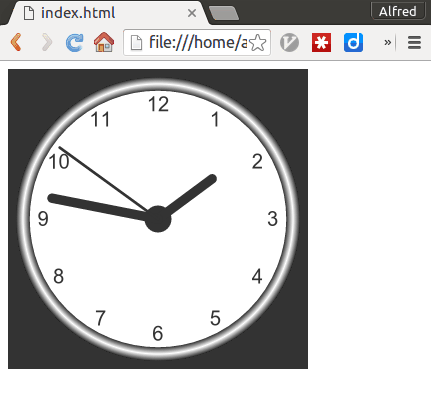
Example plain javascript
You could just copy paste this example. Also available at codepen
<!DOCTYPE html>
<html>
<body>
<h1>Clock webpack live reload :)</h1>
<!-- Completely modified clock (ugly, but show good properties ;) ) -->
<clock radius="400" bg_canvas="grey" bg_clock="yellow" plates_inner_rim="red"
rim="purple" knob="brown" outer_rim="orange">
</clock>
<!-- Background transparant -->
<clock radius="100" bg_canvas="transparant"></clock>
<!-- standard clock -->
<clock></clock>
<!-- Your copy of riot from cdn for example -->
<script src="js/riot.min.js"></script>
<script src="bundle.js"></script>
<script>
riot.mount("clock")
</script>
</body>
</html>