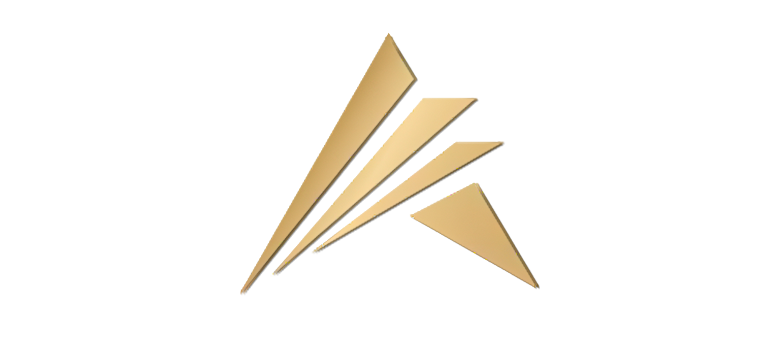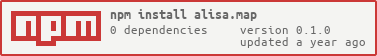alisa.map
v0.1.0
Published
StrongMap, a more powerful and improved version of the map function
Downloads
20
Maintainers
Readme
Source file
Creator(s)
Social media accounts
What is this module?
This module is more advanced version of Map function
This module provides a more stable way for you by eliminating the deficiencies and errors of the Map function
It has all the commands you need and there is an explanation of how each command should be used
So how to use?
It's very simple, first you have to open any javascript file and write the following in it:
// Node.js
const alisa_map = require("alisa.map")
// Without node.js
import alisa_map from "alisa.map"
// Build without any data in it
const StrongMap = new alisa_map()
// Build with data inside (Object)
const StrongMap_1 = new alisa_map({ key: "value", anotherKey: "anotherValue" })
// Build with data inside (Array)
const StrongMap_2 = new alisa_map([["key_1", "value_1"], ["anotherKey_1", "anotherValue_1"]])
// Build with data inside (Map or StrongMap)
const StrongMap_3 = new alisa_map(StrongMap_1)Each StrongMap specifies a different Map function and the data they all hold is different. You can increase this as much as you want
After typing this you can access all commands
CAUTION!!
Please make your definitions as above. If you have made a definition as below, the module will not work properly and will give an error!
// Incorrect command definition
const alisa_map = require("alisa.map")
const { get, set } = new alisa_map()
// This command will throw an error!
const StrongMap = new alisa_map()
// This command will work as it shouldExample
Now let's show how to write data to the Map function and call the written data
// Writing data to the Map function
StrongMap.set("hello", "World!")
StrongMap.set({ hello: "World!" }, 12345)
// Now when we print the StongMap function to the console, the following will appear on the screen: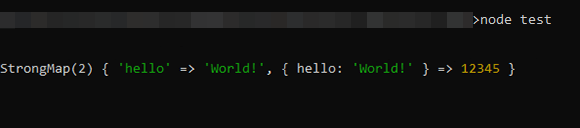
Now let's try to pull the data we wrote
// Getting data from the Map function
StrongMap.get("hello") // "World!"
StrongMap.get({ hello: "World!" }) // 12345
// If you had tried to pull it with the normal Map function, it would most likely return undefined
// But thanks to this StrongMap module, it will return whatever data you typed, no matter what you typedStrongMap module always wins
Now let's say you are pulling data from other files with the fs module. But since you are constantly using the readFile command, your code has started to slow down. This is where StrongMap comes into play. If you save the file you pulled using StrongMap and save that file again, instead of reading that file, it will pull the cached data and thus the code you write will speed up.
What I'm about to tell you may sound a bit confusing to you, so let me show you an example right away.
// First we define our modules
const alisa_map = require("alisa.map")
const fs = require("fs")
// or
import alisa_map from "alisa.map";
import fs from "fs";
const StrongMap = new alisa_map()
// Then we write the commands to pull the file into a function
function getFile(fileName) {
// If the file is in the cache, it will pull the file directly without using fs commands
if (StrongMap.has(fileName)) return StrongMap.get(fileName)
// If it is not in the cache, it pulls the file with the fs module and saves the data in the cache for later use
try {
let file = fs.readFileSync(fileName, "utf-8")
StrongMap.set(fileName, file)
return file
} catch (error) {
throw new TypeError(`File ${fileName} not found!`)
}
}
getFile("example.txt") // It pulls this file with the fs module
getFile("example.txt") // But since we pulled this file earlier, it pulls it from the cache (Faster)So why alisa.map?
The StrongMap module is a fairly simple yet effective module and overpowered for its package size
The StrongMap module is an open source module, so if you get an error you can fix it yourself
The StrongMap module is being developed every day, helping you in the best way with new features and increasing performance
You don't have to wait long while downloading due to the low package size
Aaaannddd if you download it you will make me very happy 👉👈
Updates
v0.0.8
- Added examples to README.md file
v0.0.6
Fixed some typos
Updated README.md file
v0.0.5
- The error in the console has also been fixed, now you can use the module without any problems yey
v0.0.4
Added
.deleteFirst()and.deleteLast()commandsThe error of not being able to import the module has been fixed (If you see an error on the console while importing the module, ignore it)
v0.0.3
Added
.isEmpty()commandSome bugs fixed
v0.0.2
- Fixed wrong places in README.md file...
v0.0.1
- Module shared publicly 🥳🥳
Please do not forget to use it in the latest version for more stable and performance of the module!
And finally
If you want to support this module, if you request me on github, I will be happy to help you
Thank you for reading this far, i love you 💗
See you in my next modules!