alfred-gyazo-uploader
v0.1.6
Published
Alfred-workflow for easy file uploading to Gyazo.
Downloads
14
Readme
alfred-gyazo-uploader

Alfred-workflow for easy file uploading to Gyazo.
Features
- Upload selected jpeg, png and gif files to Gyazo
- Paste the public URL of the uploaded image to the clipboard in Markdown format
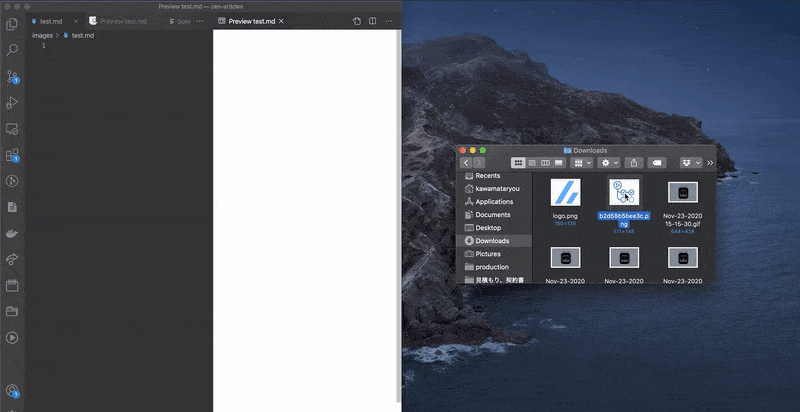
Install
Requires the Alfred 3 or 4 Powerpack, Node.js 12+.
Manually
download the workflow directly.
With NPM
~~Install with npm.~~
2020/12/07
Installation on npm will fail because of this issue.
Please install manually from here
$ npm i -g alfred-gyazo-uploaderUsage
- Select images file on finder
- Open alfred and type
gyazouand press the Enter key - The selected image will be uploaded to Gyazo
- The public URL of the file on Gyazo will be copied to clipboard
Configuration
You need to set the following environment variables before use.
|name|default|value| |---|---|---| |GYAZO_API_TOKEN | - | Set the Gyazo API TOKEN. Get the API token here. |
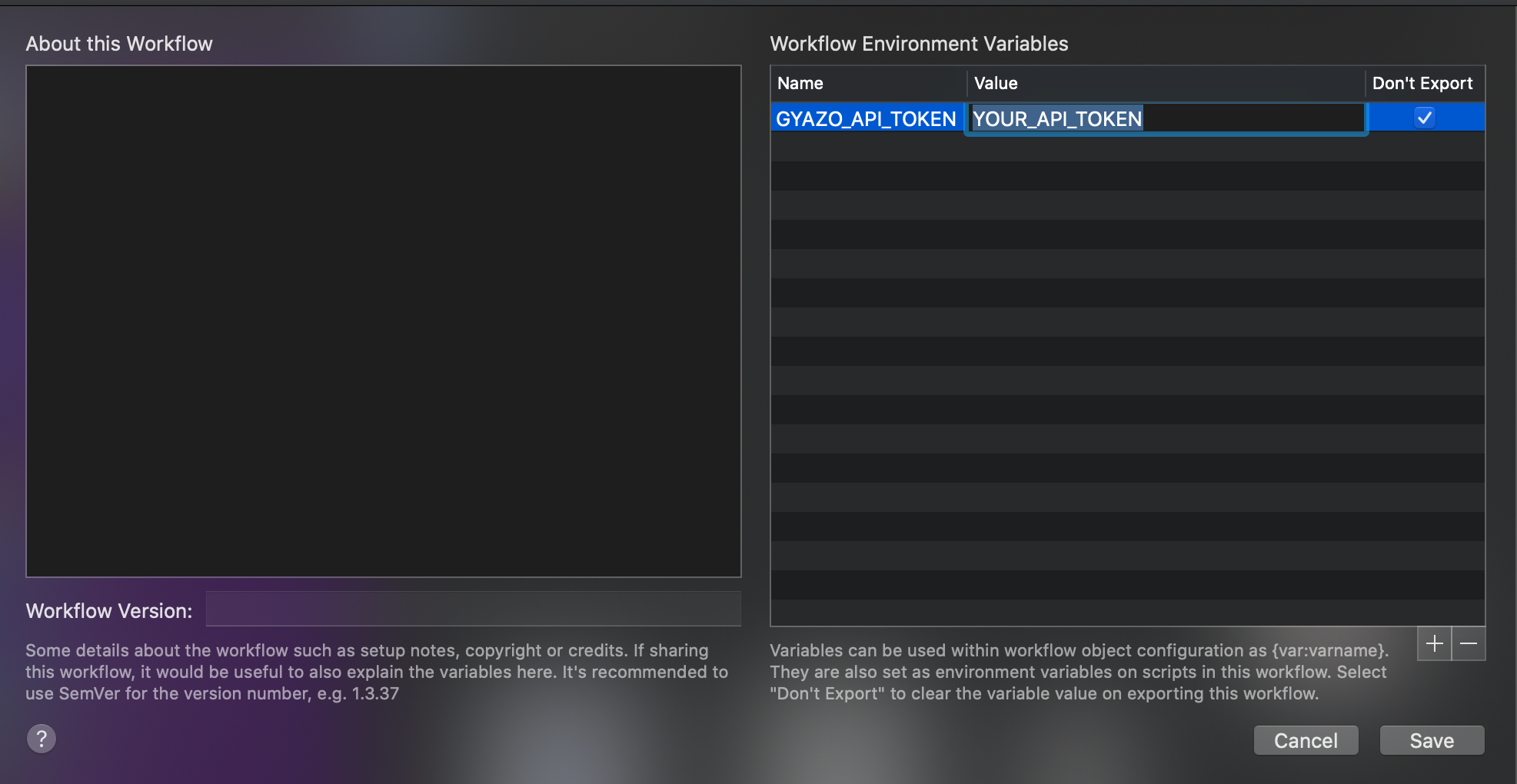
Related
License
MIT ©
