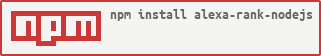alexa-rank-nodejs
v1.0.4
Published
This module retrieves your website ranking information from alexa.com, and there are also some features for other ranking checks
Downloads
270
Maintainers
Readme
alexa-rank-nodejs




I ❤️ NodeJS
This module retrieves your website ranking information from alexa, and there are also some features for other ranking checks
Includes
Requirements
Instalation
installation is done using npm install command
$ npm install alexa-rank-nodejsFeatures
- check your website ranking
- check website rankings globally
- check website ranking by country
- this module already supports typescript
Usage
There are several functions that you can use,
this module already supports typescript, but in the example below I will give examples for javascript and,
create a file called index.js to try some of the code below :
1. siteinfo()
This method will give your website ranking information from alexa
write the code below
const AlexaRank = require('alexa-rank-nodejs').default;
(async () => {
var data = await AlexaRank.siteinfo('google.com');
console.log(data);
})()then, run the command node index.js
and this is the results
{
status: 200,
message: 'Data successfully retrieved',
data: {
site_rank: '1',
top_keywords: [
'gmail',
...
'google'
],
similar_sites: [
'youtube.com',
...
'blogspot.com'
]
}
}2. topsite()
This method will give you global website ranking information
write the code below
const AlexaRank = require('alexa-rank-nodejs').default;
(async () => {
var data = await AlexaRank.topsite();
console.log(data);
})()then, run the command node index.js and this is a results
{
status: 200,
message: 'Data successfully retrieved',
data: [
{ rank: 1, site: 'Google.com' },
{ rank: 2, site: 'Youtube.com' },
...
{ rank: 49, site: 'Yandex.ru' },
{ rank: 50, site: 'Myshopify.com' }
]
}3. topByCountry()
This method will give you website ranking information by country
write the code below
const AlexaRank = require('alexa-rank-nodejs').default;
(async () => {
var data = await AlexaRank.topByCountry('id'); // Indonesia
console.log(data);
})()then,run the command node index.js and this is a results
{
status: 200,
message: 'Data successfully retrieved',
data: [
{ rank: 1, site: 'Okezone.com' },
{ rank: 2, site: 'Google.com' },
{ rank: 3, site: 'Tribunnews.com' },
...
{ rank: 49, site: 'Akurat.co' },
{ rank: 50, site: 'Ilovepdf.com' }
]
}Happy Coding ❤️
Thank you for using the module from me