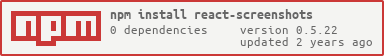akey-react-screenshots
v1.1.6-alpha.2
Published
a screenshot cropper tool by react
Downloads
10
Readme
react-screenshots
a screenshot cropper tool by react
Install
Usage
- web 中使用
import React, { ReactElement, useCallback } from 'react'
import Screenshots, { Bounds } from 'react-screenshots'
import url from './image.jpg'
interface Bounds {
x: number
y: number
width: number
height: number
}
export default function App(): ReactElement {
const onSave = useCallback((blob: Blob, bounds: Bounds) => {
console.log('save', blob, bounds)
console.log(URL.createObjectURL(blob))
}, [])
const onCancel = useCallback(() => {
console.log('cancel')
}, [])
const onOk = useCallback((blob: Blob, bounds: Bounds) => {
console.log('ok', blob, bounds)
console.log(URL.createObjectURL(blob))
}, [])
return (
<Screenshots
url={url}
width={window.innerWidth}
height={window.innerHeight}
lang={{
operation_undo_title: 'Undo',
operation_mosaic_title: 'Mosaic',
operation_text_title: 'Text',
operation_brush_title: 'Brush',
operation_arrow_title: 'Arrow',
operation_ellipse_title: 'Ellipse',
operation_rectangle_title: 'Rectangle'
}}
onSave={onSave}
onCancel={onCancel}
onOk={onOk}
/>
)
}- electron 中使用
- electron 中使用可直接加载渲染进程的页面,页面路径为
require.resolve('react-screenshots/electron/electron.html'),不推荐自己手动开发主进程,推荐直接使用electron-screenshots模块
interface ScreenshotsData {
bounds: Bounds
display: Display
}
interface GlobalScreenshots {
ready: () => void
reset: () => void
save: (arrayBuffer: ArrayBuffer, data: ScreenshotsData) => void
cancel: () => void
ok: (arrayBuffer: ArrayBuffer, data: ScreenshotsData) => void
on: (channel: string, fn: ScreenshotsListener) => void
off: (channel: string, fn: ScreenshotsListener) => void
}
// 需要在electron的preload中提前初始化这个对象,用于渲染进程与主进程通信
window.screenshots: GlobalScreenshotsProps
interface Bounds {
x: number
y: number
width: number
height: number
}
interface Lang {
magnifier_position_label: string
operation_ok_title: string
operation_cancel_title: string
operation_save_title: string
operation_redo_title: string
operation_undo_title: string
operation_mosaic_title: string
operation_text_title: string
operation_brush_title: string
operation_arrow_title: string
operation_ellipse_title: string
operation_rectangle_title: string
}| 名称 | 说明 | 类型 | 是否必选 |
| -------- | -------------------- | -------------------------------------- | -------- |
| url | 要编辑的图像资源地址 | string | 是 |
| width | 画布宽度 | number | 是 |
| height | 画布宽度 | number | 是 |
| lang | 多语言支持,默认中文 | Partial<Lang> | 否 |
| onSave | 保存按钮回调 | (blob: Blob, bounds: Bounds) => void | 否 |
| onCancel | 取消按钮回调 | () => void | 否 |
| onOk | 取消按钮回调 | (blob: Blob, bounds: Bounds) => void | 否 |
example
import React from 'react'
function App() {
return (
<Screenshot
url="./example.png"
width={window.innerWidth}
height={window.innerHeight}
onSave={() => {}}
onCancel={() => {}}
onOk={() => {}}
/>
)
}Screenshot