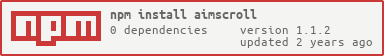aimscroll
v1.1.2
Published
Painless utility to handle scroll positions and methods in react
Downloads
28
Maintainers
Readme
See Demo On Codesandbox
⚡️Overview
Have you ever tried to add a feature to an element when the users scrolls to a certain extent ? or even tried the popular scroll aesthetic of adding a box-shadow to your navbar when the user scrolls up ?. aimscroll is Painless utility libary to handle scroll positions and methods in React.
🔧 Installation
You can easily install this package with yarn or npm:
$ yarn add aimscrollor
$ npm install --save aimscroll✨ Features
- 😎 Easy to learn
- 📦 ~400b (gzipped)
- 🙅♂️ Zero dependencies
- ✂️ Super-flexible API
- ✅ Fully tested and reliable
- ⚒ CommonJS, ESM & browser standalone support
📖 Usage
Its really easy just like you use your popular React hooks. Here is a simple example below
import React from 'react';
import { useAimScroll } from 'aimscroll';
export default function App() {
const [userScrolledUp] = useAimScroll(10);
return (
<div className="App">
{userScrolledUp && <h2>Tada!! i showed when the user scrolled up</h2>}
</div>
);
}You see!, its really easy check the documentation for an outline of each and every utilites and how to use them properly.
🍷 Documentation
useAimScroll - Demo
returns -- Boolean and function, accepts -- Number
scrollStart- at what scroll point you want the function to invoke.scrollEnd- at what point you want the function to unsubscribe.- The returned function from
useAimScrollis to force update and its advised not to be used. see example below
import React from 'react';
import { useAimScroll } from 'aimscroll';
export default function App() {
const [userScrolledUp, forceUpdate] = useAimScroll(10, 100); // starts at 10 and ends at 100
return (
<div className="App">
{userScrolledUp && <h2>Tada!! i showed when the user scrolled up</h2>}
</div>
);
}useScrollPosition - Demo
returns -- Object
useScrollPosition- checks for the current position of the users window / document on the X and Y axis. see example below
import React from 'react';
import { useScrollPosition } from 'aimscroll';
export default function App() {
const { x, y } = useScrollPosition();
return (
<div className="App">
<p>
{x} {/* Returns the current scroll position on X axis */}
</p>
<p>
{y} {/* Returns the current scroll position on Y axis */}
</p>
</div>
);
}useScrollX - Demo
returns -- Number
useScrollX- Returns the scroll position on X axis see file here
import React from 'react';
import { useScrollX } from 'aimscroll';
export default function App() {
return (
<div className="App">
<p>{useScrollX()}</p>{' '}
{/* Returns the current scroll position on X axis */}
</div>
);
}useScrollY - Demo
returns -- Number
useScrollY- Returns the scroll position on Y axis see file here
import React from 'react';
import { useScrollY } from 'aimscroll';
export default function App() {
return (
<div className="App">
<p>{useScrollY()}</p>{' '}
{/* Returns the current scroll position on Y axis */}
</div>
);
}🤔Thought Process
Aimscroll is built on top of React. I first tried out this concept when i wanted to add custom features to an element at the point the page offests a scroll position, and i came up with aimscroll. Seeing its re-usability and convenience, I decided to convert it to a standalone open-source library for others to benefit from the awesomeness of this package.
🤝 License
MIT © codewonders.dev · GitHub @adenekan41 / codewonders