aframe-lensflare-component
v1.0.3
Published
A component to add a configurable lens-flare (and optional light) to an entity
Downloads
42
Maintainers
Readme
aframe-lensflare-component
A component to add a configurable lens-flare (and optional light) to an entity that wraps THREE.JS Lensflares.
Examples: See Here
For A-Frame.
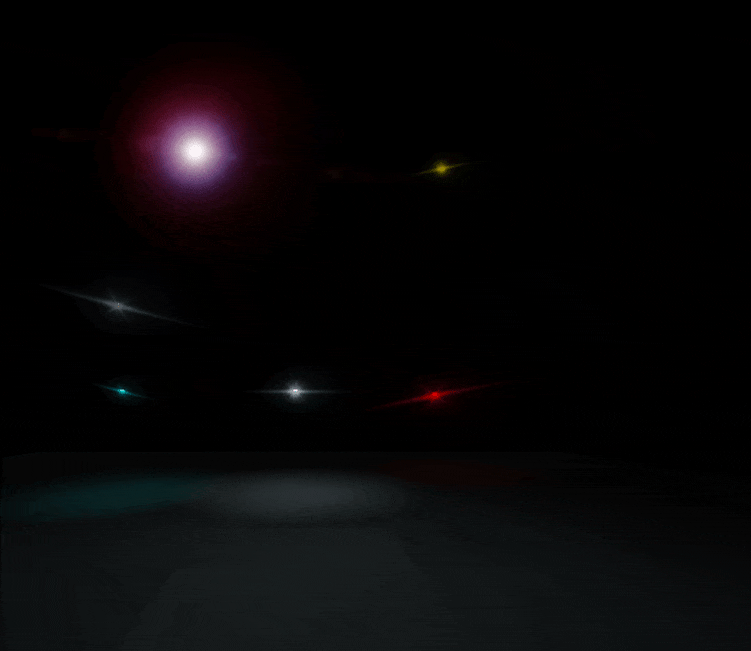
API
Property | Description | Default Value
------------- | ------------------------------------------------------------------------------------------------------------- | --------------------
src | Asset Image to use | none
createLight | Whether to create a light along with this flare | true
position | This is the position of the flare. | true
relative | Whether to position this flare relative to the parent entity (The position property above becomes an offset ) | true
target | DOM id of the object to point the Flare's spotlight at | none
size | Size of the flare graphic (Use power of 2 images for best results) | 500
intensity | If using createLight:true, this is the intensity of the light emitted | 5
lightType | If using createLight:true, this is a string corresponding to A-Frame light types. Either 'directional', 'point', 'spot' | 'spot'
lightColor | If createLight:true, Color of the light and (currently) flare tint | 'rgb(255, 255, 255)'
lightDistance | Distance of the light (if enabled) | 500
lightAngle | Maximum extent of the light in radians (from its direction). Valid for directional and spotlight type lights | PI/3
lightPenumbra | If using createLight:true: Percent of the light cone that is attenuated due to penumbra. Takes values between zero and 1. Valid only for spotlights | 0.077
lightDecay | If using createLight:true: The amount the light dims along the light's distance | 1
Installation
Browser
Install and use by directly including the browser files:
<head>
<title>My A-Frame Scene</title>
<script src="https://aframe.io/releases/0.5.0/aframe.min.js"></script>
<script src="https://unpkg.com/aframe-lensflare-component/dist/aframe-lensflare-component.min.js"></script>
</head>
<body>
<a-scene>
<a-assets>
<img src="images/flare.jpg" alt="Test Lensflare Asset" id="flare-asset">
</a-assets>
<a-sky color="#000000"></a-sky>
<a-sphere id="flare" radius="0.05" color="red" lensflare="createLight:true; relative: true; src: #flare-asset; position:0.0 0.0 0.06; lightColor:red" position="2 2 -4"></a-sphere>
<a-sphere id="flare" radius="0.05" lensflare="createLight:true; relative: true; src: #flare-asset; position:0.0 0.0 0.06" position="0 2 -4"></a-sphere>
<a-sphere id="flare" radius="0.05" color="blue" lensflare="createLight:true; relative: true; src: #flare-asset; position:0.0 0.0 0.06; lightColor:blue" position="-2 2 -4"></a-sphere>
<a-plane id="ground" position="0 0 -4" rotation="-90 0 0" width="8" height="8" color="#111111" material="metalness: 0.4"></a-plane>
</a-scene>
</body>npm
Install via npm:
npm install aframe-lensflare-componentThen require and use.
require('aframe');
require('aframe-lensflare-component');
//Or if supported by your stack (babel, webpack):
import 'aframe';
import 'aframe-lensflare-component';
TODO
- Seperate Flare colorisation and Light Color


