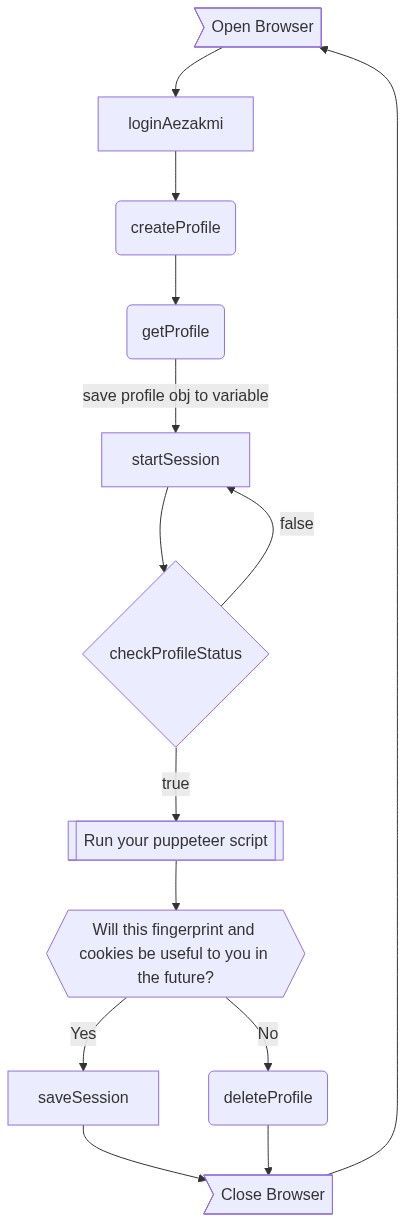aezakmi-puppeteer
v1.0.1
Published
puppeteer module for interacting with api and aezakmi browser extension
Downloads
4
Maintainers
Readme
Aezakmi-Puppeteer
This package provides functions for convenient interaction with the Aezakmi antidetect browser from Puppeteer.
Here are collected methods both for working with our server API, and for interacting with the browser itself during the execution of scripts.
For more detailed information about the browser for spoofing computer prints - visit our website https://aezakmi.run/
For information on our server-side API methods visit the documentation https://aezakmi.helpdocs.io/l/en/article/92r9unl9qt-untitled-article-en
For advice or suggestions for improvement, write to us in telegram @aezakmisupport
Variables needed for work and how to get them
To get started, you must receive the following data from our system
token
The API Key can be obtained by opening the drop-down window using the extension button.
You must right-click on the extension work area and select "View code"
Then - in the window that appears - you need to go to the "Console" tab, and enter there:
localStorage.getItem("token")The resulting value is the Api Key
extensionId
Every plugin in chrome is a web page made in html, css, js. We need to get the URL of such a page for the Aezakmi plugin.
To do this, right-click on the plugin in the browser bar and click on "Manage extensions"

A page will open at the end of which the extension id will be indicated. In my case it looks like this
chrome://extensions/?id=fmklgidcemllamkndiefdhnkjgmommce
fmklgidcemllamkndiefdhnkjgmommce is a extensionId
Usage
const aezakmi = require('aezakmi-puppeteer');Methods
createProfile
aezakmi.createProfile(name, os, browser, width, height, proxyProtocol, proxyIP, proxyPort, login, token)- STRING name - random profileName
- STRING os - fingerprint operating system
osArray = ["Windows", "Mac OS"];STRING browser - fingerprint browser
browsersArray = ["Chrome", "Opera"];- INT width - screen width
- INT height - screen height
screenArray = [[1920,1080],[1280,1024],[1600,900]];- STRING proxyProtocol - "http" or "socks5" / "" (empty line)
- STRING proxyIP - ip or domain / "" (empty line)
- INT/STRING proxyPort - port number / "" (empty line)
- STRING login - your aezakmi login
- STRING token - your aezakmi token
getProfile
aezakmi.getProfile(name, login, token)- STRING name - profileName
- STRING login - your aezakmi login
- STRING token - your aezakmi token
deleteProfile
aezakmi.deleteProfile(name, login, token)- STRING name - profileName
- STRING login - your aezakmi login
- STRING token - your aezakmi token
saveSession
aezakmi.saveSession(browser, extensionId)- OBJECT browser - your puppeteer browser object
- STRING extensionId - your extension id
startSession
aezakmi.startSession(userProfile, browser, extensionId)- OBJECT userProfile - The object returned by the getProfile() method
- OBJECT browser - your puppeteer browser object
- STRING extensionId - your extension id
checkProfileStatus
aezakmi.checkProfileStatus(browser, extensionId)- OBJECT browser - your puppeteer browser object
- STRING extensionId - your extension id
loginAezakmi
aezakmi.loginAezakmi(token, browser, extensionId)- OBJECT browser - your puppeteer browser object
- STRING extensionId - your extension id
graph TD
Z>Open Browser] -->A
A[loginAezakmi]-->B(createProfile)
B-->C(getProfile)
C-->|save profile obj to variable|D[startSession]
D-->E{checkProfileStatus}
E -->|true| L[[Run your puppeteer script]]
E -->|false| D
L-->F{{Will this fingerprint and cookies be useful to you in the future?}}
F -->|Yes| J[saveSession]
F -->|No| K(deleteProfile)
J-->M>Close Browser]
K-->M
M-->Z