PokemonGoNodeDashboard
v0.0.3
Published
Pokémon GO Node Dashboard
Downloads
18
Readme
PokemonGoNodeDashboard
Pokémon GO Node Dashboard
IMPORTANT!
This is for educational purposes only.
Demo:
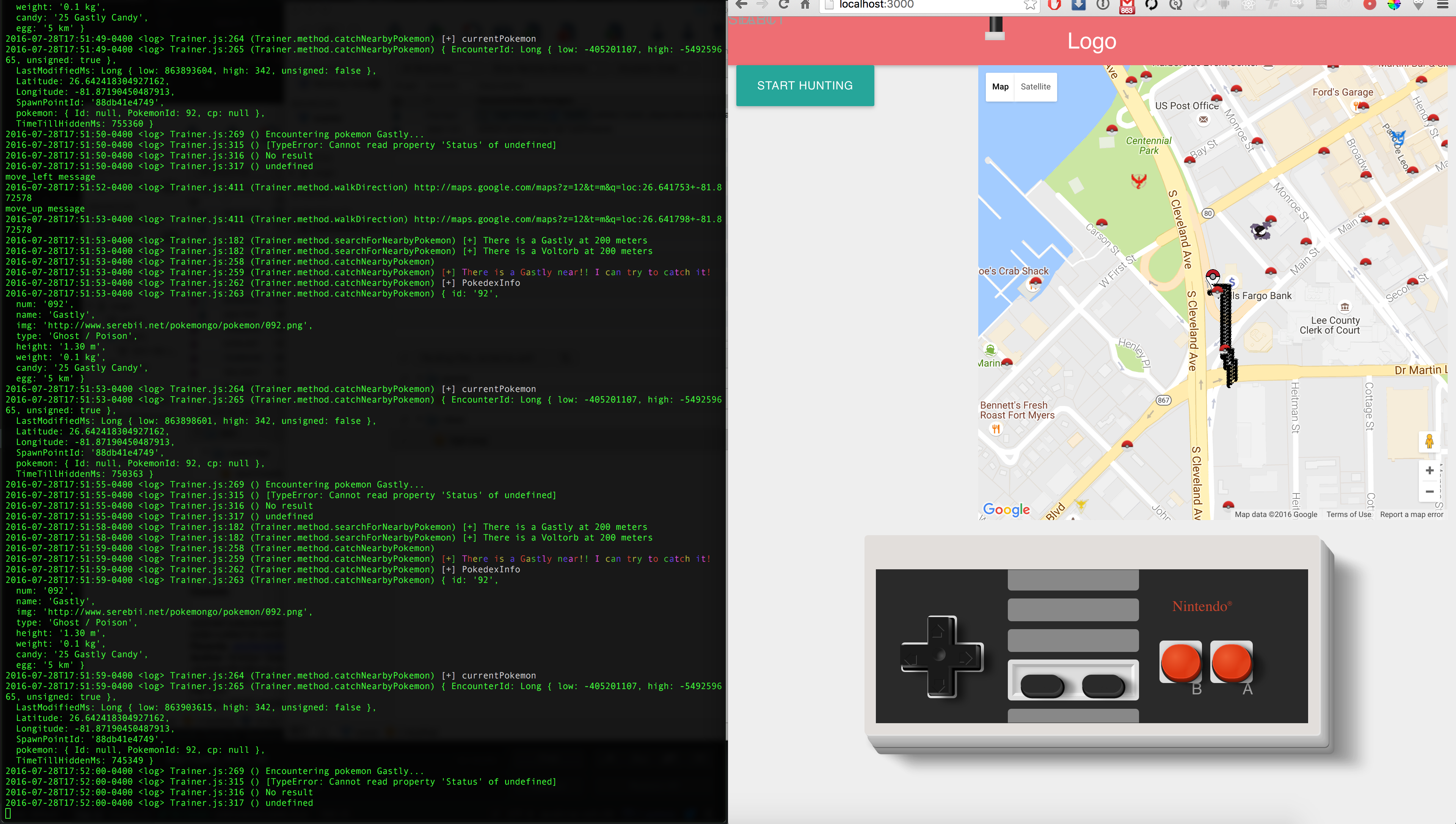
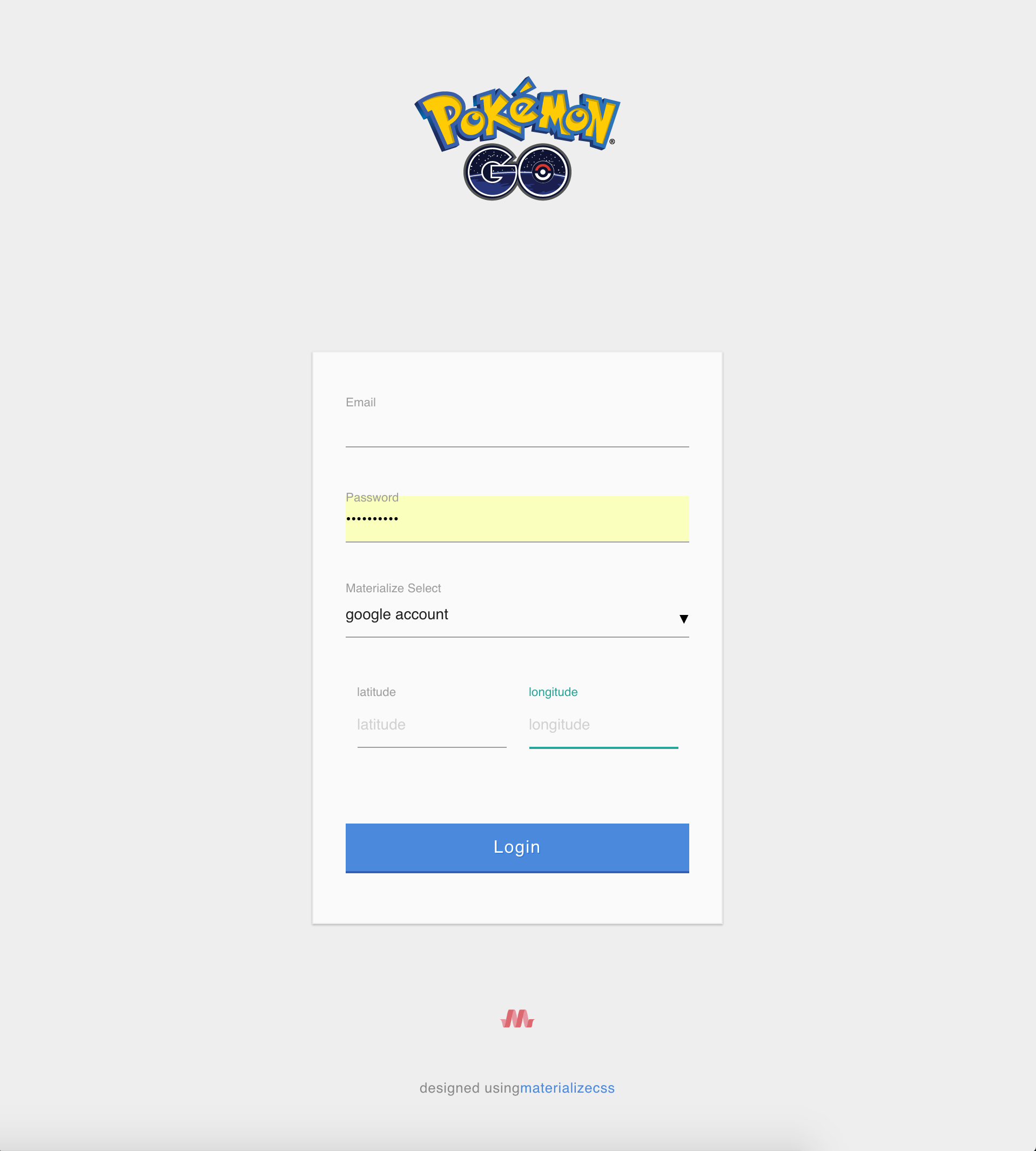
Getting Started
Step One: Install Prerequisites
- install npm: https://docs.npmjs.com/cli/install
- npm install -g nodemon
- npm install -g gulp
Step Two: Install PokemonGoNodeDashboard
- Download or clone the repository.
- Using a terminal, navigate into the cloned repository.
Easy Install
- npm run install_dependencies
Or Manual Install
Install all requirements for the project using
npm installInstall all requirements for the pokemongo api project using
cd /submodulesnpm install
- (optional) Install Xbox 360 Controller drivers http://tattiebogle.net/index.php/ProjectRoot/Xbox360Controller/OsxDriver // Not functional // TODO make gulp install project dependencies
Step Three: Run PokemonGoNodeDashboard
$ gulp // this will start the server and launch the webpage. TODO: delay launch till server is starteddirections
- Click outside of the map and use the arrow keys to walk around //TODO: allow movement when map is selected
- Press the s key to scan for nearby pokestops and gyms
- To enable auto hunter press the start hunting button and watch the console for pokemon and worked pokestops.
To-Do:
- [X] Random Human walking logic / Hatch eggs
- [X] Catch Nearby Pokemon automatically
- [X] Use Normal/Super/Great Pokeballs
- [X] Pokemon automatic transfer whitelist
- [X] Display Avatar on map
- [X] Update Avatar position when walking
- [X] Display Previous Avatar position
- [X] Display pokestops on map
- [X] Display gyms on map
- [X] Display Encountered pokemon on map
- [X] Login Page trainer/google
- [X] Navigate around map, using arrow keys on keyboard. // TODO update using nintendo controller
- [X] Pokemon catch blacklist filter
- [ ] Display visual on map when pokestop worked
- [ ] Double click map to set trainer location.
- [ ] Display lured pokestops
- [ ] Run to pokestops
- [ ] Display all nearby pokemon on map
- [ ] Drop items when bag is full
- [ ] Scan your inventory for XYZ CP pokemon and release them
- [ ] Incubate eggs
- [ ] Evolve pokemon
- [ ] Use candy
- [ ] Xbox 360 Controller for movement // Still lacking cross browser support
Bugs:
No Error handling on login.
Initial Trainer Marker not set correctly. updates correctly after moving
Pressing Start multple times creates multple trainer looops
Must Select outside of the map so the arrow keys send the movement commands
Multiple Instances not supported currently as trainer object is reused on the server.
Attempts to catch pokemon even while pokemon inventory is full.
Work pokestop returning null when bag is full api.
2016-07-28T00:39:33-0400 <log> Trainer.js:333 () [TypeError: Cannot read property 'Status' of null]</log> 2016-07-28T00:39:33-0400 <log> Trainer.js:334 () { [Error: Missing at least one required field for Message .ResponseEnvelop.CatchPokemonResponse: Status] decoded: { Status: null, MissPercent: null } } </log>Auto Transfer pokemon in the whitelist is not working, api side. Null pokemon values returned for id and cp. => pokemon: { Id: null, PokemonId: 13, cp: null }
2016-07-28T00:46:07-0400 <log> Trainer.js:282 (Trainer.method.catchNearbyPokemon) [+] currentPokemon
2016-07-28T00:46:07-0400 <log> Trainer.js:283 (Trainer.method.catchNearbyPokemon) { EncounterId: Long { low: -1286925683, high: -1262143857, unsigned: true },
LastModifiedMs: Long { low: 802352231, high: 342, unsigned: false },
Latitude: 26.645207332056916,
Longitude: -81.86789365543228,
SpawnPointId: '88db41e2c3d',
pokemon: { Id: null, PokemonId: 13, cp: null },
TimeTillHiddenMs: 889133 }
2016-07-28T00:46:08-0400 <log> Trainer.js:287 () Encountering pokemon Weedle...</log></log></log>Lured pokestop info is null cant display pokestop active lure icon
^[[D2016-07-28T00:56:39-0400 <log> Trainer.js:231 () { FortId: '85ce87cdacee4eac8e33945d37891bd4.12', LastModifiedMs: Long { low: 27942875, high: 342, unsigned: false }, Latitude: 26.625674, Longitude: -81.872832, Team: null, GuardPokemonId: null, GuardPokemonLevel: null, Enabled: true, FortType: 1, GymPoints: null, IsInBattle: null, ActiveFortModifier: null, LureInfo: null, CooldownCompleteMs: null, Sponsor: null, RenderingType: null } 2016-07-28T00:56:39-0400 <log> Trainer.js:232 () 85ce87cdacee4eac8e33945d37891bd4.12 used!!
