@ztwx/vue-md-loader
v1.0.3
Published
@ztwx/vue-md-loader --- [![NPM version][npm-image]][npm-url] [![NPM downloads][npm-downloads]][npm-url]
Downloads
37
Readme
@ztwx/vue-md-loader
Features
Load markdown file as a vue component.
highlight code in markdown.
Render vue code in markdown
Render vue code in markdown
Render vue code in markdown
Example
render result:
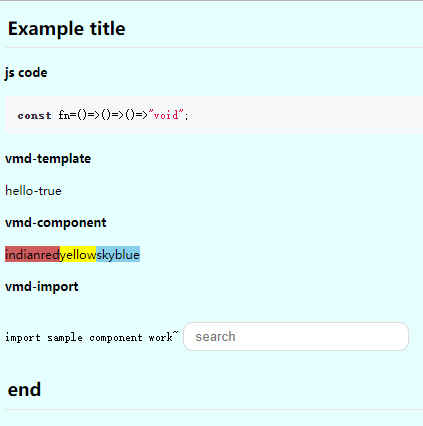
vmd markdown code:
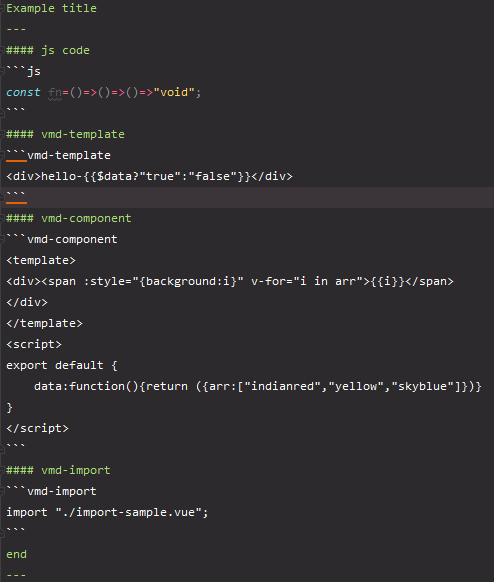
Install
npm install @ztwx/vue-md-loader --save-devUsage
Markdown file will be loaded as a vue component. so you can use it like the follow example.
import markdownComponent from "./sample.v.md";
Vue.component("my-md",markdownComponent);
//or
...
render:h=>h(markdownComponent);
...style
main.js
import "@ztwx/vue-md-loader/lib/style/main.css";or main.scss
@import "~@ztwx/vue-md-loader/lib/style/main.css";@ztwx/vue-md-loader presets the github style of highlight.js.
You can choose which style you want from highlight.js.
Config
webpack
const VmdPlugin = require("@ztwx/vue-md-loader/lib/vmd.plugin");
...
module.exports={
modules:{
rules:[
{
test:/\.v\.md$/,
loader:"@ztwx/vue-md-loader"
}],
},
plugins:[
new VmdPlugin()
]
}
webpack-chain
const VmdPlugin = require("@ztwx/vue-md-loader/lib/vmd.plugin");
config.module.rule("vmd")
.test(/\.v\.md/)
.use("@ztwx/vue-md-loader")
.loader("@ztwx/vue-md-loader");
config.plugin("vmd")
.use(VmdPlugin);Render Vue code
Forgive me. I have to write markdown in markdown.
Please replace ' to `
vmd-template
example.v.md:
# your title
'''js
console.log("This is plain javascript code.")
'''
'''vmd-template
<my-card></my-card>
<my-button></my-button>
'''The code below the vmd-template will be rendered.
vmd-component
example.v.md
# your title
**your markdown tag**
'''vmd-component
<template>
<div>vmd component work!!!</div>
</template>
<script>
export default {}
</script>
'''The embedded vue component will be rendered in the final markdown file.
vmd-import
example.v.md
# your title
'''vmd-import
import "./you.vue"
'''you.vue will be rendered as a component in the markdown file.


