@zijin-m/egg-jaeger
v1.0.7
Published
jaeger client for egg
Maintainers
Readme
egg-jaeger
Jaeger 链路追踪插件。支持功能:
Http调用链路。Sequelize的SQL语句跟踪。Redis的Command命令跟踪。
效果图
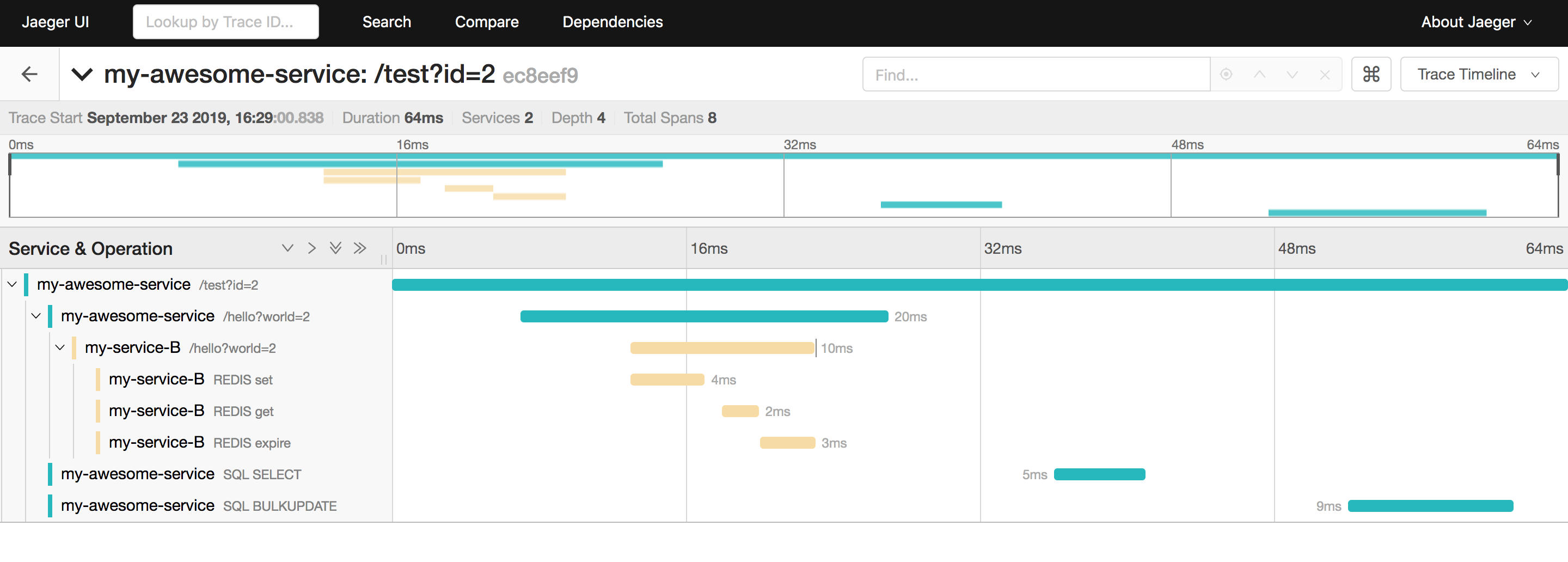
重要说明
对于 Sequelize 和 Redis 的跟踪依赖了 Async Hooks 特性,该特性在目前版本(12.10.0)的 Node 中依然是实验性的,请慎重在生产环境中使用。
HTTP上下游打通
通过 FORMAT_HTTP_HEADERS 进行上下游链路打通,上游在 HTTP HEADER 中携带 uber-trace-id 时可以注入当前 tracer 。
进行下游 HTTP 调用时可以使用 ctx.curl , 会自动注入当前 tracer 到 HEADER ,详见下文。
统一 TraceId 返回
默认会在 ctx.body 中返回 traceId 字段。
{
ok: true, // 原本的返回结果
traceId: "a3c92d1c813533d5" // 附加 traceId
}安装
$ npm i @zijin-m/egg-jaeger --save使用
// {app_root}/config/plugin.js
exports.jaeger = {
enable: true,
package: '@zijin-m/egg-jaeger'
};配置
// {app_root}/config/config.default.js
exports.jaeger = {
serviceName: 'your-awesome-service',
sampler: {
type: 'const',
param: 1
},
reporter: {
// Provide the traces endpoint; this forces the client to connect directly to the Collector and send
// spans over HTTP
collectorEndpoint: 'http://jaeger-collector:14268/api/traces'
// Provide username and password if authentication is enabled in the Collector
// username: '',
// password: '',
},
sequelize: false, // 默认不开启sequelize记录
redis: false, //默认不开启redis记录
middlewareIndex: 1 // 默认插入的中间件位置
};备注
middlewareIndex 是将 jaeger 中间件插入的位置,默认放在错误捕捉中间件(类似error_handler_middleware)后面,其他中间件前面,所以默认为 1,这样的目的是在错误被被捕获前由jaeger中间件能捕获到错误,设置错误 Tag 后再抛出错误,如果你没有错误捕捉中间件,应该设置为 0,即第一个中间件。
see config/config.default.js for more detail.
示例
HTTP 链路
- 通过
egg自带的HttpClient进行http调用,注意要使用ctx.curl而不要用app.curl,因为ctx.curl才能正确的传递ctx上下文信息用来链路追踪。
ctx.curl('http://www.google.com');- 通过 npm 包 request-promise-jaeger 进行
http调用,这种方式需要手动传入ctx.tracer和ctx.rootSpan作为请求参数。
const rp = require('request-promise-jaeger');
rp('http://www.google.com', {
tracer: ctx.tracer,
rootSpan: ctx.rootSpan
// ... other options
});Sequelize 跟踪
通过配置 sequelize: true 开启,开启后会为每个 SQL 操作创建 Span
Redis 跟踪
通过配置 redis: true 开启,开启后会为每个 Command 操作创建 Span
Questions & Suggestions
Please open an issue here.
