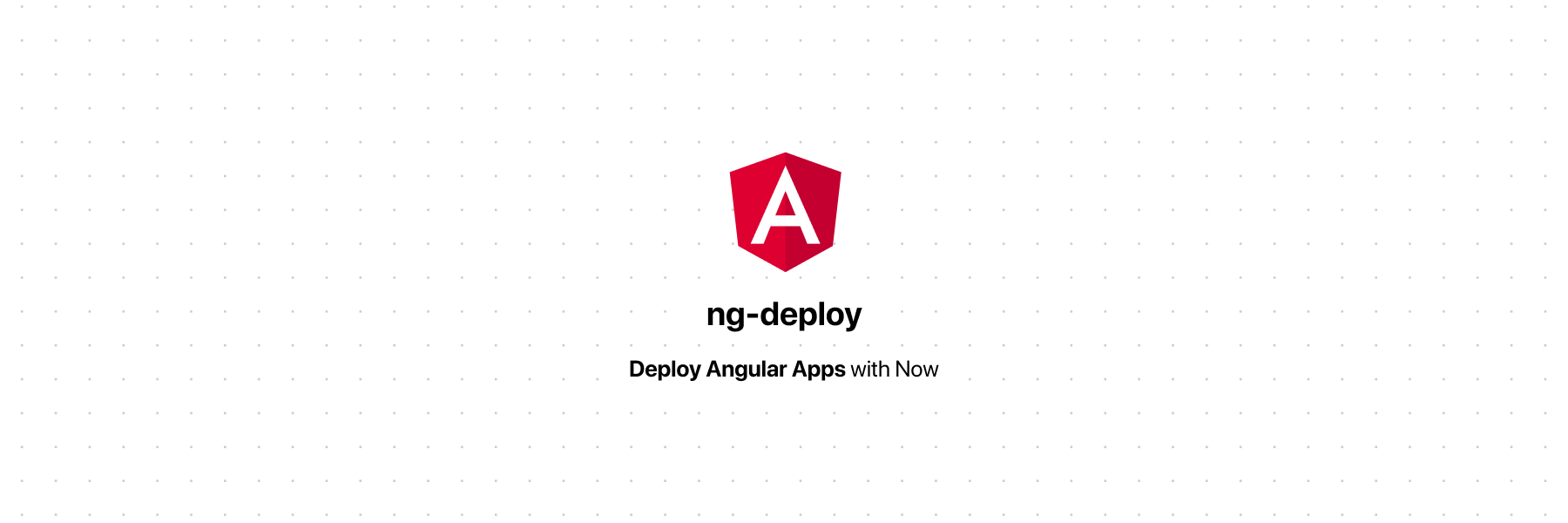@zeit/ng-deploy
v0.3.0
Published
Deploy Angular projects to Now
Downloads
205
Keywords
Readme
Deploy Angular applications to Now
Quick start
Install the latest version of Angular cli
yarn global add @angular/cliCreate a new Angular project
ng new hello-world --defaults cd hello-worldAdd
ng-deployto your projectng add @zeit/ng-deployYou will be prompt to log in to Now account
Deploy your project to
Nowng run hello-world:deploy
After deploying your application you will see output similar to the following:
Your application is deployed at https://hello-world-1234.now.shUsage
You can adjust your deployment with options.
The available options are:
--configuration(-c) - A named build target, as specified in the "configurations" section of angular.json--scope(-s) - Scope user or team under which the project will be deployed--force(-f) - Force a new deployment even if nothing has changed--target(-t) - Deploy to either 'staging' or 'production' aliases--no-build- Skip build process during deployment
Example:
ng deploy --scope zeitDevelopment
If you want to try the latest package locally without installing it from npm, use the following instructions. This may be useful when you want to try the latest non published version of this library or you want to make a contribution.
yarn link
Use the following instructions to make ng-deploy-now available locally via yarn link.
Clone the project
git clone https://github.com/zeit/ng-deploy-now cd ng-deploy-nowInstall the dependencies
yarn installBuild the project:
yarn run buildCreate a local yarn link:
yarn link
Adding to an Angular project - ng add
Once you have completed the previous steps to yarn link the local copy of ng-deploy-now, follow these steps to use it in a local angular project.
Enter the project's directory
cd your-angular-projectTo add the local version of @zeit/ng-deploy, link @zeit/ng-deploy.
yarn link @zeit/ng-deployYou may be prompted you to sign in to Now.
Then, instead of running
ng add @zeit/ng-deploy, add the local version.ng add @zeit/ng-deployNow you can deploy your angular app to Now.
ng run your-angular-project:deploy
You can remove the link later by running
yarn unlink