@zaadevofc/spreadsheet-db
v1.0.9
Published
Using Spreadsheet as a fast and efficient SQL Database alternative
Downloads
36
Maintainers
Readme
@zaadevofc/spreadsheet-db
Using Google Sheets API as a fast and efficient SQL Database alternative, just kidding :/ full thanks for library support by ❤️ google-spreadsheet ❤️
- CRUD - to eazy and very simple like a database
- JSON FORMAT - the results will be in JSON format which is very easy for management
- EXPORT - download sheet/docs in various formats
xlsx,ods,tsv,csv,pdf,zip
Docs - Meanwhile, currently the documentation is only in the readme file for this library https://github.com/zaadevofc/spreadsheet-db#readme
🔥 Installation -
npm i @zaadevofc/spreadsheet-db --saveoryarn add @zaadevofc/spreadsheet-db
~ Authentication 🔓
first of all, we need the
private_keyandclient_emailfrom your Service account, follow the steps below:
@ Create Project
- visit google console to create new project here
- follow the commands requested, then when finished proceed to the next step
@ Create Credentials
- visit Service accounts page
- click blue + CREATE CREDENTIALS and select Service account option
- enter name, description, click CREATE
- you can skip permissions, click CONTINUE
- click your project select tab keys and click ADD KEY anda then click Create new key button
- select the JSON key type option
- click Create button
- your JSON key file is generated and downloaded to your machine (it is the only copy!)
- click DONE
and you must enable sheets APi :
- click here to enable the sheets APi
- enable the api
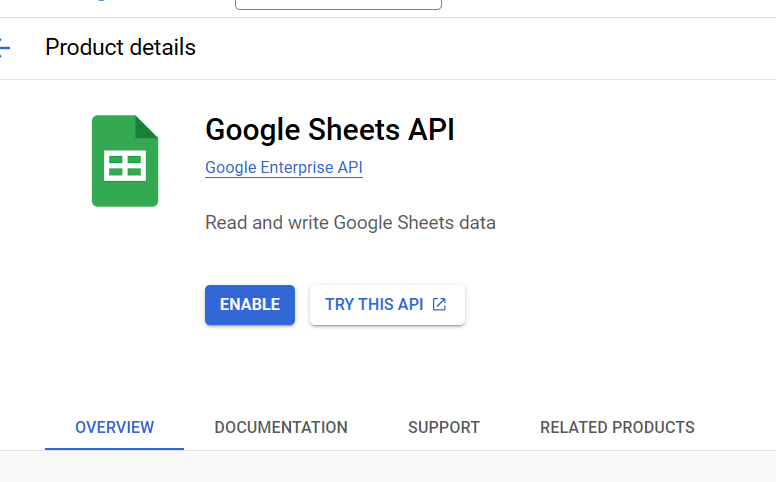
~ Congrats 🎉
your credentials more or less will look like this :
{
"type": "",
"project_id": "",
"private_key_id": "",
"private_key": "",
"client_email": "",
"client_id": "",
"auth_uri": "",
"token_uri": "",
"auth_provider_x509_cert_url": "",
"client_x509_cert_url": "",
"universe_domain": ""
}this library only requires private_key and client_email properties. so you can save the file safely, and put the required properties into the .env file
~ Preparing 🔨
Note - you have to create a spreadsheet first on the Google Sheets page and you have to update its privacy to public and be allowed to edit it
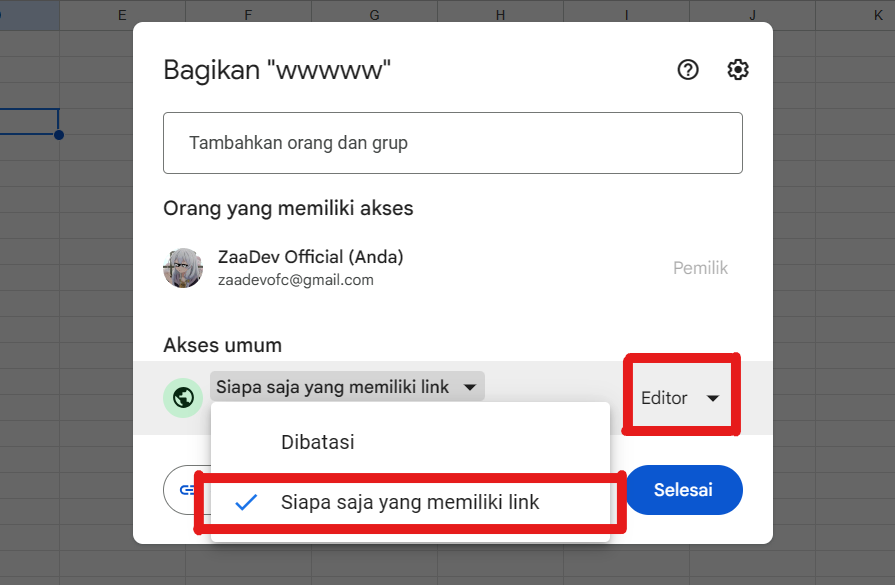
later we will register your spreadsheets ID, below is where the ID is located :
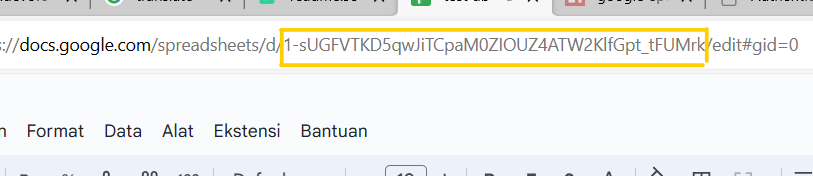
~ Configuration ⚙️
const SpreadDB = require('@zaadevofc/spreadsheet-db')
const spreadDB = new SpreadDB({
client_email: process.env.SERVICE_CLIENT_EMAIL,
private_key: process.env.GOOGLE_PRIVATE_KEY
});Note - To keep the examples concise, I'm calling await at the top level which is not allowed by default in most versions of node. If you need to call await in a script at the root level, you must instead wrap it in an async function like so:
(async () => {
// async function here
})()~ How to use 🌈
🛠️ register your spreadsheets id :
const db = await spreadDB.register(/* your spreadsheets id */)
// if you want to use multiple id
const db1 = await spreadDB.register(/* your spreadsheets id */)
const db2 = await spreadDB.register(/* your spreadsheets id */)🛠️ create new sheet :
Note - the sheet display is something like this :
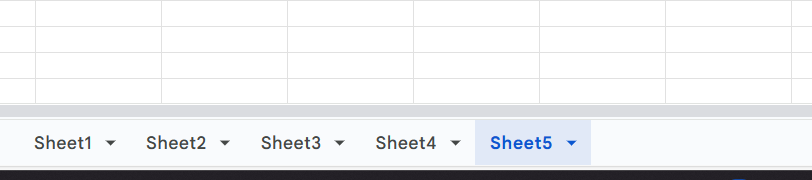
await db.addSheet(/* name your new sheet */)
// example
await db.addSheet('users')the changes will look like this:
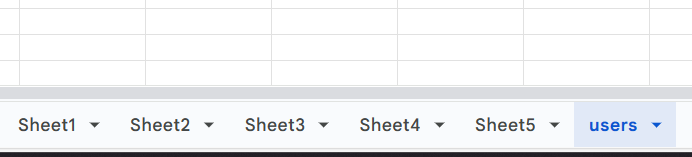
🛠️ adding value to sheet
Note - i recommend that you create a header first before giving it a value with this program, you can see the example below:
you must place the header starting from column A1 and add at least 1 value so that the program follows the previous style
✅ correct header
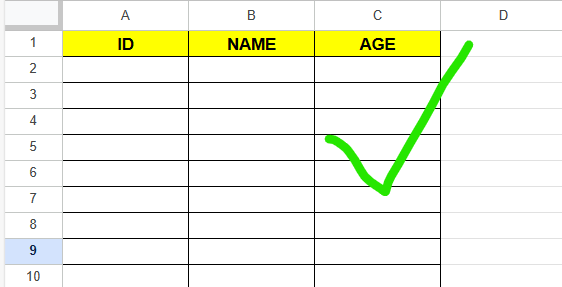
❌ wrong header
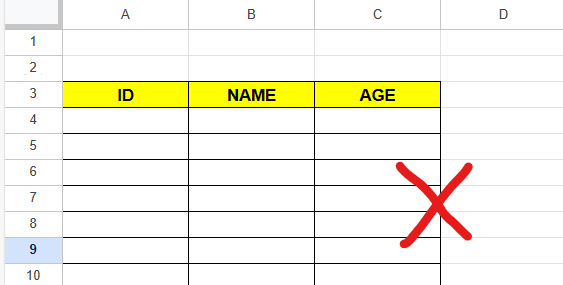
example table :
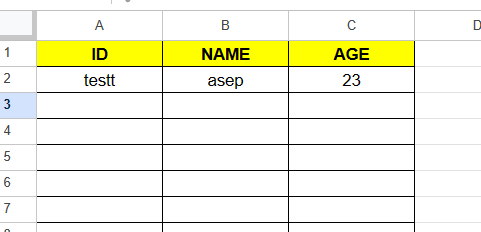
code :
// add multiple value
await db.addValue('users', [
[12345, 'alex', 12],
[12346, 'dodo', 18],
[12347, 'adit', 22],
]);result :
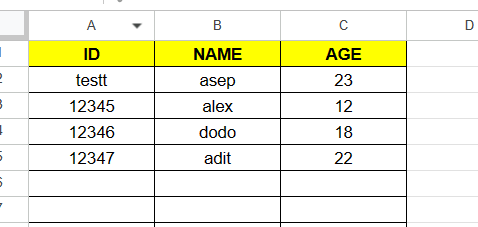
the contents of the array depend on how many rows there are in your header
| ID | NAME | AGE | HOBBY | WORK | |:----:|:------:|:-----:|:-------:|:------:| | array[0] | array[1] | array[2] | array[3] | array[4]
code :
await db.addValue('users', [
[/* value array [0] */, /* value array [1] */, /* value array [2] */, /* value array [3] */, /* value array [4] */],
]);🛠️ delete latest rows from sheet
example table :
| ID | NAME | AGE | |:--:|:------:|:---:| | 1 | jamal | 23 | | 2 | rosyid | 20 | | 3 | ditha | 21 | | 4 | keja | 25 |
with this function :
await db.deleteLatestRows(/* your sheet title/name */);
//example
await db.deleteLatestRows('users');later it will be like this :
| ID | NAME | AGE | |:--:|:------:|:---:| | 1 | jamal | 23 | | 2 | rosyid | 20 | | 3 | ditha | 21 |
🛠️ delete rows by criteria
example table :
| ID | NAME | AGE | |:--:|:------:|:---:| | 1 | jamal | 23 | | 2 | rosyid | 20 | | 3 | ditha | 21 | | 4 | keja | 25 |
await db.deleteRowsByCriteria(/* your sheet title/name */, {
key: /* this key alias the header */,
value: /* value of key */
});
// example
await db.deleteRowsByCriteria('users', {
key: 'AGE',
value: 20
});result :
| ID | NAME | AGE | |:--:|:------:|:---:| | 1 | jamal | 23 | | 3 | ditha | 21 | | 4 | keja | 25 |
🛠️ delete sheet :
this function will delete a sheet based on existing properties:
await db.deleteSheetById(/* your sheet id */);
await db.deleteSheetByIndex(/* your sheet index */);
await db.deleteSheetByTitle(/* your sheet name/title */);🛠️ update rows by criteria
example table :
| ID | NAME | AGE | |:--:|:------:|:---:| | 1 | jamal | 23 | | 2 | rosyid | 20 | | 3 | ditha | 21 | | 4 | keja | 25 |
await db.updateRowsByCriteria('users',
{
key: 'NAME',
value: 'ditha'
},{
update_key: 'AGE',
update_value: 32
})result :
| ID | NAME | AGE | |:--:|:------:|:---:| | 1 | jamal | 23 | | 2 | rosyid | 20 | | 3 | ditha | 32 | | 4 | keja | 25 |
🛠️ update sheet or doc properties
this is doc title/name :
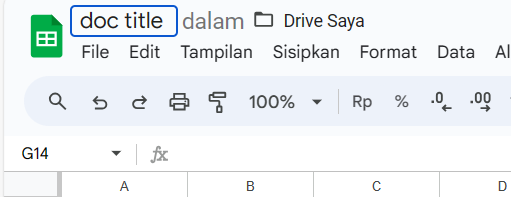
this is sheet title/name :
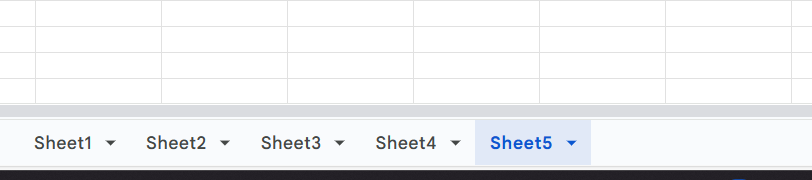
you can use the code below :
db.changeDocTitle(/* new doc title/name */);
db.changeSheetTitleByTitle(/* sheet title/name */, /* new sheet title/name */);
db.changeSheetTitleById(/* sheet id */, /* new sheet title/name */);
db.changeSheetTitleByIndex(/* sheet index */, /* new sheet title/name */);🛠️ get all data
fetching all data from your doc :
db.getData()//=> result :
{
title: '',
locale: '',
autoRecalc: '',
timeZone: '',
sheetCount: 0,
spreadsheetId: '',
spreadsheetUrl: '',
googleDriveUrl: '',
rawSheets: [],
}//=> rawSheets :
{
sheetId: 0,
title: '',
index: 0,
sheetType: '',
spreadsheetUrl: '',
rowCount: 0,
columnCount: 0,
headerRowIndex: 0,
contentCounts: 0,
contents: [],
}//=> contents :
the
contentsof the content property depend on the contents of your sheet, I give an example using a table like this:
| ID | NAME | AGE | |:--:|:------:|:---:| | 1 | jamal | 23 | | 2 | rosyid | 20 | | 3 | ditha | 32 | | 4 | keja | 25 |
result of property contents :
{
{ index: 0, id: '1', name: 'jamal', age: '23' },
{ index: 1, id: '2', name: 'rosyid', age: '20' },
{ index: 2, id: '3', name: 'ditha', age: '32' },
{ index: 3, id: '4', name: 'kejaa', age: '25' }
}🛠️ get data sheet
this will return a data sheet based on existing properties:
db.getAllSheets();
db.getSheetByIndex(/* your sheet index */);
db.getSheetById(/* your sheet id */);
db.getSheetByTitle(/* your sheet title */);🛠️ get data contents
this will return a sheet contents based on existing properties:
db.getAllContents();
db.getContentByIndex(/* your sheet index */);
db.getContentById(/* your sheet id */);
db.getContentByTitle(/* your sheet title */);Support & Contributions
This module was written and is actively maintained by zaadevofc. If you want to develop this module, you can do that because this module is free and open source
Want to help support it? Buy me inspiration Saweria
License
This is free and unencumbered public domain software. For more info, see https://unlicense.org.


