@yworks/migrate-yfiles-app
v30.0.12
Published
Semi-automatically migrate yFiles for HTML code to the latest version
Downloads
346
Keywords
Readme
yFiles Migration Tool
The source of this tool is available at GitHub.
Use this tool to help you migrate your existing yFiles application a new version.
The migration-tool will work best on strict typescript. For frontend frameworks, it is best to keep the script-code separate from HTML-templates.
[!CAUTION] In order for the migration tool to work, you to have the version of yFiles for HTML installed into your project that you want to migrate from. That is, when migrating from 2.6 to 3.0, 2.6 needs to be installed.
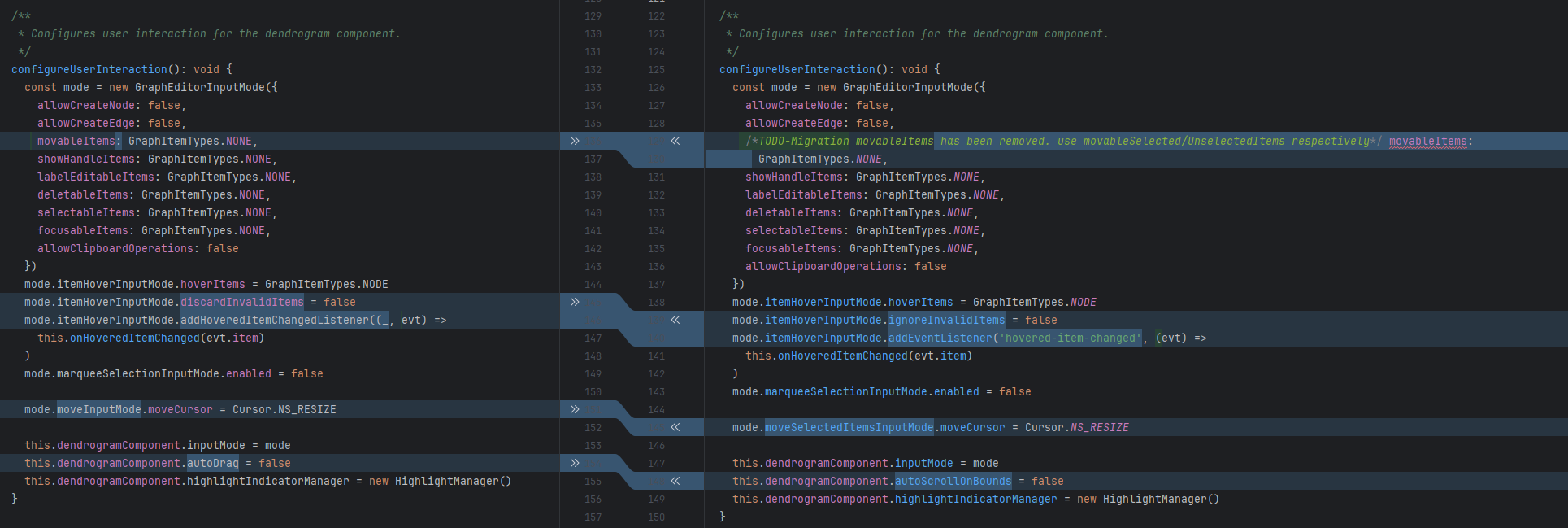
In general the tool will either perform automatic migration or add a migration comment that can include helpful information to ease more complex migration operations. As shown the automatic migrations range in complexity from simple renames to more complex signature changes.
[!CAUTION] This tool will manipulate the files in place, make sure that you have no uncommitted changes and/or a backup
[!IMPORTANT]
This version is exclusively for the migration from 2.6 to 3.0, for earlier version have a look at earlier GitHub releases
Usage
Point the migration-tool to the tsconfig of your project
npx @yworks/migrate-yfiles-app@latest --configPath=<path_to_tsconfig>or alternatively to a folder containing the files you want to migrate
npx @yworks/migrate-yfiles-app@latest --folderPath=<path_to_migratable_files>When migrating from EAP1 to EAP2 use the
--from="EAP1"flag.
About yFiles
yFiles is the industry-leading software library for visualizing, editing and analyzing graphs.
Contact
yWorks GmbH, Vor dem Kreuzberg 28, 72070 Tuebingen, Germany

