@yosle/tropipayjs
v0.1.28
Published
Javascript / Typescript SDK for the Tropipay API
Downloads
347
Maintainers
Readme
TropipayJS - Typescript/Javascript SDK for Tropipay Payments API




TropiPay is an electronic wallet that allows you to execute the most common financial operations of the day to day. This is SDK for Typescript and Javacript that helps you build integrations with the Tropipay platform in an easier way. Can save you a lot of time and effort implementing all the API features. You can use this library with CommonJS system (node + express) or ES6 module system (NextJS).
Table of Contents
- TropipayJS - Typescript/Javascript SDK for Tropipay Payments API
- Table of Contents
- Getting started
- Contributing
- License
About the project
This library is a community effort. Tropipay may make some changes on the API specification. Use the test environment to make sure everything is working as expected.
Note: This library is provided as-is and serves as a client for the Tropipay API. While every effort has been made to ensure the accuracy and reliability of the library, Tropipay is solely responsible for maintaining and updating the API documentation.
The library is intended to simplify the integration process with Tropipay's services, but it is essential to consult the official documentation to ensure that you are using the API correctly and taking into account any recent changes or updates made by Tropipay.
Getting started
You can use npm or yarn to install this package:
npm install @yosle/tropipayjs
or
yarn add @yosle/tropipayjs
Setting up your app credentials
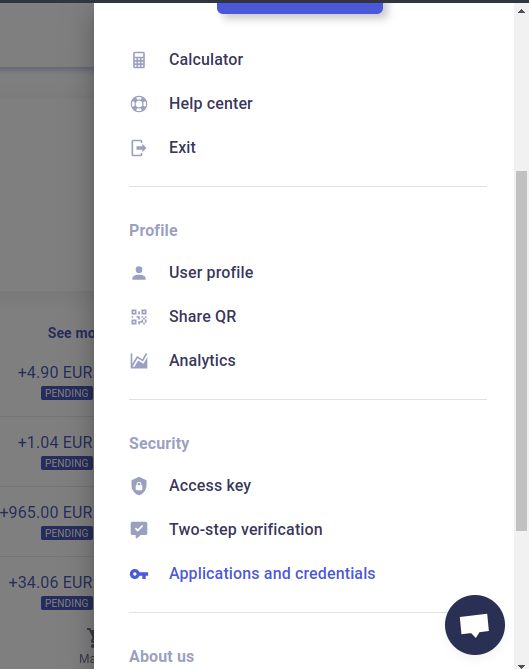
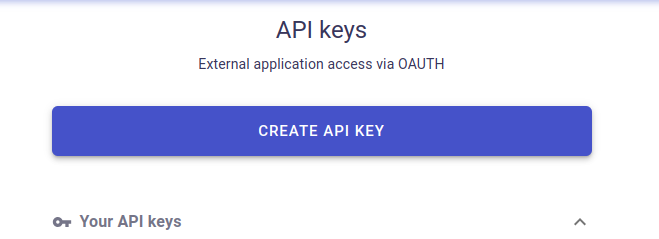
In order to use the Tropipay API you'll need a client ID and a client secret. Sign up with your Tropipay account, go to the App Menu->Applications and credentials. You'll be asked to enter a confirmation code (use 123456 in the test enviroment). Make sure you test everything in the test environment first before using your real account. Create an app and configure the client id an client secret for the app.
Usage
The Tropipay instance, allows you to access all the method available in the API. This Object is meant to be used only in server side. Do not use the Tropipay object on the client side (browser). This would expose your app credentials (the client secret of your account). You can create an endpoint at your back-end using express and consume it in your front-end, or use SSR if you're using NextJS.
CommonJS
const { Tropipay } = require("@yosle/tropipayjs");ES6
import { Tropipay } from "@yosle/tropipayjs";Initialize the Tropipay class
You can instantiate the Tropipay class passing the client Id ,client secret and optionally the serverMode parameter, if no serverMode is provided, Development will be used as default. Make sure you use the test environment credentials when serverMode is on Development.
// test environment server tropipay-dev.herokuapp.com
const config = {
clientId: process.env.TROPIPAY_CLIENT_ID,
clientSecret: process.env.TROPIPAY_CLIENT_SECRET
serverMode: 'Development' // it will be used as default if omited
}
const tpp = new Tropipay(config)To use your live credentials (real account) you must explicity set serverMode to Production.
//real account credentials
const config = {
clientId: process.env.TROPIPAY_CLIENT_ID,
clientSecret: process.env.TROPIPAY_CLIENT_SECRET,
serverMode: "Production", //live account
};
const tpp = new Tropipay(config);Generating a Payment Link
/*
* Example Payload
*/
const payload = {
reference: "my-paylink-1",
concept: "Bicycle",
favorite: "true",
amount: 3000,
currency: "EUR",
description: "Two wheels",
singleUse: "true",
reasonId: 4,
expirationDays: 1,
lang: "es",
urlSuccess: "https://webhook.site/680826a5-199e-4455-babc-f47b7f26ee7e",
urlFailed: "https://webhook.site/680826a5-199e-4455-babc-f47b7f26ee7e",
urlNotification: "https://webhook.site/680826a5-199e-4455-babc-f47b7f26ee7e",
serviceDate: "2021-08-20",
client: {
name: "John",
lastName: "McClane",
address: "Ave. Guadí 232, Barcelona, Barcelona",
phone: "+34645553333",
email: "[email protected]",
countryId: 1,
termsAndConditions: "true",
},
directPayment: "true",
};
// Use inside an async function
const paylink = await tpp.paymentCards.create(payload);
console.log(paylink.shortUrl);For more examples, please refer to the Documentation
Contributing
If you have a suggestion that would make this better, please fork the repo and create a pull request. You can also simply open an issue with the tag "enhancement". Don't forget to give the project a star! Thanks again!
- Fork the Project
- Create your Feature Branch (
git checkout -b feature/AmazingFeature) - Commit your Changes (
git commit -m 'Add some AmazingFeature) - Push to the Branch (
git push origin feature/AmazingFeature) - Open a Pull Request
Pull requests are welcome. For major changes, please open an issue first to discuss what you would like to change.
You can also make a small donation to the author of the library.
License
Distributed under the MIT License. See LICENSE.txt for more information.

