@yisheng90/react-loading
v1.5.0
Published
A React Skeleton Component
Downloads
279
Readme
 React Loading
React Loading
Loading Skleton component building block to easily create placholder loadings.
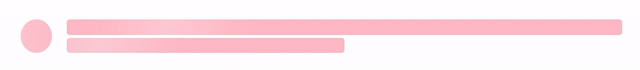
Features
🎨 Customizable - You can change the color, size and shape of the skeleton
🎮 Plug and Play - You can just import the component and start using it
🏠 Building block - You can use it as a building block to build complex loading component
🧸 Easy to adapt - It is a react component.
Docs
Getting Started
Install via yarn or npm
npm install @yisheng90/react-loading --saveor
yarn add @yisheng90/react-loadingUsage
There are two ways to use it.
1. Use it as a component
import Skeleton from "@yisheng90/react-loading";
<Skeleton />;2. Use it as a building block
import Skeleton from "@yisheng90/react-loading";
const CardSkleton = () => (
<div style={{ display: "flex", padding: "20px" }}>
<Skeleton width={45} circle color="pink" />
<div
style={{
display: "flex",
flexDirection: "column",
justifyContent: "space-evenly",
width: "100%",
marginLeft: "20px",
}}
>
<Skeleton color="pink" />
<Skeleton width="50%" color="pink" />
</div>
</div>
);Props
rows?: number
Defaults to 1. It is used to determine the number of rows to be display.
notes: This option will be ignored if circle is set as true
width?: number | string
Defaults to 100%. It is used to set the width of the skeleton. You can set it using %, rem or px.
height?: number | string
Defaults to 100%. It is used to set the height of the skeleton. You can set it using %, rem or px.
circle?: boolean
Defaults to false. It is used to set shape of the skleton.
color?: string
It is used to set the color of the skleton. You can set it using hex, rgb or rgba.
translucent?: boolean
Defaults to false. It is used to set the opacity of the skleton.
radius?: number
Defaults to 4px. It is used to determine the border radius of the rows. The unit is in px.
notes: This option will be ignored if circle is set as true
Examples
Rows
<Skeleton width={250} rows={6} />Width
<Skeleton width={250}/>
<Skeleton width="250px"/>
<Skeleton width="5rem"/>Height
<Skeleton height={25} />
<Skeleton height="25px" />
<Skeleton height="3rem" />Circle
<Skeleton circle width={35} />
<Skeleton circle width={55} />
<Skeleton circle width={75} />
<Skeleton circle width={95} />
<Skeleton circle width={115} />Color
<Skeleton color="pink" circle width={35}/>
<Skeleton color="#F8B195" circle width={35}/>
<Skeleton color="#2A363B" circle width={35}/>
<Skeleton color="rgb(25,67,89)" circle width={35}/>
<Skeleton color="rgba(25,67,89, 0.3)" circle width={35}/>Translucent
<Skeleton color="black" width={250} height={30} translucent />Contributing
Pull requests are welcome. For major changes, please open an issue first to discuss what you would like to change.
Please make sure to update tests as appropriate.


