@yankovsky/subfont
v5.3.1
Published
Speeds up your pages initial paint by automatically subsetting local or Google fonts and loading them optimally
Downloads
25
Maintainers
Readme
subfont
A command line tool to statically analyse your page in order to generate the most optimal web font subsets, then inject them into your page.
Speed up your time to first meaningful paint by reducing the web font payload and critical path to the font files.
Subfont will:
- Automatically figure out what characters are used from each font
- Warn you about usage of characters that don't exist as glyphs in your webfonts
- Create an exact subset of used characters of each font
- Generate web fonts in both
woff2andwoffformats - Add preload hints for the subsets to reduce time to first meaningful paint
- Add JS font loading for browsers without preload support
- Give the subsetted fonts new names and prepend them in front of the original fonts in your
font-familydefinitions (enables missing glyph fallback) - Async load your original
@font-facedeclaring CSS at the bottom of your page, moving it off the critical path
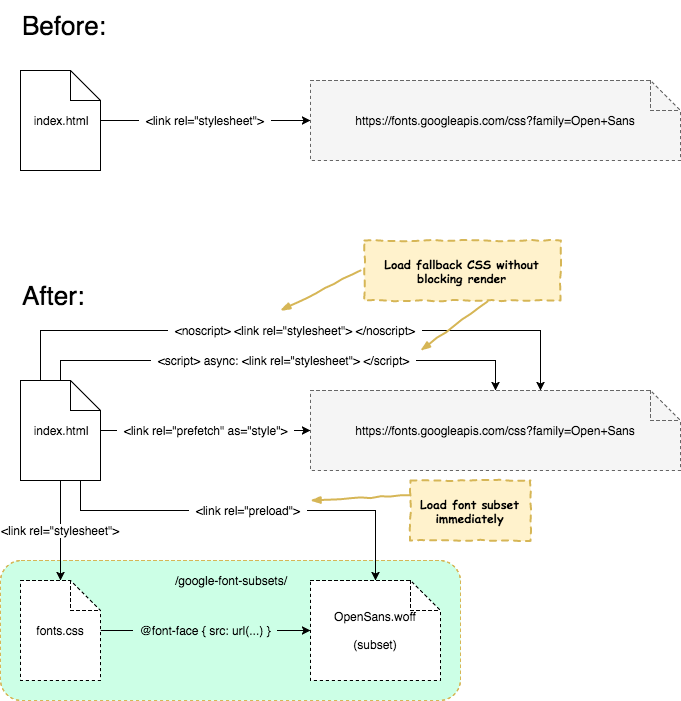
Currently supported font services:
- Google fonts
- Local fonts (with fonttools)
If you know of font services with liberal font usage licenses, open an issue and we'll add support for them
Installation
Get the basic CLI tool, which supports subsetting Google Fonts and optimizing all local fonts with preloading instructions:
npm install -g subfontIf you want the ability to run font subsetting locally you'l need Python and install fonttools with this command line:
pip install fonttools brotli zopfliRecommended usage
Run subfont on the files you are ready to deploy to a static file hosting service. If these are build artifacts from another build system, and not the original files, run subfont path/to/artifacts/index.html -i to have subfont clobber the dist files in their original location.
If you want to run directly against your raw original files, it is recommended to create a recursive copy of your files which you run subfont on. This keeps your original authoring abstraction unchanged.
Other usages
You can have subfont output a copy of your input files to a new directory. This uses Assetgraph to trace a dependency graph of your website and writes it to your specified output directory. Be aware of any errors or warnings that might indicate Assetgraph having problems with your code, and be sure to double check that the expected files are in the output directory. Run subfont path/to/index.html -o path/to/outputDir.
You can also have subfont scrape a website directly using http and write the output to local disk. This use is likely to fail in a number of ways and should mostly considered a demo feature if you just want to give the tool a quick go to see what it will do to your page. Run subfont https://yourpage.me -o path/to/outputDir.
Command line options
$ subfont --help
Create optimal font subsets from your actual font usage.
subfont [options] <htmlFile(s) | url(s)>
Options:
--help Show help [boolean]
--version Show version number [boolean]
--root Path to your web root (will be deduced from your input files
if not specified) [string]
--canonical-root, --canonicalroot URI root where the site will be deployed. Must be either an
absolute, a protocol-relative, or a root-relative url[string]
--output, -o Directory where results should be written to [string]
--fallbacks Include fallbacks so the original font will be loaded when
dynamic content gets injected at runtime. Disable with
--no-fallbacks [boolean] [default: true]
--dynamic Also trace the usage of fonts in a headless browser with
JavaScript enabled [boolean] [default: false]
--in-place, -i Modify HTML-files in-place. Only use on build artifacts
[boolean] [default: false]
--inline-fonts Inline fonts as data-URIs inside the @font-face declaration
[boolean] [default: false]
--inline-css Inline CSS that declares the @font-face for the subset fonts
[boolean] [default: false]
--font-display Injects a font-display value into the @font-face CSS. Valid
values: auto, block, swap, fallback, optional
[string] [choices: "auto", "block", "swap", "fallback", "optional"] [default: "swap"]
--formats Font formats to use when subsetting.
[array] [choices: "woff2", "woff", "truetype"] [default: ["woff2","woff"]]
--subset-per-page Create a unique subset for each page.
[boolean] [default: false]
--recursive, -r Crawl all HTML-pages linked with relative and root relative
links. This stays inside your domain
[boolean] [default: false]
--silent, -s Do not write anything to stdout [boolean] [default: false]
--debug, -d Verbose insights into font glyph detection
[boolean] [default: false]
--dry-run, --dry, --dryrun Don't write anything to disk [boolean] [default: false]Other great font tools
https://meowni.ca/font-style-matcher/
License
MIT

