@x.render/render-builder
v1.3.0
Published
A basic builder that integrates building tools such as webpack, Vite.
Downloads
10
Readme
@x.render/render-builder
Introduce
A basic builder that integrates building tools such as webpack, Vite.
Usage
npm install @x.render/render-builder -DCommands
render-builder provides two commands, start and build, for starting and compiling projects.
start
Use the start command to run the project and support cli args passing in
args
| Name | Description | Default |
| -------- | ---------------------------------------------------------- | ------------------------------------------------------------------------------------------------------------------------------------------- |
| config | Specify the configuration file path used by render-builder | Files in the project root directory that match the wildcard character build.json or build.config.(js \| ts \| mjs \| mts \| cjs \| cts) |
| host | Specify the host where the project runs | 0.0.0.0 |
| port | Specify the port where the project runs | 3333 |
build.json is used by default. If you want to use a configuration file of type build.config(js \| ts \| mjs \| mts \| cjs \| cts), please use config to specify the configuration file path.
npx render-builder start --config=./build.config.js --host=0.0.0.0 --port=3333build
Use build command to run compilation and support cli args.
args
| Name | Description | Default |
| -------- | ---------------------------------------------------------- | ------------------------------------------------------------------------------------------------------------------------------------------- |
| config | Specify the configuration file path used by render-builder | Files in the project root directory that match the wildcard character build.json or build.config.(js \| ts \| mjs \| mts \| cjs \| cts) |
npx render-builder build --config=./build.config.jsInstructions for use
render-builder itself does not have any building capabilities, and it integrates webapck, vite and other building tools internally. render-builder is only responsible for providing unified running commands and unified paradigm plugins and presets, and determines which build tool to use based on the plugins and presets.
tips:(Currently only supports webpack)
Architecture diagram
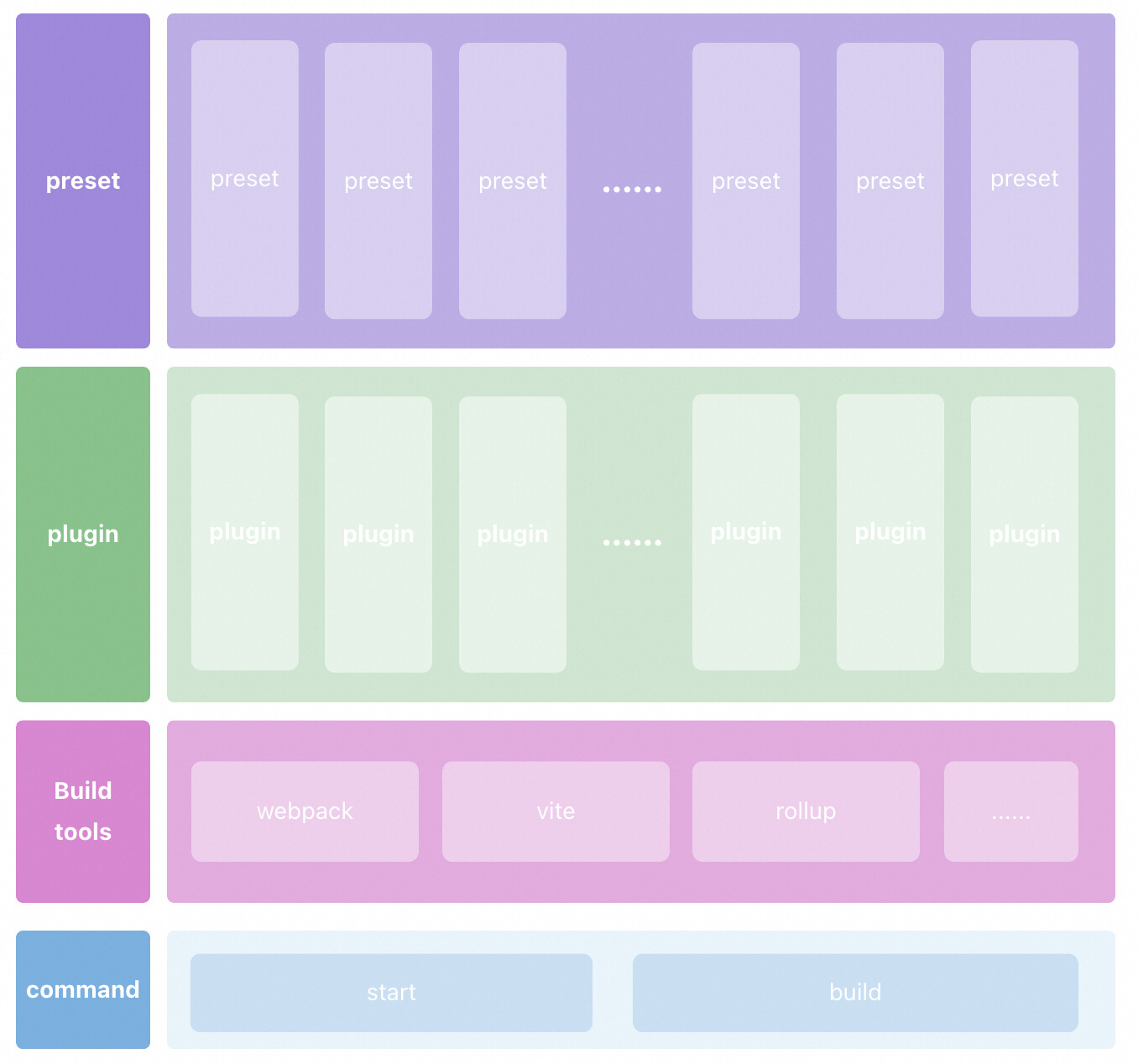
Write a plugin
render-builder specifies the writing paradigm of the A simple plugin example suitable for webpack is as follows:
import {
Compiler,
ChainConfig,
WebpackBuilderPluginClass,
} from "@x.render/render-builder";
type PluginOptions = Record<string, any>;
export default class DemoWebpackPlugin extends WebpackBuilderPluginClass {
run(compiler: Compiler, config: ChainConfig, options: PluginOptions) {
const { context } = compiler;
const { command } = context;
const mode = command === "start" ? "development" : "production";
config.mode(mode);
return config;
}
}All render-builder plugins must implement one of the three classes WebpackBuilderPluginClass, ViteBuilderPluginClass, and RollupBuilderPluginClass.Currently only WebpackBuilderPluginClass has a specific implementation.
Plug-ins written using WebpackBuilderPluginClass will have a getConfig static method,Plug-ins written using WebpackBuilderPluginClass will have a getConfig static method, which can be used to obtain the webpack-chain configuration inside the plug-in.
The run method in the plug-in must return config, which is convenient for other plug-ins to use or provided to rende-builder for compilation.
For example, the following code can obtain the webpack-chain configuration in DemoWebpackPlugin:
const demoConfig = DemoWebpackPlugin.getConfig(
compiler,
config,
DemoWebpackPluginOptions
);The compiler, config, and options parameters can be obtained in the run method of each plug-in, and these parameters can be used to enhance the capabilities of the plug-in.
Compiler
Compiler is an object when render-builder is executed. It provides many properties and methods to help write plug-ins.
| Name | Type | Description |
| ------------ | ---------- | ------------------------------------------------------------------------------------------------------- |
| context | Object | Compilation context |
| hooks | Object | Provide render-builder life cycle monitoring function |
| log | Function | Output function |
| buildPlugins | Array | Save plug-in information used in render-builder compilationn |
| buildPresets | Array | Save Preset information used in render-builder compilationn |
| setValue | Function | Used for communication between plug-ins. Use this method to save content to render-builder. |
| setValue | Function | Used for communication between plug-ins. Use this method to obtain the content saved in render-builder. |
export default class DemoWebpackPlugin extends WebpackBuilderPluginClass {
run(compiler: Compiler, config: ChainConfig, options: PluginOptions) {
const {
context,
hooks,
log,
buildPlugins,
buildPresets,
setValue,
getValue,
} = compiler;
}
}context
context saves the context information of render-buidler execution.
const {
rootDir,
buildConfig,
pkg,
commandArgs,
command,
appConfig,
mockConfig,
} = context;| Name | Type | Description |
| ----------- | -------- | ----------------------------------------------------------------------------------- |
| rootDir | string | Project root |
| buildConfig | Object | Build configuration (Contents in render-builder configuration file) |
| pkg | Object | Package.json information |
| commandArgs | Object | Command line parameters |
| command | string | Command |
| appConfig | Object | Application configuration (The contents of app.json under the project src folder) |
| mockConfig | Object | Mock configuration (The contents of mock.json in the project src folder) |
hooks
Use hooks to monitor the running process of render-builder.
- afterConfigLoaded: Called after the configuration file is loaded
- afterServerStarted: Called after the server is started
- afterBuild: Called after the build is completed
- failed: Called when the build fails
hooks.afterConfigLoaded.tap("afterConfigLoaded", ({ commandArgs, config }) => {
console.log(commandArgs);
// output Build configuration (webpack、vite、rollup)
console.log(config);
});
hooks.afterServerStarted.tap(
"afterServerStarted",
({
commandArgs,
config,
url,
urls = {
lanUrlForConfig,
lanUrlForTerminal,
lanUrlForBrowser,
localUrlForTerminal,
localUrlForBrowser,
},
}) => {
openBrowser(url);
}
);
hooks.afterBuild.tap(
"afterBuild",
({
commandArgs,
config,
url,
urls = {
lanUrlForConfig,
lanUrlForTerminal,
lanUrlForBrowser,
localUrlForTerminal,
localUrlForBrowser,
},
compileRes,
stats,
}) => {}
);
hooks.failed.tap("failed", ({ error }) => {
console.error(error);
});setValue && getValue
class Demo1 extends WebpackBuilderPluginClass {
run(compiler: Compiler, config: ChainConfig, options: PluginOptions) {
const { setValu } = compiler;
setValue("demo1", "datas");
}
}
class Demo2 extends WebpackBuilderPluginClass {
run(compiler: Compiler, config: ChainConfig, options: PluginOptions) {
const { getValue } = compiler;
const data = getValue("demo1");
console.log(data); // datas
}
}config
config is a webpack-chain object
options
options are the configuration options required by the plug-in
View more plugin writing examples
Write a preset
Preset is actually a collection of plugins,For example, the following is a preset for compiling react components:
import EmitEsmCjsWebpackPlugin from "@x.render/emit-esm-cjs-webpack-plugin";
import StaticAssetsWebpackPlugin from "@x.render/static-assets-webpack-plugin";
import StyleWebpackPlugin from "@x.render/style-webpack-plugin";
import OptimizationWebpackPlugin from "@x.render/optimization-webpack-plugin";
import ReactBabelWebpackPlugin from "@x.render/react-babel-webpack-plugin";
import ReactComponentWebpackPlugin from "@x.render/react-component-webpack-plugin";
const buildReactComponentWebpackPreset = {
install() {
return [
EmitEsmCjsWebpackPlugin,
StaticAssetsWebpackPlugin,
StyleWebpackPlugin,
OptimizationWebpackPlugin,
ReactBabelWebpackPlugin,
ReactComponentWebpackPlugin,
];
},
};
export * from "./types";
export default buildReactComponentWebpackPreset;The parameters passed to preset will be passed transparently to all plug-ins. In other words, the configuration of preset is the collection of all plug-in configurations.
Configuration file
The render-builder configuration file must be configured. The render-builder will decide which plug-ins, presets, and build tools to use to run your project based on this file.
render-builder supports configuration files in multiple formats:
- build.json
- build.config.(js|ts|mjs|mts|cjs|cts)
Here are some examples of writing configuration files:
{
"builder": "webpack",
"plugins": [
[ "@x.render/plugin-react-component",options]
"@x.render/plugin-react-babel",
"@x.render/plugin-optimization",
"@x.render/plugin-style",
"@x.render/plugin-static-assets",
"@x.render/plugin-emit-esm-cjs"
],
"presets": [
"build-react-component-webpack-preset",
[ "@x.render/build-react-component-webpack-preset",options]
]
}Among them, builder selection can only be webpack, vite, rollup, which is used to tell render-builder what building tools to use to run the project.The builder selections can only be webpack, vite, and rollup, which are used to tell the render-builder what building tools to use to run the project.
- When your builder is set to
webpack, your plug-in must implementWebpackBuilderPluginClass. - When your builder is set to
vite, your plug-in must implementViteBuilderPluginClass. - When your builder is set to
rollup, your plug-in must implementRollupBuilderPluginClass.
