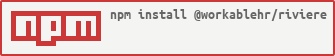@workablehr/riviere
v1.19.0
Published
log inbound/outbound HTTP traffic
Downloads
235
Readme
riviere
The riviere module decorates your Koa middleware chain with inbound/outbound HTTP traffic logs.
Use riviere if you want an easy way to log all the HTTP traffic for your server.
riviere works independently of your logging library, if you use any.
Table of contents
Features
- Log all the HTTP(s) requests that are coming into your server and the corresponding responses.
(
inbound_request/outbound_response) - Log all the HTTP(s) requests that your server sends to any external systems and the corresponding responses.
(
outbound_request/inbound_response) - Log any unhandled errors that are thrown inside a requests's context.
- Format logs in json (fully compatible with Google Stackdriver)
Example logs

The above example logs are generated by executing:
curl localhost:3000 -H "X-myHeader: myHeaderValue"Assuming that the following example server is running:
Requirements
- Node version >= 8
- Koa version >= 2
Installation
npm i --save riviere
Usage
Example:
const Koa = require('koa');
const riviere = require('riviere');
const app = new Koa();
app.use(riviere());
app.use(async function(ctx) {
ctx.body = 'Hello World';
});
app.listen(3000);Example with outbound HTTP traffic:
const Koa = require('koa');
const riviere = require('riviere');
// this is just an example, you can use any http library
const rp = require('request-promise');
const app = new Koa();
app.use(riviere());
app.use(async function(ctx) {
await rp({
uri: 'https://www.google.com',
// You can include the x-riviere-id header
// to trace the request's context inside which
// the external request is made
// This is optional but recommended for better tracing:
headers: {
'x-riviere-id': ctx.request.headers['x-riviere-id'] // notice that this is lowercase
}
});
ctx.body = 'Hello World';
});
app.listen(3000);Configuration
The behavior of the riviere middleware can be configured by passing a configuration object,
as argument to the riviere() method call.
You can start using riviere' by just calling app.use(riviere()).
In this case the riviere will use its default configuration.
The default configuration object is the following:
const configuration = {
context: ctx => {
return {};
},
errors: {
enabled: true,
callback: (err, ctx) => {
throw(err);
}
},
health: [],
inbound: {
enabled: true,
request: {
enabled: true
},
maxBodyValueChars: undefined
},
outbound: {
enabled: true,
request: {
enabled: true
},
maxBodyValueChars: undefined
},
bodyKeys: [],
bodyKeysRegex: undefined,
bodyKeysCallback: (body: any, ctx?: KoaContext) => ({}),
headersRegex: new RegExp('^X-.*', 'i'),
traceHeaderName: 'X-Riviere-Id',
styles: ['simple'],
}Here is an example of a more advanced configuration:
const configuration = {
bodyKeys: [
'education',
'work_experience'
],
color: true,
context: (ctx) => {
return {
userId: ctx.request.headers['user-id'],
accountId: ctx.request.headers['account-id']
};
},
errors: {
enabled: true,
callback: (ctx, error) => {
ctx.status = error.status || 500;
if (ctx.status < 500) {
ctx.body = {error: error.message};
} else {
ctx.body = {error: 'Internal server error'};
}
}
},
headersRegex: new RegExp('X-.+', 'i'),
health: [
{
path: '/health',
method: 'GET'
}
],
outbound: {
enabled: true
},
traceHeaderName: 'X-Request-Id',
styles: ['simple', 'json']
};
app.use(riviere(configuration));The supported key-value options, for the configuration object are described below.
Available options
inbound
inbound.enabled
Enable inbound HTTP traffic logging. Defaults to true.
inbound.request.enabled
Enable inbound_request HTTP traffic logging. Defaults to true.
inbound.includeHost
Log full path, including host on inbound requests. Defaults to false.
inbound.maxBodyValueChars
This option can be used to truncate values JSON body of the inbound POST requests to a specified length. Defaults to undefined.
To use this option, the POST request's body should be a valid JSON.
Example:
{
inbound: {
maxBodyValueChars: 1024
}
}bodyKeys
This option can be used to log specific values from the JSON body of the inbound POST, PUT & PATCH requests.
Defaults to empty Array [].
To use this option, the request's body should be a valid JSON.
Most often this mean that you should register the Koa bodyParser middleware
(https://www.npmjs.com/package/body-parser) (or something equivalent),
before registering the riviere middleware.
Example:
{
bodyKeys: [
'education',
'work_experience'
]
}bodyKeysRegex
This option can be used to log specific values from the JSON body of the inbound POST, PUT & PATCH requests.
Defaults to undefined.
To use this option, the request's body should be a valid JSON.
Most often this mean that you should register the Koa bodyParser middleware
(https://www.npmjs.com/package/body-parser) (or something equivalent),
before registering the riviere middleware.
This option will override bodyKeys
Example:
{
bodyKeysRegex: new RegExp('.*');
}bodyKeysCallback
This option can be used to let you choose which fields should be logged on inbound POST, PUT & PATCH requests.
Defaults to undefined.
To use this option, the request's body should be a valid JSON.
Most often this mean that you should register the Koa bodyParser middleware
(https://www.npmjs.com/package/body-parser) (or something equivalent),
before registering the riviere middleware.
This option will override bodyKeys and bodyKeysRegex
Example:
{
bodyKeysCallback: (body: any, ctx?: KoaContext) => {
if (!ctx) return body;
return {
...body,
fields: body.fields.filter(f => !f._obfuscated)
}
};
}color
Log colored log messages. Defaults to: true
Example:
{
color: true
}styles
This option is used to format log messages with specific styles. Defaults to: ['simple']
If multiple options are defined one line is exported for every different style.
Available options are:
- 'simple': Prints method, path, status code and timing followed by ' | ' and a string containing key-value pairs of object properties
- 'extended': Same as simple but also contains key-value pairs of all properties (fully compatible with LogEntries)
- 'json': All object properties as a valid JSON object (fully compatible with Google Stackdriver)
Example:
{
styles: ['simple', 'json']
}context
The context to be included in every inbound_request and outbound_response
log message. Defaults to empty Object: {}.
Example:
{
context: (ctx) => {
return {
userId: ctx.request.headers['user-id'],
accountId: ctx.request.headers['account-id']
};
}
}errors
errors.enabled
Enable inbound HTTP traffic logs. Defaults to true.
errors.callback
Control how the server handles any unhandled errors inside a request's context. The default is to re-throw the unhandled error.
Example:
{
errors: {
callback: (err, ctx) => {
ctx.status = err.status || 500;
if (ctx.status < 500) {
ctx.body = {error: err.message};
} else {
ctx.body = {error: 'Internal server error'};
}
}
}
}headersRegex
Specify a regular expression to match the request headers,
that should be included in every inbound_request log message.
Defaults to new RegExp('^X-.+', 'i').
All the inbound request's headers starting with "X-" will be logged by default.
Example:
{
headersRegex: new RegExp('X-.+', 'i')
}headerValueCallback
This option can be used to let you modify or change part or the whole value of a header.
This function will be applied to all headers that are passed based on the headersRegex.
This function takes two argument, the key (i.e. the header name) and the value (i.e. the header value) and returns the new value of the header.
This function is very useful in cases where is mandatory to hide or remove sensitive data that is part of the header value.
Defaults to undefined. In case of undefined then the header value will remain as is.
Example:
In this example we hide some sensitive id_token value.
{
headerValueCallback: (key, value) {
const regex = /id_token=[\w-]+\.[\w-]+\.[\w-]+/i;
return value.replace(regex, 'id_token=***');
};
}health
Specify your health endpoints in order to log a minimum subset of information,
for these inbound_requests. Defaults to [].
This may be useful when: You have a load balancer or other system that pings your server at a specific end-point,
periodically, to determine the health of your server, and you do not want to log much details regarding these requests.
Example
{
health: [
{
path: '/health',
method: 'GET'
}
]
}outbound
outbound.enabled
Enable outbound HTTP traffic logs. Defaults to true.
Example:
{
outbound: {
enabled: true
}
}outbound.request.enabled
Enable outbound_request HTTP traffic logging. Defaults to true.
outbound.maxBodyValueChars
This option can be used to truncate values JSON body of the outbound POST requests to a specified length. Defaults to undefined.
To use this option, the POST request's body should be a valid JSON.
Example:
{
outbound: {
maxBodyValueChars: 1024
}
}outbound.blacklistedPathRegex
This option can be used to prevent specific outbound paths to be logged. Defaults to [].
Example:
{
outbound: {
blacklistedPathRegex: /\/health/
}
}traceHeaderName
Theis is a Header key for the request id header.
Defaults to: X-Riviere-Id.
If you already use a request id header you may need to set this options.
For example for Heroku deployments,
you most often want to set the riviere traceHeaderName to: X-Request-Id
(https://devcenter.heroku.com/articles/http-request-id)
Example:
{
traceHeaderName: 'X-Request-Id'
}License
MIT
()