@wecraftapps/react-native-simple-carousel
v0.3.0
Published
Simple carousel for react-native. Using only js
Downloads
6
Readme
react-native-simple-carousel
Package to render a simple carousel with React Native. Works on Android and iOS.
Showcase
Basic usage for fullscreen slides
example component for basic usage
Basic usage for card layout
example component for basic usage card layout
Installation
npm i --save @wecraftapps/react-native-simple-carouselBasic usage
import { SimpleCarousel } from '@wecraftapps/react-native-simple-carousel';
...
const carouselRef = useRef(null);
...
return (
<SimpleCarousel ref={carouselRef}>
<View style={{ width: '100%', height: '100%', justifyContent: 'center', alignItems: 'center', backgroundColor: 'yellow'}}>
<Text>PAGE 0</Text>
</View>
<View style={{ width: '100%', height: '100%', justifyContent: 'center', alignItems: 'center', backgroundColor: 'green'}}>
<Text>PAGE 1</Text>
</View>
</SimpleCarousel>
);Props
| Prop | Type | Optionnal | Description | Default |
| --- | --- | --- | --- | --- |
| setIndex | function | true | function to be called to update the current page index | null |
| layout | CAROUSEL_LAYOUTS | true | string that indicates the type of layout the carousel will have (see the Types section for details) | FULLSCREEN |
| cardLayoutOptions | CardLayoutOptions | true | object describing the carousel layout using layout = 'CARD' (see the Types section for details) | null |
| scrollEnabled | boolean | true | boolean that indicates if the carousel can be scrolled | true |
| initialSlide | number | true | initial slide index | 0 |
Methods
Following methods are available using a ref
| Name | Arguments | Description |
| --- | --- | --- |
| previousPage | | function to navigate to the previous slide if possible |
| nextPage | | function to navigate to the next slide if possible |
Types
enum CAROUSEL_LAYOUTS {
FULLSCREEN = 'FULLSCREEN',
CARD = 'CARD',
}interface CardLayoutOptions {
offset: number, // horizontal space to see the adjacent cards. Default is 40,
adjacentCardsScale: number, // scale of the adjacent cards. Default is 0.85,
adjacentCardsOpacity: number, // default is 0.5,
}Special thanks
Special thanks to @chanonroy for tutorial : https://chanonroy.medium.com/building-a-netflix-style-card-carousel-in-react-native-649afcd8d78e
