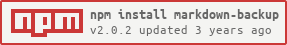@vivgui/markdown-backup
v2.0.1
Published
Download remote images in markdown files and store them locally
Downloads
2
Readme
markdown-backup
Download remote images in markdown files and store them locally.
Images are stored in an images directory created by the tool itself.
This application mutates your existing files. Make sure to backup your files before giving it a go. I'm not resposible for loss of data. Take care and be well my friend.
There's a guide on how to use it to with roam-to-git
Example
$ tree test
test
└── test.md
0 directories, 1 file
$ cat test/test.md
# markdown-backup

$ markdown-backup.js "test/*.md"
File path: test/*.md
Processing: test/test.md
Downloading: https://github.githubassets.com/images/icons/emoji/unicode/1f44b.png
Done!
$ tree test
test
├── images
│ └── 0.png
└── test.md
1 directory, 2 files
$ cat test/test.md
# markdown-backup
Install
$ npm install -g markdown-backupUse
$ markdown-backup "**/*.md"roam-to-git
Add markdown-download after the Run backup step in .github/workflows/main.yml.
Should look like this:
name: "Roam Research backup"
on:
push:
branches:
- master
schedule:
- cron: "0 0 * * *"
jobs:
backup:
runs-on: ubuntu-latest
name: Backup
timeout-minutes: 15
steps:
- uses: actions/checkout@v2
- name: Set up Python 3.8
uses: actions/setup-python@v1
with:
python-version: 3.8
- name: Install Python dependencies
run: pip install git+https://github.com/MatthieuBizien/roam-to-git.git
- name: Set up Node
uses: actions/setup-node@v2-beta
- name: Run backup
run: roam-to-git --skip-git .
env:
ROAMRESEARCH_USER: ${{ secrets.ROAMRESEARCH_USER }}
ROAMRESEARCH_PASSWORD: ${{ secrets.ROAMRESEARCH_PASSWORD }}
ROAMRESEARCH_DATABASE: ${{ secrets.ROAMRESEARCH_DATABASE }}
- name: Download markdown images
run: npx markdown-backup "markdown/**/*.md"
- name: Commit changes
uses: elstudio/actions-js-build/commit@v3
with:
commitMessage: Automated snapshot