@visualteams/plugin-engine
v1.4.4
Published
Create your own plugin for VisualTeams App !
Downloads
12
Readme
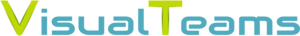
@visualteams/plugin-engine
Create your own plugin for VisualTeams App !
Installation
Follow instructions on VisualTeams Plugins Documentation
Usage
A VisualTeams Plugin can modify/improve the core module on the server side as well as on the client side
Server side
Create a server directory which contains the following index.ts file.
This is the main file of your server side plugin. You must extend the Plugin class of this package then run a new instance of your class.
import Plugin from "@visualteams/plugin-engine";
class ExamplePlugin extends Plugin {
constructor() {
super();
this.registerEvents({
MY_SUPER_SYNC: this.sync,
});
}
sync() {
console.log("Hello world !");
}
}
new ExamplePlugin();registerEvents
The Plugin class provides a method registerEvents to add a listener on VisualTeams Events or to add a listener on your specific event.
this.registerEvents({
MY_SUPER_SYNC: this.sync,
});You can fire your event or any VisualTeams Event with :
import callMethod from "@visualteams/plugin-engine/both/callMethod";
callMethod("plugins.dispatch", "MY_SUPER_SYNC", { myBestArgs: "isHere" });registerHooks
The Plugin class provides / (supplies) a method registerHooks to attach a component to VisualTeams UI. Follow this link VisualTeams Hooks to see a list of all available hooks.
import { Hooks } from "@visualteams/plugin-engine/definitions/hooks";
this.registerHooks([Hooks.ProjectConfiguration]);Be careful, you must register your hooks on the server side and you must pass in provideComponents on the client side too.
registerMethods
You can register your module specific method to :
- Exchange data between your server side module and your client side module
- Let others modules to ask data or make actions in your module.
this.registerMethods({
getAccessToken: this.getAccessToken,
});All of your methods will be available in the VisualTeams instance with your module name as prefix
You can call your method or others plugins methods with the following code :
import callMethod from "@visualteams/plugin-engine/both/callMethod";
callMethod("PLUGIN_NAME.getAccessToken", {
email: "email",
password: "password",
});See the callMethod documentation for more details
registerWebListeners
You can register web listeners from your plugin to stay in touch in real time from another service (webhooks)
this.registerMethods({
notifications: async (req) => {
console.log(req); // The request and params associated
return {
statusCode: 200,
body: "Hello World !",
};
},
});Your web listener is available ac https://app.visualteams.fr/plugins/PLUGIN_NAME/weblisteners/TEAM_ID/notifications
Note :
- Your function must return a promise which resolve to the following object :
- The teamId is available in
process.env.teamId
{
"statusCode": YOUR_HTTP_CODE_RESULT,
"body": "YOUR_HTTP_BODY_RESULT"
}Client Side
provideComponents
Create a src directory which contain the following index.js file.
This file is the main file of your client side plugin. You must provide your components by specifying an associated route.
import provideComponents from "@visualteams/plugin-engine/client/provideComponents";
import { Hooks } from "@visualteams/plugin-engine/definitions/hooks";
const Settings = () => <div>Settings Page</div>;
const HookProjectConfiguration = () => (
<div>Attach my component to VisualTeams UI</div>
);
provideComponents([
{ route: "settings", component: <Settings /> },
{
route: Hooks.ProjectConfiguration,
component: <HookProjectConfiguration />,
},
]);Be careful, all hooks must be also registered with registerHooks on the server side
Your route will be available on /embed/plugins/PLUGIN_NAME/YOUR_ROUTE_NAME and you must use getParams to get the querystring
Specific routes
All routes associated at a hookname is reserved and can not be used.
There are also some route to provide some specific functionality :
| Route | Description | | -------- | ------------------------------------------------------------ | | settings | Required if you want provide a page to configure your plugin |
Helpers
Some helpers are available to communicate easily with the core module
getData and setData
The core module provides functions for storing key/value pairs. You can persistently save everything useful for your plugin.
Available on server and client
import getData from "@visualteams/plugin-engine/both/getData";
import setData from "@visualteams/plugin-engine/both/setData";
// You can save any string in the database. You must stringify your object
setData("settings", JSON.stringify({ myBestSetting: "isStoredHere" }));
// You can get a single value
getData("syncInProgress").then((data) => console.log(data)); // 'true'
// You can get multiple values using regex
getData(".*logs-.*", { multi: true }).then((data) => console.log(data));
/*
[
{key: "logs-date", value: '{"foo": "bar"}'},
{key: "logs-date2", value: '{"foo2": "bar2"}'},
]
*/Your data can be protected from a fetch in client side. Add private. in front of your variable name
// Server side
setData("private.var_name", "secret");
getData("private.var_name"); // secret
// Client side
getData("private.var_name").then((data) => console.log(data)); // throw error
getData(/.*\.var_name/i).then((data) => console.log(data)); // return empty array
setData("private.var_name", "try to override"); // throw errorIf you want to remove your key/value, simply setData with empty string
setData("private.token", "");callMethod
The core module provides a bridge to call method of the VisualTeams Internal API or others plugins methods
Available on server and client
import callMethod from "@visualteams/plugin-engine/both/callMethod";
const invoiceObject = {
/* TInvoiceObject */
};
callMethod("invoices.add", invoiceObject)
.then(() => console.log("Success !"))
.catch(() => console.error("Failed !"));sendToast
You can use the toaster of the core module to keep in touche the user
Available on client only
import sendToast from "@visualteams/plugin-engine/client/sendToast";
import { ToastLevel } from "@visualteams/plugin-engine/definitions/client/ToastLevel";
// Send a success message
sendToast(ToastLevel.SUCCESS, "Saved");
// Send an error message
sendToast(ToastLevel.ERROR, "Failed");getParams
When you register some hooks to attach component, the server may send context to your component. This helper will return an object which can help you to do its work
import getParams from "@visualteams/plugin-engine/client/getParams";
const params = getParams();
console.log(params); // { projectId: '42' }Available on client only
Contributors
Contributions, issues and feature requests are welcome! Feel free to check the issues page.
Code Contributors
Financial Contributors
License
This project is licensed under the terms of the MIT license.



