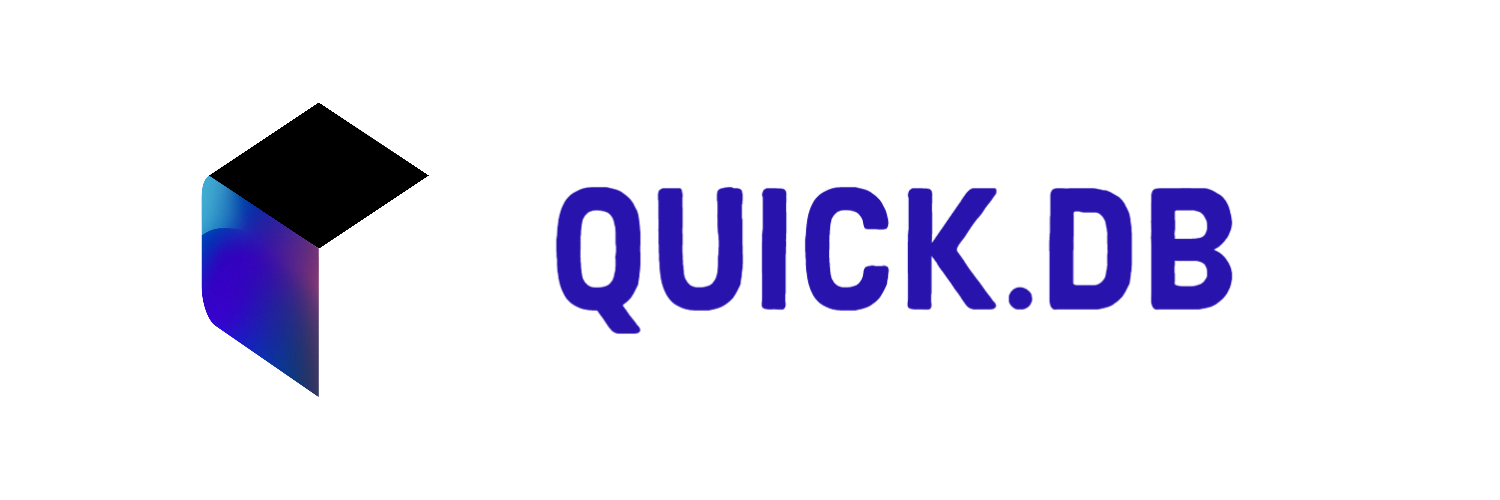@vinndev/dreamvast.quick.db
v10.0.0-fix
Published
Private quick.db module for ByteBlaze, all credits keeped
Downloads
3
Maintainers
Readme
Need a powerful, low-cost VPS for hosting your applications & bots 24/7? Check out our partner, Contabo! 🎉
Auto Generated Docs docs Guide Guide Support: discord.gg/plexidev NPM: npmjs.com/quick.db
Quick.db is an open-source package meant to provide an easy way for beginners and people of all levels to access & store data in a low to medium volume environment. All data is stored persistently via either better-sqlite3, mysql2, pg or mongoose and comes way various other quality-of-life features.
- Persistent Storage - Data doesn't disappear through restarts
- Multiple Drivers - SQLite, MySQL, Postgres, Mongoose
- Works out of the box - No need to set up a database server, all the data is stored locally in the same project
- Beginner Friendly - Originally created for use in tutorials, the documentation is straightforward and jargon-free
- & more...
If you want to support me
Installation
npm i quick.db1. Install XCode
2. Run `npm i -g node-gyp` in terminal
3. Run `node-gyp --python /path/to/python` in terminalIf you're having troubles installing, please follow this troubleshooting guide. Windows users may need to do additional steps listed here.
Example With Sqlite (Default driver)
NOTE: In order to use this driver, install
npm i better-sqlite3separately.
const { QuickDB } = require("quick.db");
const db = new QuickDB(); // will make a json.sqlite in the root folder
// if you want to specify a path you can do so like this
// const db = new QuickDB({ filePath: "source/to/path/test.sqlite" });
(async () => {
// Init the database, this is always needed!
await db.init();
// self calling async function just to get async
// Setting an object in the database:
await db.set("userInfo", { difficulty: "Easy" });
// -> { difficulty: 'Easy' }
// Getting an object from the database:
await db.get("userInfo");
// -> { difficulty: 'Easy' }
// Getting an object property from the database:
await db.get("userInfo.difficulty");
// -> 'Easy'
// Setting an object in the database:
await db.set("userInfo", { difficulty: "Easy" });
// -> { difficulty: 'Easy' }
// Pushing an element to an array (that doesn't exist yet) in an object:
await db.push("userInfo.items", "Sword");
// -> { difficulty: 'Easy', items: ['Sword'] }
// Adding to a number (that doesn't exist yet) in an object:
await db.add("userInfo.balance", 500);
// -> { difficulty: 'Easy', items: ['Sword'], balance: 500 }
// Repeating previous examples:
await db.push("userInfo.items", "Watch");
// -> { difficulty: 'Easy', items: ['Sword', 'Watch'], balance: 500 }
await db.add("userInfo.balance", 500);
// -> { difficulty: 'Easy', items: ['Sword', 'Watch'], balance: 1000 }
// Fetching individual properties
await db.get("userInfo.balance"); // -> 1000
await db.get("userInfo.items"); // ['Sword', 'Watch']
})();Example With MySQLDriver
NOTE: In order to use this driver, install
npm i mysql2separately.
const { QuickDB } = require("quick.db");
const { MySQLDriver } = require("quick.db/MySQLDriver");
(async () => {
const mysqlDriver = new MySQLDriver({
host: "localhost",
user: "me",
password: "secret",
database: "my_db",
});
const db = new QuickDB({ driver: mysqlDriver });
await db.init(); // Connects and setup the database
// Now you can use quick.db as normal
await db.set("userInfo", { difficulty: "Easy" });
// -> { difficulty: 'Easy' }
})();Example With PostgresDriver
NOTE: In order to use this driver, install
npm i pgseparately.
const { QuickDB } = require("quick.db");
const { PostgresDriver } = require("quick.db/PostgresDriver");
(async () => {
const postgresDriver = new PostgresDriver({
host: "localhost",
user: "me",
password: "secret",
database: "my_db",
});
const db = new QuickDB({ driver: postgresDriver });
await db.init(); // Connects and setup the database
// Now you can use quick.db as normal
await db.set("userInfo", { difficulty: "Easy" });
// -> { difficulty: 'Easy' }
})();Example With MongoDriver
NOTE: In order to use this driver, install
npm i mongooseseparately.
const { QuickDB } = require("quick.db");
const { MongoDriver } = require("quick.db/MongoDriver");
(async () => {
const mongoDriver = new MongoDriver("mongodb://localhost/quickdb");
const db = new QuickDB({ driver: mongoDriver });
await db.init(); // Connects and setup the database
// Now you can use quick.db as normal
await db.set("userInfo", { difficulty: "Easy" });
// -> { difficulty: 'Easy' }
await mongoDriver.close();
// disconnect from the database
})();Example With JSONDriver
NOTE: In order to use this driver, install
npm i write-file-atomicseparately.
const { QuickDB } = require("quick.db");
const { JSONDriver } = require("quick.db/JSONDriver");
const jsonDriver = new JSONDriver();
const db = new QuickDB({ driver: jsonDriver });
// Init the database, this is always needed!
await db.init();
await db.set("userInfo", { difficulty: "Easy" });Example With MemoryDriver
Note: In-memory database is not persistent and is suitable for temporary caching.
const { QuickDB } = require("quick.db");
const { MemoryDriver } = require("quick.db/MemoryDriver");
const memoryDriver = new MemoryDriver();
const db = new QuickDB({ driver: memoryDriver });
// Init the database, this is always needed!
await db.init();
await db.set("userInfo", { difficulty: "Easy" });