@turbodocx/html-to-docx
v1.10.0
Published
HTML to DOCX converter
Downloads
5,150
Maintainers
Keywords
Readme
html-to-docx
@turbodocx/html-to-docx is a powerful JavaScript library designed to convert HTML documents to DOCX format, compatible with Microsoft Word 2007+, LibreOffice Writer, Google Docs, WPS Writer, and other word processors. Inspired by @PrivateOmega, this is supported by TurboDocx to ensure ongoing development and improvements.
Disclaimer
While @turbodocx/html-to-docx is robust and used in production environments, it is continually evolving. Please ensure it meets your specific needs through thorough testing. Note that it currently does not work directly in the browser.
Installation
Use the npm to install the project.
npm install @turbodocx/html-to-docxUsage
await HTMLtoDOCX(htmlString, headerHTMLString, documentOptions, footerHTMLString)full fledged examples can be found under example/
Parameters
htmlString<String> clean html string equivalent of document content.headerHTMLString<String> clean html string equivalent of header. Defaults to<p></p>if header flag istrue.documentOptions<?Object>orientation<"portrait"|"landscape"> defines the general orientation of the document. Defaults to portrait.pageSize<?Object> Defaults to U.S. letter portrait orientation.width<Number> width of the page for all pages in this section in TWIP. Defaults to 12240. Maximum 31680. Supports equivalent measurement in pixel, cm or inch.height<Number> height of the page for all pages in this section in TWIP. Defaults to 15840. Maximum 31680. Supports equivalent measurement in pixel, cm or inch.
margins<?Object>top<Number> distance between the top of the text margins for the main document and the top of the page for all pages in this section in TWIP. Defaults to 1440. Supports equivalent measurement in pixel, cm or inch.right<Number> distance between the right edge of the page and the right edge of the text extents for this document in TWIP. Defaults to 1800. Supports equivalent measurement in pixel, cm or inch.bottom<Number> distance between the bottom of text margins for the document and the bottom of the page in TWIP. Defaults to 1440. Supports equivalent measurement in pixel, cm or inch.left<Number> distance between the left edge of the page and the left edge of the text extents for this document in TWIP. Defaults to 1800. Supports equivalent measurement in pixel, cm or inch.header<Number> distance from the top edge of the page to the top edge of the header in TWIP. Defaults to 720. Supports equivalent measurement in pixel, cm or inch.footer<Number> distance from the bottom edge of the page to the bottom edge of the footer in TWIP. Defaults to 720. Supports equivalent measurement in pixel, cm or inch.gutter<Number> amount of extra space added to the specified margin, above any existing margin values. This setting is typically used when a document is being created for binding in TWIP. Defaults to 0. Supports equivalent measurement in pixel, cm or inch.
title<?String> title of the document.subject<?String> subject of the document.creator<?String> creator of the document. Defaults tohtml-to-docxkeywords<?Array<String>> keywords associated with the document. Defaults to ['html-to-docx'].description<?String> description of the document.lastModifiedBy<?String> last modifier of the document. Defaults tohtml-to-docx.revision<?Number> revision of the document. Defaults to1.createdAt<?Date> time of creation of the document. Defaults to current time.modifiedAt<?Date> time of last modification of the document. Defaults to current time.headerType<"default"|"first"|"even"> type of header. Defaults todefault.header<?Boolean> flag to enable header. Defaults tofalse.footerType<"default"|"first"|"even"> type of footer. Defaults todefault.footer<?Boolean> flag to enable footer. Defaults tofalse.font<?String> font name to be used. Defaults toTimes New Roman.fontSize<?Number> size of font in HIP(Half of point). Defaults to22. Supports equivalent measure in pt.complexScriptFontSize<?Number> size of complex script font in HIP(Half of point). Defaults to22. Supports equivalent measure in pt.table<?Object>pageNumber<?Boolean> flag to enable page number in footer. Defaults tofalse. Page number works only if footer flag is set astrue.skipFirstHeaderFooter<?Boolean> flag to skip first page header and footer. Defaults tofalse.lineNumber<?Boolean> flag to enable line numbering. Defaults tofalse.lineNumberOptions<?Object>numbering<?Object>defaultOrderedListStyleType<?String> default ordered list style type. Defaults todecimal.
decodeUnicode<?Boolean> flag to enable unicode decoding of header, body and footer. Defaults tofalse.lang<?String> language localization code for spell checker to work properly. Defaults toen-US.preProcessing<?Object>skipHTMLMinify<?Boolean> flag to skip minification of HTML. Defaults tofalse.
footerHTMLString<String> clean html string equivalent of footer. Defaults to<p></p>if footer flag istrue.
Returns
Notes
Currently page break can be implemented by having div with classname "page-break" or style "page-break-after" despite the values of the "page-break-after", and contents inside the div element will be ignored. <div class="page-break" style="page-break-after: always;"></div>
CSS list-style-type for <ol> element are now supported. Just do something like this in the HTML:
<ol style="list-style-type:lower-alpha;">
<li>List item</li>
...
</ol>List of supported list-style-types:
- upper-alpha, will result in
A. List item - lower-alpha, will result in
a. List item - upper-roman, will result in
I. List item - lower-roman, will result in
i. List item - lower-alpha-bracket-end, will result in
a) List item - decimal-bracket-end, will result in
1) List item - decimal-bracket, will result in
(1) List item - decimal, (the default) will result in
1. List item
Also you could add attribute data-start="n" to start the numbering from the n-th.
<ol data-start="2"> will start the numbering from ( B. b. II. ii. 2. )
Font family doesnt work consistently for all word processor softwares
- Word Desktop work as intended
- LibreOffice ignores the fontTable.xml file, and finds a font by itself
- Word Online ignores the fontTable.xml file, and finds closest font in their font library
Contributing
Pull requests are welcome. For major changes, please open an issue first to discuss what you would like to change.
Please make sure to branch new branches off of develop for contribution.
Support
Proudly Sponsored by TurboDocx
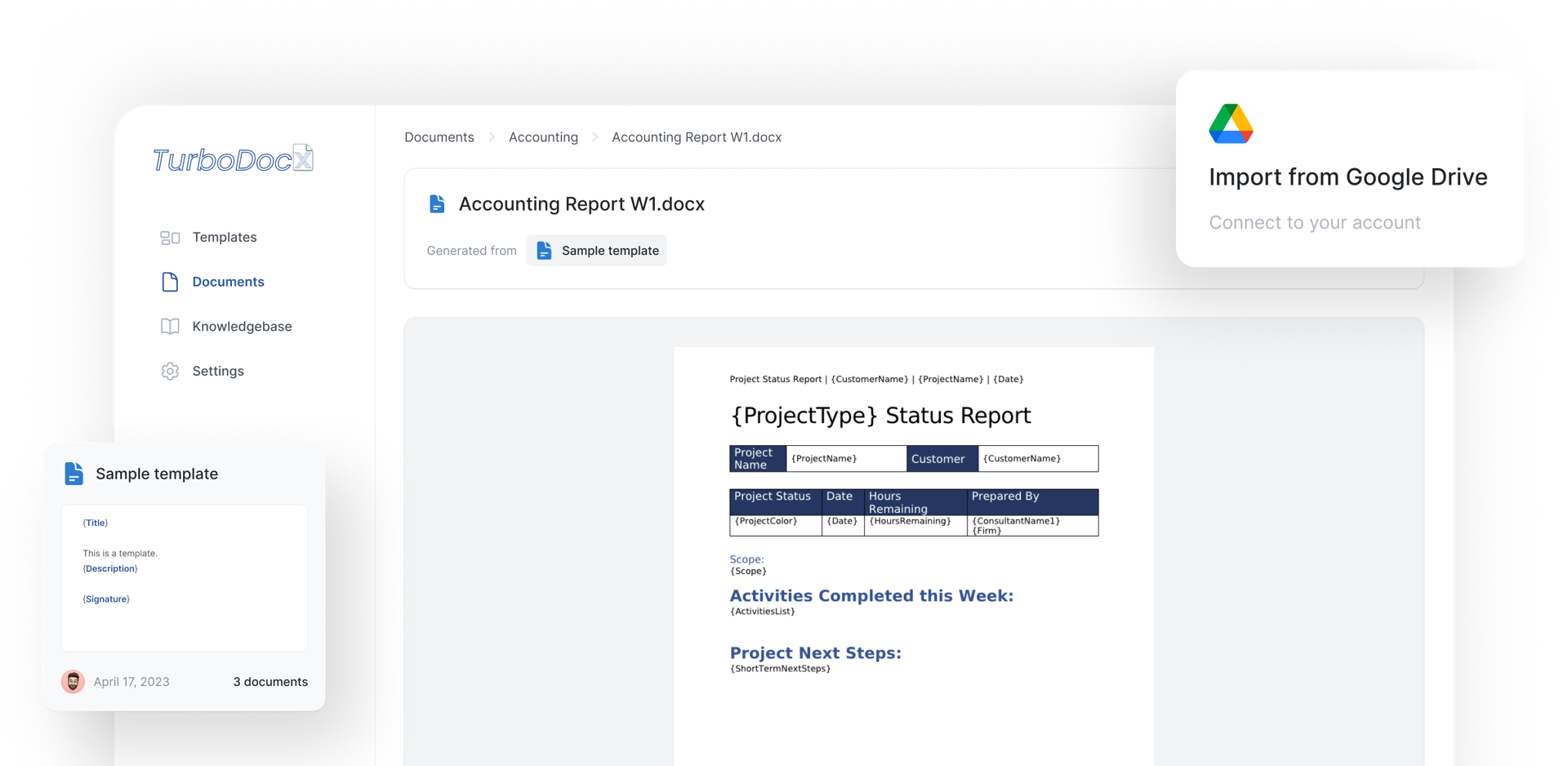
License
MIT
Contributors
Made with contrib.rocks.






