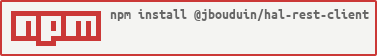@trimindtech/hal-rest-client
v0.9.2
Published
Hal rest client for typescript
Downloads
3
Readme
@jbouduin/hal-rest-client
The hal-rest-client library helps you to work with Hypertext Application Language (HAL) in Typescript.
This is a friendly fork of the original hal-rest-client repository. Reason for doing this: the original repository has been archived and is showing some severe vulnerabilities.
What I did:
- updated the dependencies (the main reason I forked)
- switched from tslint to eslint and linted the sources (causing a lot of work and I still had to throw a few eslint-disable's in)
- switched the testing framework to jest
- avoid the use of
anyandobjectwhenever possible
What I intend to do (without the intention to invest lots of time):
- Do some more clean-up where appropriate
- Adapt and extend the library to my own needs and any changes (although not probable) in the HAL-Specification
- Correct bugs (feel free to create an issue if you find one)
Pull requests
I am willing to merge any useful Pull Request (feel free to create them), if:
- the change is covered by new tests
- the implementation is compliant to the Hal-Specification
- no unecessary dependencies are introduced The decision to merge is taken at my own discretion.
Install
Using npm :
npm install @jbouduin/hal-rest-clientHow to use (mostly original documentation - to be updated as there are some breaking changes)
The library provide two access method :
- use generic object
HalResourceto map service return - map service return on typescript object
model
Generic Usage : using HalResource
Read object
To have access to your service, you need to create a hal-rest-client instance.
import { createClient } from "hal-rest-client";
const client = createClient();
// or
const client = createClient("http://exemple.com/api");To get a resource, you can use fetchResource method.
const resource = await client.fetchResource("http://exemple.com/api/resources/5")
or
const resource = await client.fetchResource("/resources/5");fetchResource return a promise. you can use
thenandcatchto get result. you can get resource property, embedded property or link usingpropmethod.
const name = resource.prop("name");
const resourceURI = resource.uri;for a link, on link service return
const link = resource.prop("link_name");
// or
const link = resource.link("link_name");link attribute type is
HalResource
Follow a link
Links are made to be followed. So you can simply fetch a link using fetch method.
const link = resource.link("link_name");
await link.fetch();
const name = link.prop("name");Note that link() returns an empty HalResource with its uri set. You need to call fetch() to populate the HalResource.
The library also supports arrays of links using Array syntax:
const link = resource.link("link_name")[0];
await link.fetch();
const name = link.prop("name");Follow a templated link
If you link is templated, you can set parameter to fetch to compute fetch URL.
// link "link_name" is a templated link like this
// /bookings{?projection}
const link = resource.link("link_name");
const bookings = await link.fetch(); // fetch /bookings
const bookingsWithName = await link.fetch({projection : "name"}); // fetch /bookings?projection=name// link "link_infos" is like this
// /infos{/path*}
const link = resource.link("link_infos");
const infos = await link.fetch(); // fetch /infos
const infosForFoo = await link.fetch({path: "foo"});Links as props
Note that named links are synonymous with props:
const link = resource.link("link_name");
const prop = resource.prop("link_name");
link === prop // trueThis means you can navigate a HAL hierarchy (referencing and fetching) using props alone:
// using .prop()
const foo = await resource.prop("foo").fetch();
const bar = await foo.prop("bar").fetch();
// using .links
bar.props === resource.links.foo.links.bar.props // trueUpdate a resource
Resource can be updated, and saves with a PATCH query.
resource.prop("name", "new value");
await resource.update()update return a promise. use
awaitto wait end of update.
To set a link, you can use prop or link function. the new value for a link must be an HalResource populated or not.
// init an HalResource called newResource
resource.prop("link_name", newResource);
await resource.update();on the request send to server, only the uri is sent not all the object.
Create a resource
To create a resource, you must use method create on your client.
await client.create("/resources", { name: "Thomas" });If your server return the new created object as body, you can do this :
const resource = await client.create("/resources", { name: "Thomas" });Resource is an HalResource if server return a resource or just json if a simple json is returned
With model usage
hal-rest-client can use model class to fetch HAL rest result. Model class is a definition of service return.
Create a model class
for this exemple, we create a Resource model.
import { HalProperty, HalResource } from "hal-rest-client";
import { Person } from './person.model';
class Resource extends HalResource {
@HalProperty()
public name;
// for array, you must(!) specify the resource type
@HalProperty({ resourceType: Resource})
public subResources: Array<Resource>;
// if name on hal-service is not the same as the attribute name
// you can add the hal-service property name as parameter
@HalProperty({ name: "main-owner"})
public owner: Person;
}your model musT extends IHalResource
each property must be annoted with
@HalProperty. _links, _embedded, an simple props must to be map with@HalProperty
Read an object
To read an object, you need to create a client, and call fetch method.
import { createClient } from "hal-rest-client";
const client = createClient();
// or
const client = createClient("http://exemple.com/api");call fetch method
import { Resource } "./resource.model";
const resource = await client.fetch("/resource/5", Resource);fetch return a promise. you can use
thenandcatchto get result. Otherwise you can useawaitsee this article
Read props is simply call object attributes.
const name = resource.name;
const uri = resource.uri;Follow a link
links are made to be followed. So you can simply fetch a link using fetch method.
await resource.owner.fetch();
const ownerName = resource.owner.name;mapped links return an empty
HalResource, justuriis setted. Callfetchpopulate the HalResource.if ower is not a link but an embedded resource, you don't need to call
fetch. Object is populate with embedded resource
fetch return the fetched object, so you can do that :
const resourceOwner = await resource.owner.fetch();
const ownerName = resourceOwner.name;you can fetch a templated link like this
// link "booking" is a templated link like this
// /bookings{?projection}
const bookings = await resource.booking.fetch(); // fetch /bookings
const bookingsWithName = await resource.booking.fetch({projection : "name"}); // fetch /bookings?projection=name
// link "infos" is like this
// /infos{/path*}
const infos = await resource.infos.fetch(); // fetch /infos
const infosForFoo = await resource.infos.fetch({path: "foo"});update a resource
Resource can be updated, and saved with a PATCH query.
resource.name = "new value";
await resource.update()update returns a promise. use
awaitto wait end of update.
You can set a link, the new value for a link must be a HalResource or an other model, populated or not.
// init an HalResource called newPerson
resource.owner = newPerson
await resource.update();when sending the request send to server, only the uri is sent, not the object complete object.
create a resource
To create a resource, you have two choices :
- use
createmethod on client - create a resource object and call
createmethod on this object
Use the client
To create a resource, you must use method create on your client.
await client.create("/resources", { name: "Thomas" });If your server returns the newly created object as body, you can do this :
const resource = await client.create("/resources", { name: "Thomas" }, Resource);Resource is a Resource object if server return a resource or just json if a simple json is returned
Create a new Object
To create a resource object, you must use createResource method
import { createResource } from "hal-rest-client";
const resource = createResource(client, "/resources", Resource);After resource creation, set properties
resource.name = "my resource";
resource.owner = owner;Call create method
const createdResource = await resource.create();if your server returns a newly created object, create return this object. createdResource is of type Resource. Create doesn't populate the existing object.
Configuration
request configuration
You can configure some parameter on you client. HalClient use axios to run ajax request.
You can configure each parameter describe here
To do, you have two solutions:
// example to configure CORS withCredentials parameter
createClient('http://test.fr', {withCredentials : true})
// or
client.config.withCredentials = trueinterceptor
You can configure interceptors, you have two interceptor types :
- request interceptor : configure request information
- response interceptor: do something with server response. This interceptor is called before object parsing to HalResource
// Add a request interceptor
halClient.interceptors.request.use(function (config) {
// Do something before request is sent
return config;
}, function (error) {
// Do something with request error
return Promise.reject(error);
});
// Add a response interceptor
halClient.interceptors.response.use(function (response) {
// Do something with response data
return response;
}, function (error) {
// Do something with response error
return Promise.reject(error);
});API description
Client creation
Two parameters can be used for create a client.
- The base URI. fetchs are done with this base
- A header. All request are done with this header
a base URL can be used to fetch resources.
import { createClient } from 'hal-rest-client';
const client = await createClient('http://foo.bar');header can be set to HalRestClient
const client = await createClient('http://foo.bar', {'headers' : {'authorization': 'Basic Auth'}});
// or
const client = createClient('http://foo.bar');
client.addHeader('authorization', 'Basic Auth');When the client fetch a resource, a parser is used to convert json on HalResource. You can customize the parsing method. To do this, you need extends JSONParser and implements your own jsonToResource method. After, you can set the parser like this.
client.setJsonParser(myParser);HalProperty
HalProperty annotation is used to map model with service body.
HalProperty have two parameters:
- name of property on service body. default it's the same name
- type. model to use for embedded or link.
@HalProperty("property-name")
@HalProperty(Type)
@HalProperty("property-name", Type)Fetch
fetchResource
Fetch a service, and return an HalResource. Parameter is the URI.
client.fetchResource('/resources/5');
// or
client.fetchResource('http://test.fr/resources/5');fetch
Fetch a service and return a model class. Parameter is the URI and model class.
client.fetch('/resources/5', Resource);
// or
client.fetch('http://test.fr/resources/5', Resource);fetchArray
Fetch an array service. Return an array of object (HalResource or model class). The service can return :
- A simple array of HAL resources
- A HAL resource containing a list of HAL resource on _embedded
client.fetchArray('/resources', Resource);
// or
client.fetchArray('http://test.fr/resources', Resource);
// or
client.fetchArray('http://test.fr/resources', HalResource);Create or update HAL Resource
To create or update resource, Typescript Objects are serialized on simple json to send at server.
on create or update method you can use custom JsonSerializer.
const result = await resource.update({
parseProp : (value) => "serializer." + value,
parseResource : (value) => "serializer2." + value.uri,
});- parseProp : parse a simple property (not a HalResource)
- parseResource : parse a HalResource or model class