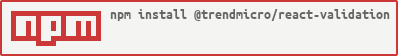@trendmicro/react-validation
v0.1.0
Published
React Validation
Downloads
895
Readme
react-validation 

React Validation
Demo: https://trendmicro-frontend.github.io/react-validation
Installation
Install the latest version of react and react-validation:
npm install --save react @trendmicro/react-validationInstall react-validation with @trendmicro scope:
import { createForm, createFormControl, Form, Input, Select, Textarea } from '@trendmicro/react-validation';
Note: Validator.js is a library for validating and sanitizing strings. It can save your time when writing validation functions. Check out a list of available validators at https://github.com/chriso/validator.js#validators.
Usage
First, define your own validation functions, like so:
validations.jsx
import isEmail from 'validator/lib/isEmail';
const Error = (props) => (
<div {...props} style={{ color: '#A94442' }} />
);
export const email = (value, props, components) => {
if (!isEmail(value)) {
return (
<Error>{`${value} is not a valid email.`}</Error>
);
}
};
export const required = (value, props, components) => {
value = ('' + value).trim();
if (!value) {
return (
<Error>{'This field is required.'}</Error>
);
}
};To validate an component, pass an array of validation functions with the validations prop:
<Input type="text" name="email" validations={[required, email]} />Let's put it all together:
<Form>
<div className="form-group">
<label>{'E-mail*'}</label>
<Input type="email" name="email" className="form-control" validations={[required, email]} />
</div>
<div className="form-group">
<label>{'Password*'}</label>
<Input type="password" name="password" className="form-control" validations={[required]} />
</div>
<div className="form-group">
<label>{'Gender*'}</label>
<Select name="gender" value="" className="form-control" validations={[required]}>
<option value="">Select your gender</option>
<option value="male">Male</option>
<option value="female">Female</option>
</Select>
</div>
<div className="form-group">
<label>{'Description'}</label>
<Textarea name="description" validations={[]} />
</div>
</Form>Examples
Sign In
import { Form, Input } from '@trendmicro/react-validation';
import React, { Component } from 'react';
import * as validations from './validations';
export default class SignIn extends Component {
render() {
return (
<Form
ref={node => {
this.form = node;
}}
onSubmit{event => {
event.preventDefault();
}}
onValidate={err => {
if (err) {
// You can disable button on validation error
return;
}
}}
>
<div className="form-group">
<label>{'E-mail*'}</label>
<Input
type="email"
name="email"
className="form-control"
validations={[validations.required, validations.email]}
/>
</div>
<div className="form-group">
<label>{'Password*'}</label>
<Input
type="password"
name="password"
className="form-control"
validations={[validations.required]}
/>
</div>
<div className="form-group">
<Button
btnStyle="flat"
onClick={() => {
this.form.validate(err => {
if (err) {
return;
}
const values = this.form.getValues();
// -> { email: "[email protected]", password: "xxxxxx" }
});
}}
>
Submit
</Button>
</div>
</Form>
);
}
}Form Component
<Form
{...props}
ref={node => {
this.form = node;
}}
onValidate={err => { // Error-first callback
if (err) {
return;
}
}}
/>Methods
validate([name], [callback])
Validates the form or validates controls with the specific name.
Arguments
- [name] (String): The name property in the control.
- [callback] (Function): The error-first callback.
Example
this.form.validate(err => { // Error-first callback
if (err) {
return;
}
const values = this.form.getValues();
})getValues()
Get form control values.
Return
(Object): Returns an object containing name/value pairs.
Example
this.form.getValues();
// -> { email: "[email protected]", password: "......" }Props
Name | Type | Default | Description :---------- | :------- | :------ | :---------- onValidate | function | | An error-first callback to be called on validation.
Class Properties
Name | Type | Default | Description :------ | :------ | :------ | :---------- errors | array | [] | A list of validation errors.
Example
this.form.errors;
// -> [{...}]Input Component
<Input name="name" validations={[required]} />Props
Name | Type | Default | Description :---------- | :----- | :------ | :---------- name | string | N/A | (Required) The name of the form control. validations | array | [] | An array of validation functions.
Class Properties
Name | Type | Default | Description :------ | :------ | :------ | :---------- checked | boolean | false | Whether the control is checked - specifically checkbox and radio inputs. value | string | '' | The value of the form control. blurred | boolean | false | Whether the form control loses focus. changed | boolean | false | Whether the value or the checked state has changed. error | Node | null | A validation error.
Select Component
<Select name="gender" value="" className="form-control" validations={[required]}>
<option value="">Select your gender</option>
<option value="male">Male</option>
<option value="female">Female</option>
</Select>Props
Name | Type | Default | Description :---------- | :----- | :------ | :---------- name | string | N/A | (Required) The name of the form control. validations | array | [] | An array of validation functions.
Class Properties
Name | Type | Default | Description :------ | :------ | :------ | :---------- value | string | '' | The value of the form control. blurred | boolean | false | Whether the form control loses focus. changed | boolean | false | Whether the value has changed. error | Node | null | A validation error.
Textarea Component
<Textarea name="content" validations={[required]} />Props
Name | Type | Default | Description :---------- | :----- | :------ | :---------- name | string | N/A | (Required) The name of the form control. validations | array | [] | An array of validation functions.
Class Properties
Name | Type | Default | Description :------ | :------ | :------ | :---------- value | string | '' | The value of the form control. blurred | boolean | false | Whether the form control loses focus. changed | boolean | false | Whether the value has changed. error | Node | null | A validation error.
Creating Custom Components
Instead of using built-it components, you can use createForm and createFormControl to wrap your own components:
import { createForm, createFormControl } from '@trendmicro/react-validation';
// Form component
const Form = (props) => (
<form {...props} />
);
// Input component
const Input = ({ error, blurred, changed, ...props }) => (
<div>
<input {...props} />
{blurred && changed && error}
</div>
);
const MyForm = createForm()(Form);
const MyInput = createFormControl()(Input);createForm([options])(component)
Arguments
- [options] (Object): The options object.
- [options.onValidate] (Function): An error-first callback to be called on validation.
- component (Node): The component to be wrapped.
createFormControl(options)(component)
- [options] (Object): The options object.
- component (Node): The component to be wrapped.
License
MIT