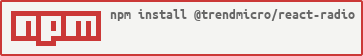@trendmicro/react-radio
v4.0.0-alpha
Published
React Radio component
Downloads
1,160
Readme
react-radio 

React Radio
Demo: https://trendmicro-frontend.github.io/react-radio
Installation
- Install the latest version of react and react-radio:
npm install --save react @trendmicro/react-radio- At this point you can import
@trendmicro/react-radioand its styles in your application as follows:
import { RadioButton, RadioGroup } from '@trendmicro/react-radio';
// Be sure to include styles at some point, probably during your bootstraping
import '@trendmicro/react-radio/dist/react-radio.css';Usage
RadioButton
<RadioButton>RadioButton label</RadioButton>You can use children to pass through the component.
<RadioButton>
<span style={{ verticalAlign: 'middle', marginLeft: 8 }}>
Lorem ipsum dolor sit amet...
</span>
</RadioButton>Or pass tag to customize the wrapper component.
<RadioButton tag='span'>
Lorem ipsum dolor sit amet...
</RadioButton>Uncontrolled RadioButton
// Default checked
<RadioButton defaultChecked />Controlled RadioButton
// Checked
<RadioButton checked />RadioGroup
<RadioGroup
name="comic"
value={this.state.value}
onChange={(event) => {
const value = event.target.value;
this.setState({ value: value });
}}
>
<div className="row">
<div className="col-xs-12 col-sm-6">
<RadioButton value="dc:batman">Batman (DC)</RadioButton>
<RadioButton value="marvel:hulk">Hulk (Marvel)</RadioButton>
</div>
<div className="col-xs-12 col-sm-6">
<RadioButton value="dc:superman">Superman (DC)</RadioButton>
<RadioButton value="marvel:spiderman" disabled>Spider-Man (Marvel)</RadioButton>
</div>
</div>
</RadioGroup>Prevent onChange Propagation
You may need to use event.stopPropagation() to stop onChange propagation when wrapping an input element inside the RadioGroup or RadioButton component.
<RadioGroup
name="radiogroup"
value={this.state.value}
onChange={(event) => {
const value = event.target.value;
this.setState({ value: value });
}}
>
<RadioButton value="one">
<span>First option</span>
<div style={{ marginLeft: 22 }}>
<input
type="text"
onChange={(event) => {
// Prevent onChange propagation
event.stopPropagation();
}}
/>
</div>
</RadioButton>
<RadioButton value="two">
<span>Second option</span>
<div style={{ marginLeft: 22 }}>
<input
type="text"
onChange={(event) => {
// Prevent onChange propagation
event.stopPropagation();
}}
/>
</div>
</RadioButton>
</RadioGroup>API
Properties
RadioButton
Name | Type | Default | Description :--- | :--- | :------ | :---------- children | any | | Children to pass through the component. className | Object | | Customized class name for the component. style | Object | | Customized style for the component. checked | Boolean | | If true, the radio button will be selected. Transferred from the radio group. defaultChecked | Boolean | | The default checked state of the radio button. disabled | Boolean | false | If true, the radio button will be shown as disabled and cannot be modified. tag | Function or String | label | Customized wrapper component to replace label. id | String | | Id for the input field of radio button. name | String | | Name for the input element. value | any | | Value for the radio button. onChange | Function | | Callback function that will be invoked when the value changes.
RadioGroup
Name | Type | Default | Description :--- | :--- | :------ | :---------- children | any | | Children to pass through the component. disabled | Boolean | false | If true, the radio group will be displayed as disabled. name | String | | Name for the input element group. value | any | | The value of the radio group. defaultValue | any | | The default value of the radio group. onChange | Function | | Callback function that will be invoked when the value changes.
Class Properties
RadioButton
Use the ref property to get a reference to radio button:
const ref = React.createRef();
<RadioButton ref={ref} />License
MIT