@transistorsoft/capacitor-background-geolocation-firebase
v1.1.0
Published
Firebase Adapter for capacitor-background-geolocation
Downloads
5
Readme
capacitor-background-geolocation-firebase
By Transistor Software, creators of Capacitor Background Geolocation
Firebase Proxy for Capacitor Background Geolocation. The plugin will automatically post locations to your own Firebase database, overriding the capacitor-background-geolocation plugin's SQLite / HTTP services.
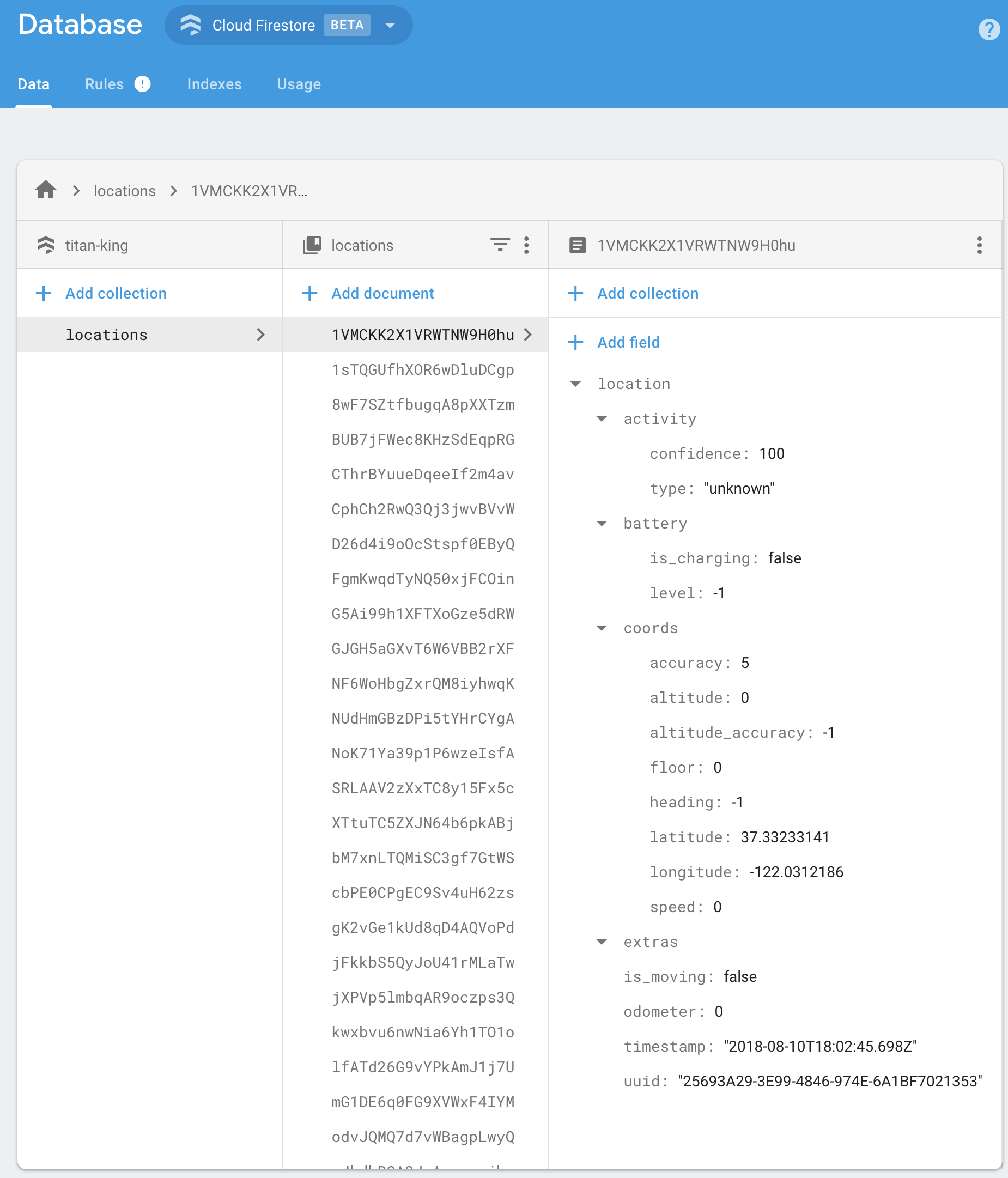
The Android module requires purchasing a license. However, it will work for DEBUG builds. It will not work with RELEASE builds without purchasing a license.
:large_blue_diamond: Installing the Plugin
From npm
$ npm install @transistorsoft/capacitor-background-geolocation-firebase --saveFrom yarn
$ yarn add @transistorsoft/capacitor-background-geolocation-firebaseLatest from Github
$ npm install git+https://[email protected]:transistorsoft/capacitor-background-geolocation-firebase.git --save:large_blue_diamond: Setup Guides
iOS
Android
:large_blue_diamond: Configure your license
Login to Customer Dashboard to generate an application key: www.transistorsoft.com/shop/customers

Add your license-key to
android/app/src/main/AndroidManifest.xml:
<manifest xmlns:android="http://schemas.android.com/apk/res/android"
package="com.your.app">
<application
android:name=".MainApplication"
android:allowBackup="true"
android:label="@string/app_name"
android:icon="@mipmap/ic_launcher"
android:theme="@style/AppTheme">
<!-- capacitor-background-geolocation-firebase licence -->
+ <meta-data android:name="com.transistorsoft.firebaseproxy.license" android:value="YOUR_LICENCE_KEY_HERE" />
.
.
.
</application>
</manifest>:large_blue_diamond: Using the plugin
import {BackgroundGeolocationFirebase} from "capacitor-background-geolocation-firebase";:large_blue_diamond: Example
import { Component } from '@angular/core';
import BackgroundGeolocation from '@transistorsoft/capacitor-background-geolocation';
import {BackgroundGeolocationFirebase} from '@transistorsoft/capacitor-background-geolocation-firebase';
@Component({
selector: 'app-home',
templateUrl: 'home.page.html',
styleUrls: ['home.page.scss'],
})
export class HomePage {
constructor() {}
// Initialize in ngAfterContentInit
// [WARNING] DO NOT use ionViewWillEnter, as that method won't run when app is launched in background.
ngAfterContentInit() {
this.initBackgroundGeolocation();
}
async initBackgroundGeolocation() {
////
// 1. configure BackgroundGeolocationFirebase
//
BackgroundGeolocationFirebase.configure({
locationsCollection: "locations",
geofencesCollection: "geofences"
});
////
// 2. Configure BackgroundGeolocation as usual.
//
BackgroundGeolocation.ready({
...
}.then((state) => {
console.log("- BackgroundGeolocation is configured and ready");
});
}
}:large_blue_diamond: Firebase Functions
BackgroundGeolocation will post its default "Location Data Schema" to your Firebase app.
{
"location":{},
"param1": "param 1",
"param2": "param 2"
}You should implement your own Firebase Functions to "massage" the incoming data in your collection as desired. For example:
import * as functions from 'firebase-functions';
exports.createLocation = functions.firestore
.document('locations/{locationId}')
.onCreate((snap, context) => {
const record = snap.data();
const location = record.location;
console.log('[data] - ', record);
return snap.ref.set({
uuid: location.uuid,
timestamp: location.timestamp,
is_moving: location.is_moving,
latitude: location.coords.latitude,
longitude: location.coords.longitude,
speed: location.coords.speed,
heading: location.coords.heading,
altitude: location.coords.altitude,
event: location.event,
battery_is_charging: location.battery.is_charging,
battery_level: location.battery.level,
activity_type: location.activity.type,
activity_confidence: location.activity.confidence,
extras: location.extras
});
});
exports.createGeofence = functions.firestore
.document('geofences/{geofenceId}')
.onCreate((snap, context) => {
const record = snap.data();
const location = record.location;
console.log('[data] - ', record);
return snap.ref.set({
uuid: location.uuid,
identifier: location.geofence.identifier,
action: location.geofence.action,
timestamp: location.timestamp,
latitude: location.coords.latitude,
longitude: location.coords.longitude,
extras: location.extras,
});
});
:large_blue_diamond: Configuration Options
@param {String} locationsCollection [locations]
The collection name to post location events to. Eg:
BackgroundGeolocationFirebase.configure({
locationsCollection: '/locations'
});
BackgroundGeolocationFirebase.configure({
locationsCollection: '/users/123/locations'
});
BackgroundGeolocationFirebase.configure({
locationsCollection: '/users/123/routes/456/locations'
});
@param {String} geofencesCollection [geofences]
The collection name to post geofence events to. Eg:
BackgroundGeolocationFirebase.configure({
geofencesCollection: '/geofences'
});
BackgroundGeolocationFirebase.configure({
geofencesCollection: '/users/123/geofences'
});
BackgroundGeolocationFirebase.configure({
geofencesCollection: '/users/123/routes/456/geofences'
});
@param {Boolean} updateSingleDocument [false]
If you prefer, you can instruct the plugin to update a single document in Firebase rather than creating a new document for each location / geofence. In this case, you would presumably implement a Firebase Function to deal with updates upon this single document and store the location in some other collection as desired. If this is your use-case, you'll also need to ensure you configure your locationsCollection / geofencesCollection accordingly with an even number of "parts", taking the form /collection_name/document_id, eg:
BackgroundGeolocationFirebase.configure({
locationsCollection: '/locations/latest' // <-- 2 "parts": even
});
// or
BackgroundGeolocationFirebase.configure({
locationsCollection: '/users/123/routes/456/the_location' // <-- 4 "parts": even
});
// Don't use an odd number of "parts"
BackgroundGeolocationFirebase.configure({
locationsCollection: '/users/123/latest_location' // <-- 3 "parts": odd!! No!
});
License
The MIT License (MIT)
Copyright (c) 2021 Chris Scott, Transistor Software
Permission is hereby granted, free of charge, to any person obtaining a copy of this software and associated documentation files (the "Software"), to deal in the Software without restriction, including without limitation the rights to use, copy, modify, merge, publish, distribute, sublicense, and/or sell copies of the Software, and to permit persons to whom the Software is furnished to do so, subject to the following conditions:
The above copyright notice and this permission notice shall be included in all copies or substantial portions of the Software.
THE SOFTWARE IS PROVIDED "AS IS", WITHOUT WARRANTY OF ANY KIND, EXPRESS OR IMPLIED, INCLUDING BUT NOT LIMITED TO THE WARRANTIES OF MERCHANTABILITY, FITNESS FOR A PARTICULAR PURPOSE AND NONINFRINGEMENT. IN NO EVENT SHALL THE AUTHORS OR COPYRIGHT HOLDERS BE LIABLE FOR ANY CLAIM, DAMAGES OR OTHER LIABILITY, WHETHER IN AN ACTION OF CONTRACT, TORT OR OTHERWISE, ARISING FROM, OUT OF OR IN CONNECTION WITH THE SOFTWARE OR THE USE OR OTHER DEALINGS IN THE SOFTWARE.

